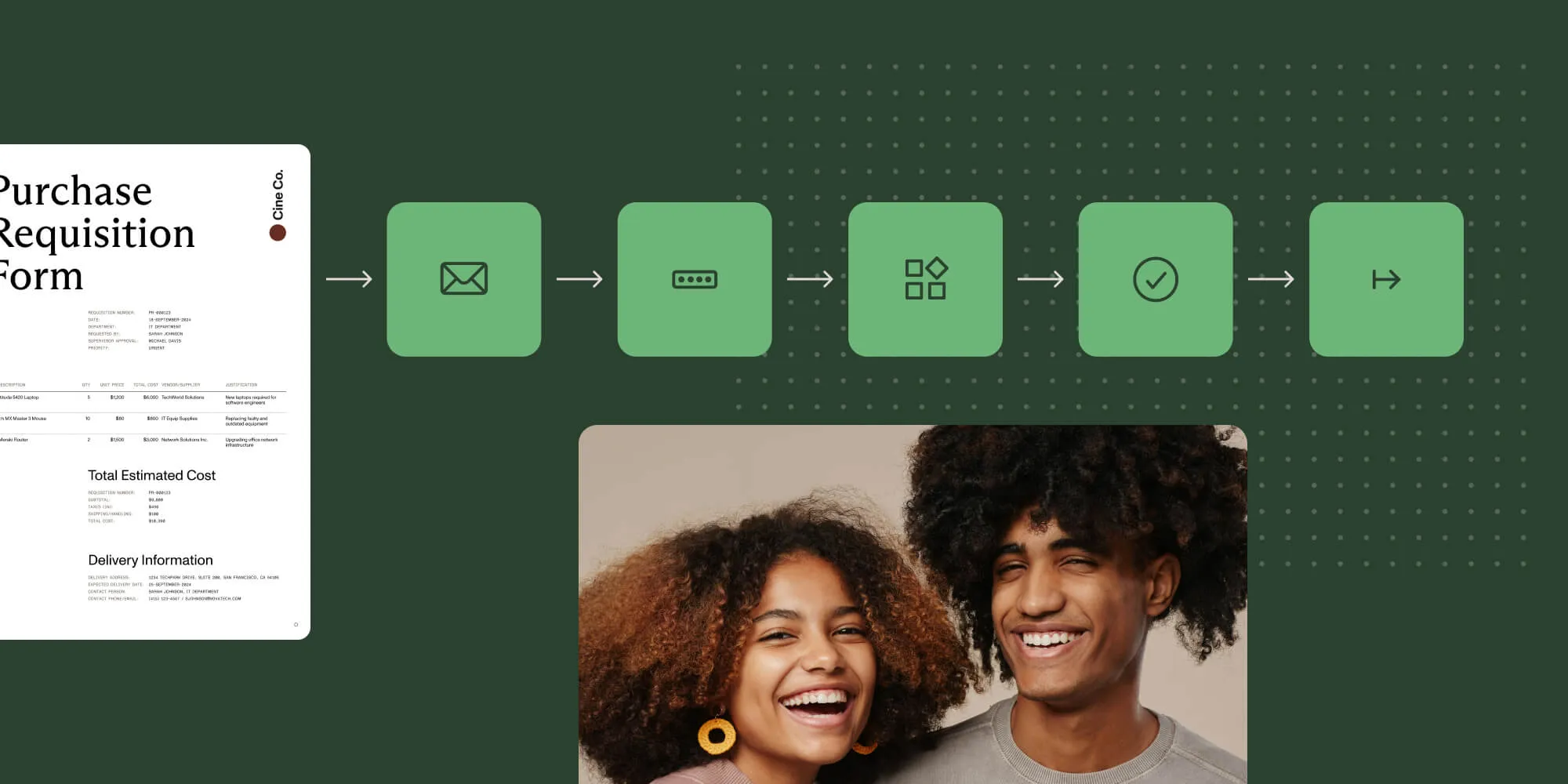Document Control | Processes and Practices
Table of contents

What is Document Control?
Document control procedures provide "chain of custody" quality control for transferring documents between parties, including internal, external, and quality records. A document control system refers to the overall procedures governing this.
Organizations wanting to comply with ISO 9001 or 21 CFR Parts 210 and 211 must establish a documented standard operating procedure (SOP) for this document control procedure.
Features of an Effective Document Control System
Document control requires that any controlled document be approved before release and distribution.
Drafted documents go through document reviews and approval gates, where stakeholders provide comments, corrections, changes, etc. All activities related to the document and versions are tracked in the system and can be audited. This includes logged-in users, times, dates, comments, attachments, and other data.
Controlled documents are reviewed and updated (if needed) regularly.
A document control system must provide a method for regular review of documents based on a schedule or as the organization goes through significant changes that may impact the content of the documents. A central "document controller" can manage this, ensuring the review process is handled correctly. The document controller can establish standards, protocols, and workflows and assign user permissions granularly.
The revision of any document is identified correctly (audit trail).
A revision audit trail is needed to ensure any changes are identified and time/date stamped along with the identity of the person responsible for the revision. The audit trail should contain historical and real-time data regarding the document as it travels through the review workflow.
The relevant versions of documents are available for retrieval.
All relevant staff should be able to find and retrieve a document version from any point in the change cycle. In addition, appropriate staff should be notified of changes to the document. All document versions should be stored in a central location and easily identifiable.
Controlled documents must remain legible.
This refers to documents being readable and findable by a document locator, which means consistent, readable formats (digital or handwritten) and document naming/coding procedures. A document controller can design and implement a naming and storage process that makes sense to the organization.
External documents follow the same process as internal documents.
Documents from outside contractors and agencies should be treated the same way internal documents are treated in review and distribution. External users should be on the same system, with specific roles and safeguards to prevent unauthorized access.
Obsolete document versions are removed from circulation.
It must be clear to any document user which is the most recent, usable document version and which documents have been retired and must stay out of circulation. These retired documents can be destroyed, archived, or otherwise marked as unusable in the document management system.
Proof of Compliance
These document control policies and procedures must be documented, including written descriptions, flowcharts, schedules, plans, etc. Users should have easy access to the policies and procedure documentation, preferably a visual representation of the process.

How Does Workflow Automation Help Support Document Control Systems?
Review and Approval Automation
Workflow automation allows document teams to design and deploy customized, automated document routing workflows that ensure standardized procedures are followed every time a document is created or reviewed. This essentially creates a document quality management system.
 Document Change Control Example (Manufacturing Change Request) —Click for Larger
Document Change Control Example (Manufacturing Change Request) —Click for Larger
Triggered Reminders
Alerts, notifications, escalations, and reminders ensure controlled document actions are taken appropriately and promptly. Scheduled reminders, for instance, can be set to trigger document reviews at specific intervals. These reminders can be sent to individuals, alternate approvers, or groups to ensure coverage.
Audit Trails
An audit trail provides verifiable, complete evidence that a sequence of tasks or activities has been performed as part of a standard process or operation. All activity is time-, date-, and user-stamped for consistent reporting internally and externally.
Document Storage
All documents are retained in the system when they are uploaded in their current state. Subsequent versions are also retained, allowing an audit to display a document at any time. Metadata collected via forms regarding the document is also retained and associated with the document.
External Workflow
Document workflows can be built to capture and route documents from external agencies and vendors. The same rules and retention options are available to these external documents as if they originated internally. Access by outside users can be controlled with user access settings.
Documented Procedures for Document Control Systems
Detailed process maps can be shared with staff, vendors, and regulators, showing that standardized quality assurance and document control procedures and how they operate are in place.
Related Articles
Document Control Example: Contracts
Interested in Document Control Software?
We have a library of helpful resources to guide you on your journey to an automated workflow.
- Workflow Tools and eBooks
- Workflow Ideas Weekly eMail Newsletter(opens in a new tab)
- Recorded Demonstration of our Workflow Automation Software
- Request a Live Demonstration