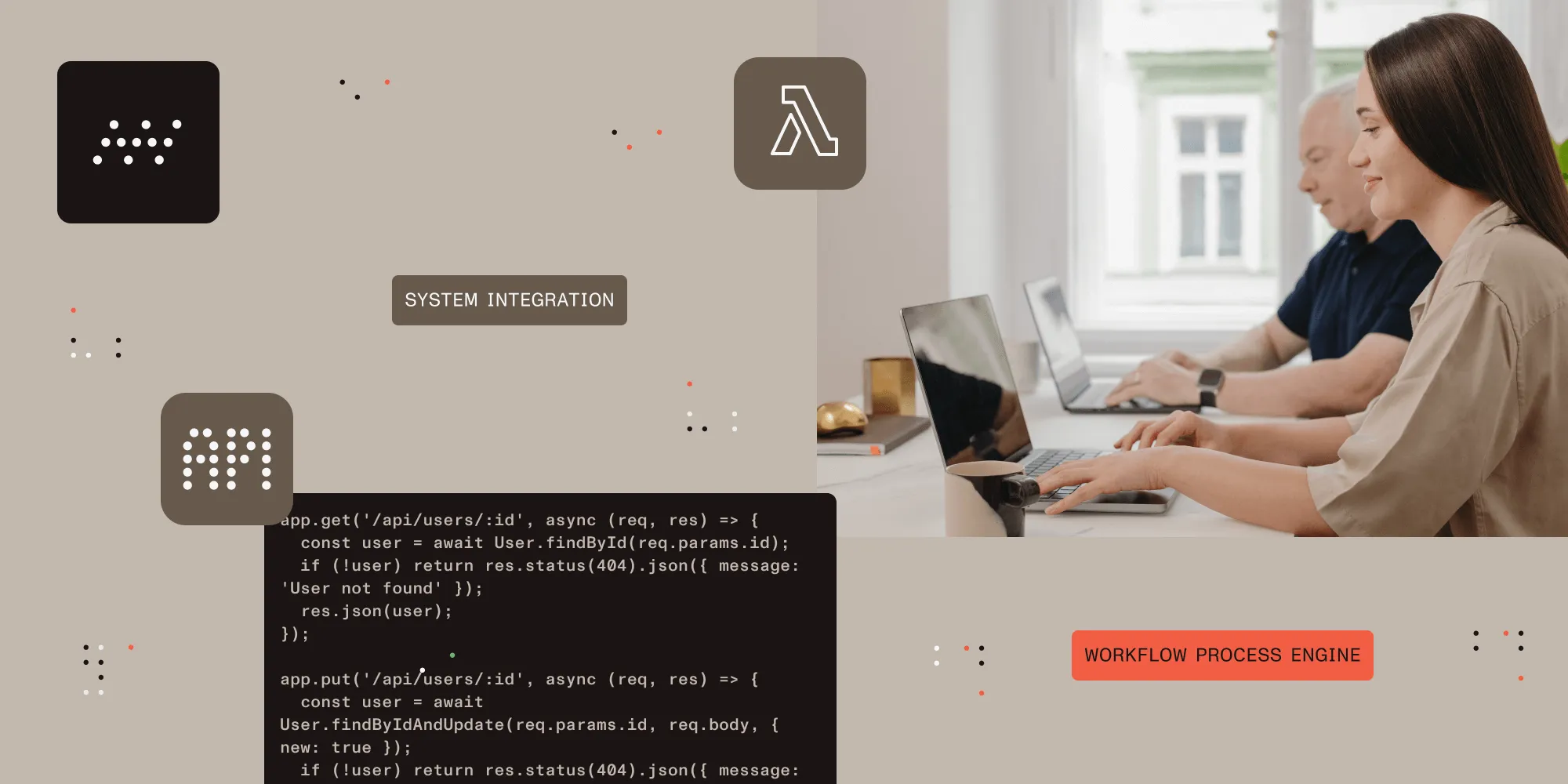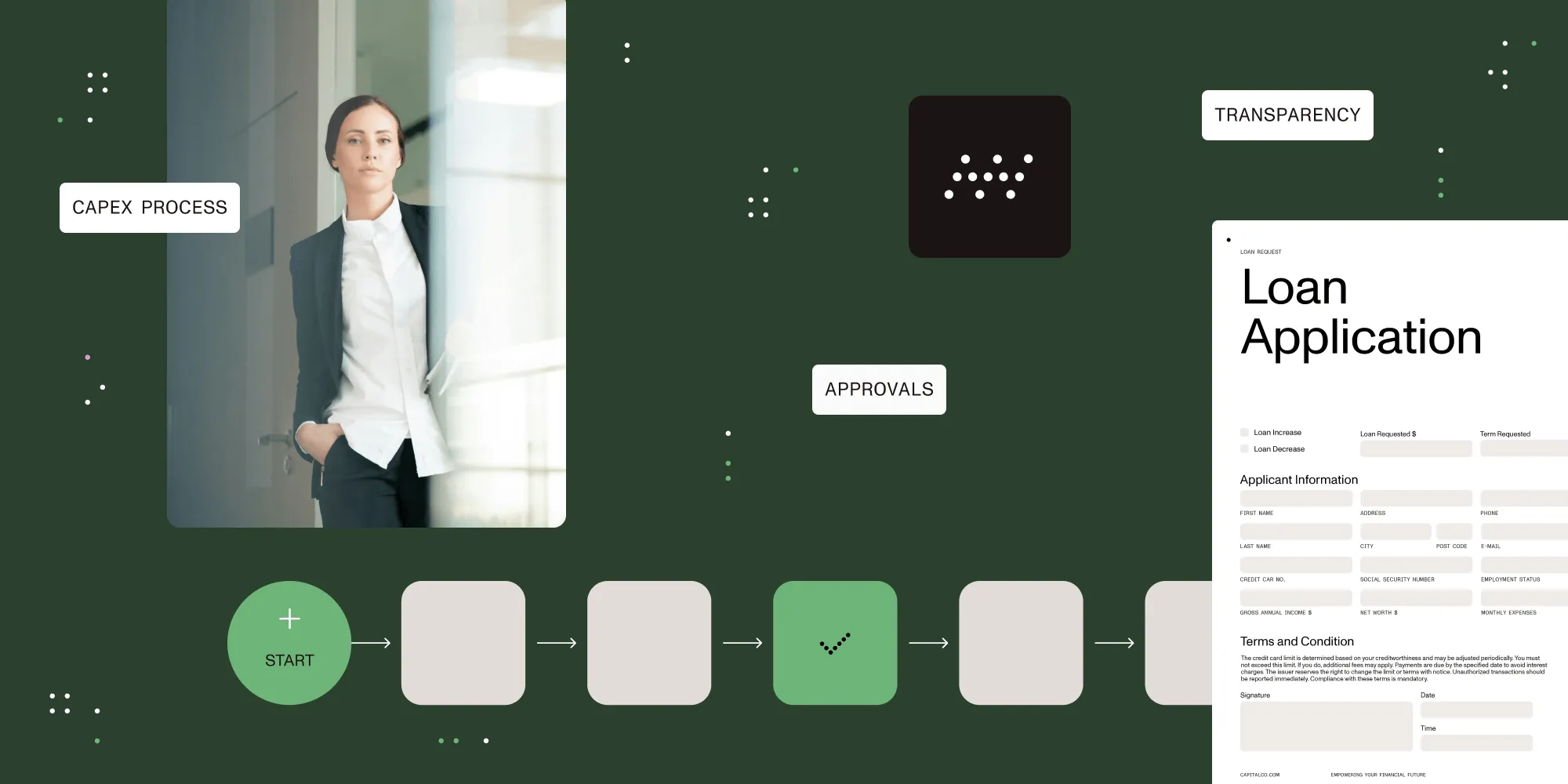A Guide to Document Workflow Management Software

The average organization deals with large quantities of documents holding important information about customers, vendors, and internal company policies. Many still use manual document handling processes, making it harder to keep up where they are in the document lifecycle. Document workflow software is a digital solution that helps organizations automate document workflows.
What is a Document Workflow?
Tracking the progression of documents has long been a challenge for every industry, from healthcare to finance. A document workflow outlines how an organization manages what happens with documents, including tracking, storing, and editing. It provides clear guidelines on document handling from the time of creation until the end of the document management lifecycle.
After mapping out your business needs, you can start using document management software to automate those processes. That way, your organization can manage documents faster and reduce inefficiencies. Your document workflow solution can help you streamline reviewing and approving documents.
Document Lifecycle Stages
Below is a breakdown of each document lifestyle stage. Documents typically move back and forth between each step. Any document workflow software you bring into your organization should allow you to seamlessly move documents back and forth as needed.
1. Creation
The first stage of the document lifecycle covers the generation of the document, either internally or coming in from the outside. You can set up a document using word processing software like Google Docs or Microsoft Word. If someone sends you a document via email, you can digitize it and capture the information in a database.
2. Storage
At this step, you store the item in a secure repository, internal server, or other content management system to access as needed. It’s a good idea to add classifications, labels, and other categorization techniques to make it easier to locate specific documents.
3. Sharing and Delivery
Once a document becomes active in your document workflow software, you can share it with others or make edits. A key component of any document workflow solution is how it allows for collaboration with others on a team.
For example, a project team may want to collaborate on developing an essential document required for a software release. Look at whether the platform allows you to share items externally with third parties like subcontractors or clients.
4. Archiving or Destroying
The final stage of the document lifecycle covers how to handle a document upon serving its purpose. Your workflow should cover whether certain documents should go into an archived state or be destroyed per company retention policies. Having document workflow software in place helps you remain in compliance with government or industry rules around dealing with documents.
Document Statuses
Documents workflow solutions typically place items in one of the following statuses:
- In process — Indicates the document was recently generated or someone created a new version.
- Submitted — Indicates the document was submitted to review for approval.
- Approved — Indicates the document received the desired approval.
- Released — Indicates the current version of the document has been issued with no further modifications allowed.
- Rejected —Indicates the document did not receive approval. Workflow document software typically sends rejected documents back to the sender for editing or marks them as ended.
- Expired — Indicates the document is no longer active within the workflow.
Creating a Document Management Workflow
Document management software gives you complete control over providing efficient access and governance over documents. Before taking advantage of the technology, you must lay out a strategy for how your company tackles document management.
1. Map Out Each Document Process
As discussed earlier, define what you want the workflow to accomplish. Lay out the logical steps and decisions at each document workflow stage. You can make things easier by using document workflow software to outline your process.
2. Identify Stakeholders
List the individuals who will be using the automated workflow. What access will they require for their job role? It’s a good idea to go directly to affected business areas and get input from users. That’s also an opportunity to make them more comfortable using the new document workflow solution.
3. Build Your Workflow
Add the workflow to your document management software. Make sure you test the new flows extensively before pushing a wide release. Again, you want to ensure that users are comfortable with the changes to their normal process to increase confidence in the new technology. Answer any questions posed and take in feedback.
4. Review and Optimize
Continue evaluating the impact of the solution on business areas. Use the feedback gathered from users to make changes as needed. Revisit each step regularly to keep your automated document workflow running efficiently.
Benefits of Document Workflow Software
Most document management solutions come with additional features to help with implementing a document workflow, including:
- Project management — This lets you organize tasks and assign them to the right personnel for handling.
- Integration — This allows for integrations with other tools and apps used by your team.
- Automation — This allows you to automate repetitive tasks in the document workflow to move the process along.
- Collaboration — Helps centralize your team’s communications and interactions around a document.
- Data visualization — Creates visuals of relevant document information, like who last accessed the document or added a contribution.
Document workflow solutions provide access to critical documentation and arrange how it flows to each user within the pipeline. For example, if you’re a sales rep, you might want to add a value proposition for review by relevant stakeholders. Your software keeps you from sending information out in the wrong order and causing confusion. In addition, you can ensure that no one misses out on receiving a document.
Other benefits of document workflow solutions include:
- Less disorganization — Document management workflow platforms add clarity to what’s happening with a document and prevent impending chaos.
- Training aid — You can pass relevant documents to team members to learn skills critical to their position.
- Improved transparency — You can have policies and procedures documented and stored in one place for easy access by company users.
- Better security — Organizing documents with document workflow software gives you more control over documents with sensitive information. You can control who accesses information individually and set up an audit trail to record user actions, including viewing and editing.
Create an Optimal Document Workflow Solution
Nutrient Workflow provides you with everything needed to set up an efficient document management system for your organization. Learn how to incorporate our software into your organization and improve your document handling by reviewing the Nutrient Workflow platform for yourself. Feel free to schedule a consultation with one of our experts.