Streamline workflows with electronic forms
Table of contents
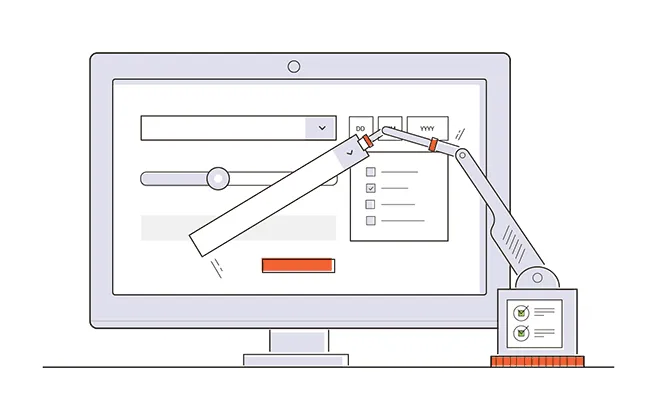
Electronic forms, often referred to as "digital forms" or "e-forms," have revolutionized how businesses manage data. By transitioning from paper-based processes to electronic systems, organizations can save time, reduce costs, and improve data accuracy. In this post, we’ll explore the evolution of forms, the benefits of e-forms, and how to implement them effectively.
The Evolution of Electronic Forms
Consider the evolution of forms, from paper forms to modern digital forms:
- Paper forms : Completed manually, delivered physically, reviewed by an individual, data transcribed and entered into another system, and/or actions are taken based on the individual's analysis.
- "Pseudo" forms : Forms created with Excel spreadsheets/Word documents, stored on a shared drive or emailed on demand, completed locally, emailed, reviewed by an individual, data is manually entered into another system, and actions are taken based on the individual's analysis.
- Basic digital forms (e-forms): A form is coded and embedded on a discrete Web page by IT, links to the form are emailed out or embedded on an Intranet, forms are completed online, an email is sent to an individual containing the data entered (or stored in a database table), the data is reviewed manually, and actions are taken.
- Smart digital forms : A form is designed without code and hosted in the cloud, but otherwise, the same as the previous basic online forms. This is usually done using a specialty digital form creator rather than by hand. These design forms are constructed to maintain robust privacy commitments as part of broader enterprise offerings.
- Workflow automation : Dynamic forms are designed without code and hosted on a cloud-based self-service portal. Completed forms are routed via business rules based on user data or data entered, data collected is integrated directly into other systems, and tasks are automatically assigned and completed as the data travels through the process.
If the goal of electronic forms is to shorten work cycles and reduce the number of employees manually processing data, it's clear we've evolved in the right direction! The use of eforms software should be the next step as we further automate and realize the true potential of these forms.
What are Electronic Forms?
Electronic forms, also known as e-forms, are online web pages or electronic documents designed to capture, validate, and submit data efficiently. Unlike traditional paper forms, which require manual handling and physical storage, electronic forms streamline the data collection process by providing a series of fields where data is collected directly through a web browser. These forms can be used for various purposes, such as gathering information, processing payments, and uploading files, making it easier for businesses to manage and process data. By transitioning from paper forms to electronic forms, businesses can significantly enhance their operational efficiency and data accuracy.
Benefits of Using Electronic Forms
Using electronic forms offers numerous benefits compared to traditional paper forms. Some of the key advantages include:
- Increased Efficiency: Electronic forms can automate workflows, reducing the need for manual labor and minimizing human error. This leads to faster processing times and more accurate data handling.
- Improved Customer Experience: Electronic forms can be accessed online, making it easier for customers to provide information and receive feedback in real-time. This convenience enhances customer satisfaction and engagement.
- Reduced Costs: By eliminating the need for printing, storing, and distributing paper forms, electronic forms help reduce costs and environmental impact. Businesses can save on materials and storage space.
- Improved Data Security: Electronic forms ensure that data is collected and stored securely, reducing the risk of data loss and unauthorized access. Advanced security measures can be implemented to protect sensitive information.
- Compliance with Regulations: Electronic forms can help businesses comply with regulations such as PCI, HIPAA, GDPR, and CCPA. Automated compliance features ensure that data handling practices meet legal standards.
Modern Forms in Workflow Automation
Workflow Automation and Business Process Management (BPM) systems can be complex, robust platforms for building various user-facing business applications. Still, more often than not, those applications involve a form submission or making selections to drive actions on the back-end. These systems revolve around three components: forms, processes, and reporting.
 Example of an electronic form.
Example of an electronic form.
Digital Forms Aren’t Just Digital Versions of Paper Forms
Our customers aren't just taking paper and Excel/Word-based forms and posting them online—they're adding new functionality to make electronic forms more user-friendly and get more done.
The tools for building e-forms have advanced to drag-and-drop simplicity combined with powerful logic, data tools, and layout options. Modern digital form creators allow users to:
- Create responsive, mobile-friendly forms.
- Pre-fill any form field with data from Nutrient Workflow or other systems.
- Report on form data in real-time.
- Employ powerful form logic to show and hide any form element.
- Integrate databases and tables into field values.
- Add images, videos, tables, and links to any form.
- Create re-usable “form parts” containing fields or other form template objects.
- Low-code, drag-and-drop design.
- Select from a wide variety of field types.
- Use calculations and formulas within any field.
- Use flexible, multi-column layouts.
- Build sophisticated form approval workflows.
Managing and Analyzing Data Collected
Electronic forms are powerful tools for collecting important data online, including form data, e-signatures, and file uploads. This data can be automatically synced to third-party apps like Google Drive, Dropbox, Slack, Trello, and Airtable, allowing for seamless integration into existing workflows. Businesses can also build a secure database of form data using electronic forms, ensuring that all information is stored safely and can be easily accessed for future use. To manage and analyze the data collected, businesses can use tools like Google Sheets to open the raw data for deeper analysis or automation, enabling them to gain valuable insights and make informed decisions.
Ensuring Security and Privacy of Data
Ensuring the security and privacy of data collected through electronic forms is crucial for any business. By using encryption and other advanced security measures, businesses can protect sensitive information from unauthorized access and data breaches. Compliance with regulations such as PCI, HIPAA, GDPR, and CCPA can also be ensured, providing peace of mind that data handling practices meet legal standards. Additionally, password protection can add an extra layer of security, while tools like SSL encryption and CAPTCHA can further safeguard data. By prioritizing data security and privacy, businesses can build trust with their customers and protect their valuable information.
Best Practices for Designing Effective Electronic Forms
Designing effective electronic forms requires careful consideration of several factors to ensure they are user-friendly and efficient. Some best practices include:
- Keeping Forms Short and Simple: Electronic forms should be easy to fill out and understand. Avoid unnecessary fields and keep the form concise to encourage completion.
- Using Clear and Concise Language: Forms should use clear and concise language to avoid confusion. Ensure that instructions and questions are straightforward and easy to comprehend.
- Making Forms Mobile-Friendly: Electronic forms should be accessible on mobile devices to cater to a wider audience. Responsive design ensures that forms are easy to use on any device.
- Testing Forms for Usability: Forms should be tested for usability to ensure that they are easy to use and navigate. Conduct user testing to identify any issues and make necessary improvements.
- Providing Clear Instructions and Feedback: Forms should provide clear instructions and feedback to users to ensure that they understand what is required of them. Use validation messages and progress indicators to guide users through the form.
By following these best practices, businesses can design effective electronic forms that streamline their operations, improve customer experience, and reduce costs.
Advanced Features for Developers
For companies with substantial IT or development teams, even more can be done with Nutrient Workflow's forms. Developers can access each form's back-end to:
- Use CSS to further style form elements.
- Use JavaScript natively for advanced form behavior.
- Skip the visual form designer completely and build forms entirely in code view.
Watch Our Digital Form Designer in Action
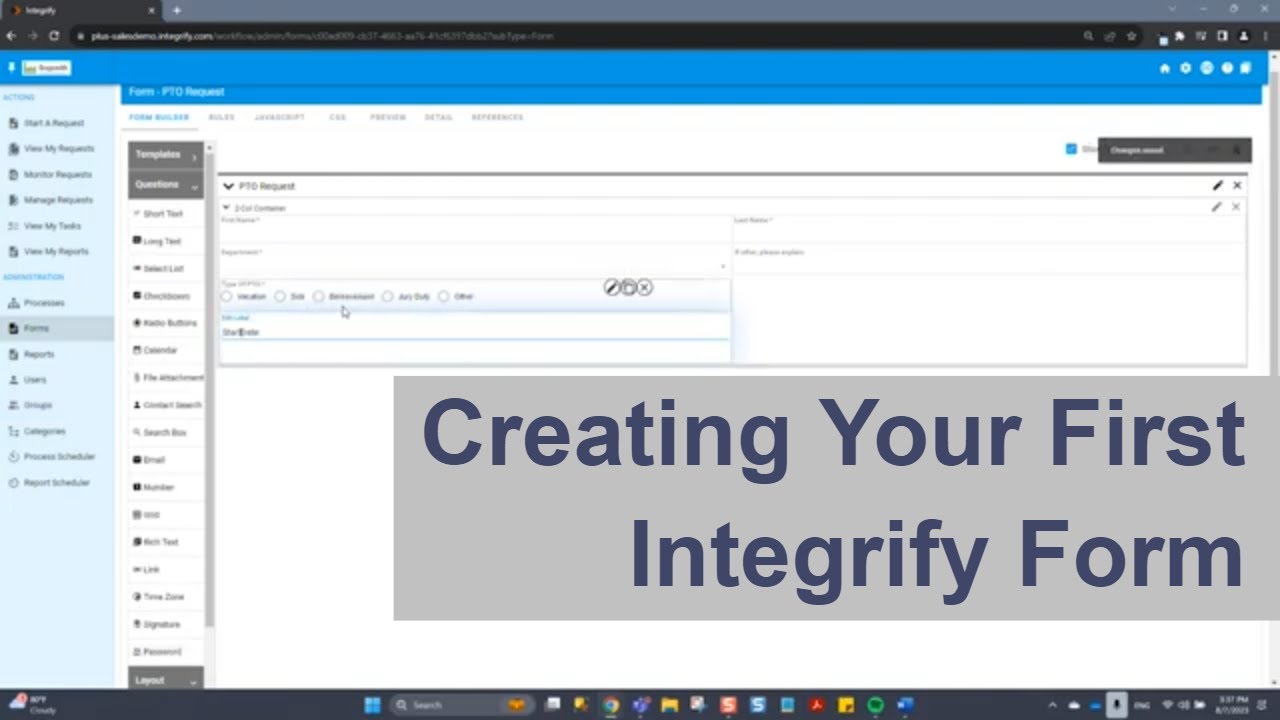
Interested in Moving to Electronic Forms?
We have a variety of resources to help you on your journey to an automated workflow.
- Form Workflow Tools and eBooks
- Workflow Ideas Weekly eMail Newsletter(opens in a new tab)
- Recorded Demonstration of our Form and Workflow Automation Software
- Request a Live Demonstration
FAQ
Electronic forms are used for collecting, validating, and processing data online, streamlining workflows and enhancing efficiency in various business operations.
Electronic forms integrate with workflow automation systems to route data, assign tasks, and trigger actions automatically, reducing manual effort and errors.
Yes, electronic forms can incorporate encryption, password protection, and compliance with regulations like GDPR and HIPAA to ensure data security and privacy.
Absolutely! Modern e-forms allow for custom fields, conditional logic, responsive design, and integration with other systems to meet diverse business requirements.
Yes, most electronic forms are designed to be mobile-friendly, enabling users to fill out forms conveniently on smartphones or tablets.





