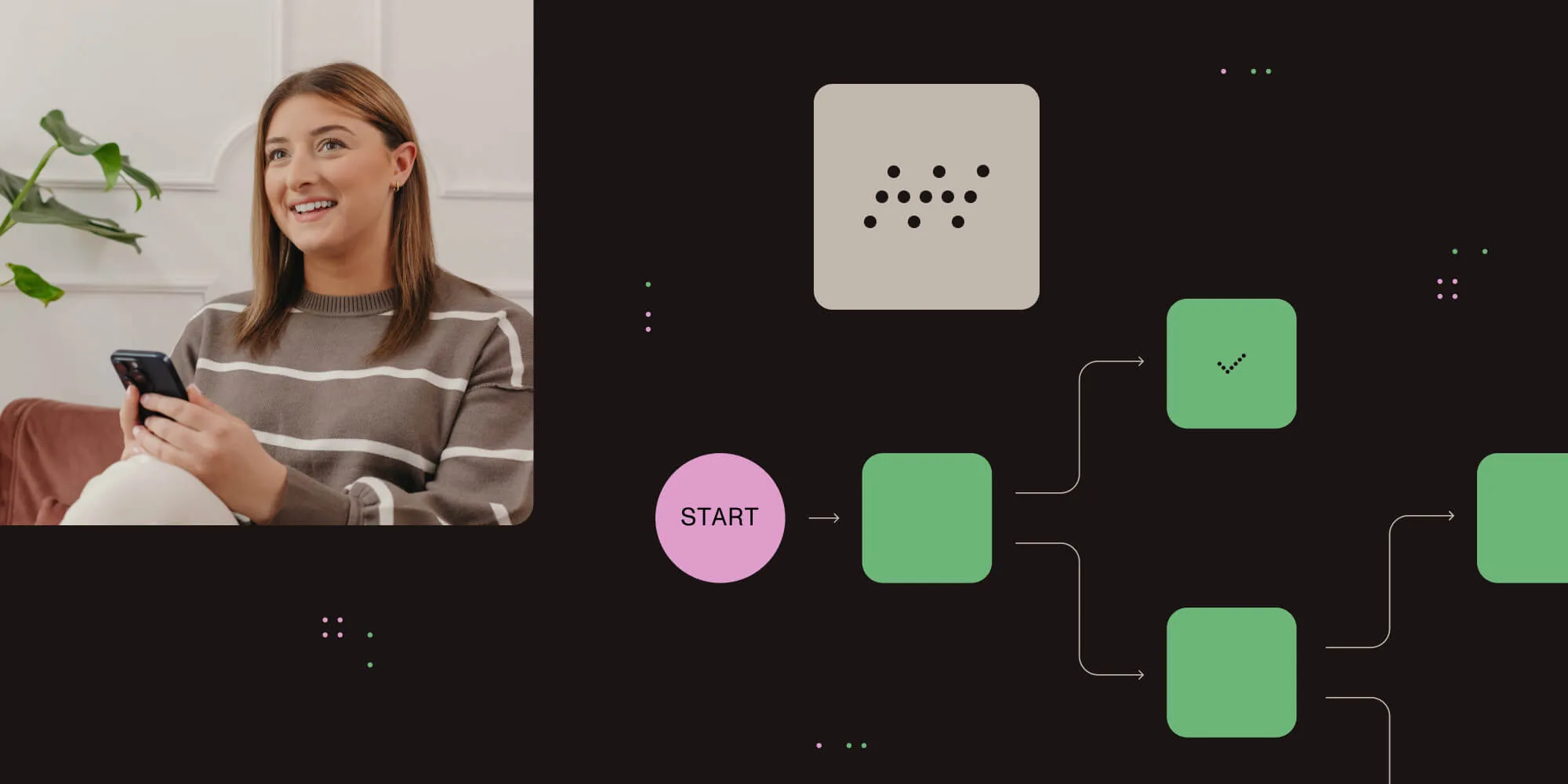Form Automation | Build and Route Digital Forms
Table of contents

Did you know many companies worldwide lose 20-30% of their revenue annually? According to research done by IDC, there's one common factor these companies share: they haven't yet adopted workflow and form automation.
What is form automation? Why is it important, and what can it do for your company? These are the questions we'll be answering in this article. Read on to learn more about form automation and how it can maximize your efforts and raise your company's efficiency and its bottom line.
What is Workflow/Forms Automation?
Every project under every department has its own workflow. Some of these, such as data entry or lead nurturing, when done manually, are highly time-consuming, taking up company resources and manpower that could be put to better use elsewhere.
Workflow automation uses technology to transform tasks previously done manually into an automatic process that increases productivity, time efficiency, and cost efficiency. In business, almost any company or department could benefit from a form automation system.
From hiring new employees to onboarding clients or registering attendees for events - it's all about working smarter, not harder.
The Many Benefits of Form Automation
Quick and Efficient
 Not even the fastest data entry freelancers and processors could keep up with the sheer amount of information that can be gathered and entered using form automation—and software that allows pre-populated fields, form logic, and automated form routing have made this process even more efficient.
Not even the fastest data entry freelancers and processors could keep up with the sheer amount of information that can be gathered and entered using form automation—and software that allows pre-populated fields, form logic, and automated form routing have made this process even more efficient.
Multitasking is not as efficient as would like to believe it to be. Companies lose 40% of their productivity due to task-switching. Research shows that professionals spend 20-40% of their time manually locating documents and 50% searching for information.
With so many employees buried under an avalanche of tasks that are lessening both their productivity and job satisfaction, form automation software is the most straightforward solution to keeping your company at the top of its game and keeping employees focused on tasks that matter.
Cost-Effective for Companies
Training employees, paying them for the time spent on processing forms, and then spending on correcting errors are all factors that cost your company. Not to mention the costs of paper, ink, printing, filing, and storage.
According to Forbes, automation most typically results in 40-75% cost saving(opens in a new tab)s, with a payback range of several months to several years - a statistic hard to ignore.
A Competitive Advantage
Even though the benefits of using a form automation platform are numerous, the percentage of companies that have fully automated at least one function was only 31% in 2020(opens in a new tab).
Most companies are still in the beginning stages of workflow automation. Across different regions, 1 in 5 companies has embraced advanced automation, while 1 in 10 has taken their first steps towards automation.
What does this mean? The more processes your company automates, the more advanced that automation is, and the more likely your company is to come out on top, get ahead of, and outperform the competition.
Form Automation Platform Special Features
Customizable forms are unique to form automation. They can be built quickly, changed quickly, and customized to specific needs. Digital forms can also include digital signatures, making it easy to sign a form worldwide in seconds.
Cloud storage is another unique feature that allows you to back up, organize, categorize, and locate forms securely and easily.
Remote Access
For reasons ranging from business travel to the recent up-rise in working from home, you can't beat the ease of accessing, sending, or submitting forms on the go. With cloud-based electronic forms, you can do this easily from anywhere as long as you are connected to the internet.
Signature and Signoffs
Need multiple signatures on a document? Urgent signoff? Got a time-sensitive document that you need an instant response on? Form automation is the answer to all of these.
Combining an electronic form with an electronic signature means that the automated system will route the document to the concerned person and notify them, allowing them to complete it from any location.
Increases Employee Satisfaction
Satisfied employees make a successful company. Repetition can lead to burnout(opens in a new tab), especially for mundane, step-by-step tasks that take no critical thinking to carry out. It's a vital need that employees have to be challenged and given opportunities for learning and growth.
Suppose your company is not providing this satisfaction. In that case, you are more likely to have dissatisfied employees who don't turn up, don't fully engage, and who will eventually want to leave, possibly taking other employees with them.
Error-Free Detail
When gathering information like contact numbers and email addresses, how do you know what's valid and what's not? Take the guesswork out. With an electronic form, you can set up controls that validate the data people are entering, ensuring it's always error-free and up-to-date.
Easy, Error-Free Calculations
When creating order forms or invoices, automation takes the heavy lifting out with its ability to automatically calculate the price, tax, shipping, quantities, and more - all error-free. This can save you time and possibly money on miscalculations.
Reduces Wastage
We all want to do our best regarding our environmental footprint. With around 70% of office waste being paper(opens in a new tab) alone and approximately 45% of printed documents being thrown away at the end of a single workday, switching to automated forms benefits your business and our planet.
How Form Automation Can Help Your Department
HR
Use form automation to verify and recruit candidates faster, reduce paperwork, speed up the onboarding process, and improve workflow visibility.
Marketing
Delegate mundane or repetitive tasks, collaborate more efficiently from different locations, get quicker signoff, establish a strong and consistent procedure to follow up on leads, and automate and monitor your campaigns easily.
Finance
Set up auto-payments, get automatic & error-free calculations, create a more innovative payroll system, integrate your data with other software, save time on approvals, and simplify document management.
Choosing the Right Automated Form Software
No matter what business you're in, choosing a form automation software that is flexible, fast, and meets your specific needs is important.
First of all, your chosen software should be easy to use. Look for no-code solutions and drag-and-drop features. Using cloud-based software means that automation tools are easier to run and maintain in terms of accessibility, security, and scalability.
Cross-system integration and API compatibility are also important, as are customizable features so that you can get exactly what you need out of your processes. You should also make sure that it offers in-built reporting so that issues can be examined, tasks can be monitored, and improvements can be made.
Last but not least, ensure that your chosen software works on mobile devices and is reasonably priced.
The Best Form Automation System
Nutrient Workflow is a leading workflow automation software with an easy-to-use, drag-and-drop builder and the provision for running parallel or sequential workflows.
It also comes with workflow examples, a user knowledge base to get you started, and an open API enabling you to integrate with external databases. Additionally, you can import and export information from PDFs or Excel.
The Benefits of Using Nutrient Workflow
Nutrient Workflow's workflow solutions span various industries and departments, from pharma to education, logistics, finance, and HR. Some of the world's top companies and brands have employed Nutrient Workflow to automate their processes.
Nutrient Workflow has been used by Fortune 500 companies for over 20 years and has features including:
- Unlimited forms, processes, and audit trails
- Expandable storage
- Free & pre-built process apps
- Action & approval over email
- Mobile access
- Customized reminders & notifications
- Real-time request management and task management
- KPI/SLA tracking
- Custom reports & dashboards
- SSO enabled
- Dedicated account manager
- Online assistance
You can read about their workflow use cases here and see who some of their clients are.
Nutrient Workflow has deployment options for cloud-based, on-premise, or industry-compliant audited solutions, according to your specific needs. Their low-code application development means you don't need experienced developers to build and deploy process-based applications. Instead, you can use visual, drag-and-drop tools.
Watch a 2-minute demo of how their workflow software works here.
What You Need to Know, a Summary
If you want your company to sprint ahead of the competition and realize maximum productivity and efficiency, you should think about switching to form automation software. This is the best way to save costs & resources and keep your employees at the top of their game.
From its user-friendliness and simplicity to its range of features and solutions, deployment options, and impressive client base, Nutrient Workflow is an exceptional workflow automation software that is reliable and has been in the business for a long time.
Request a free demo to see how well Nutrient Workflow fits your company goals and specific requirements.
Interested in Automating Your Workflow?
We have a library of resources to help you on your journey to an automated workplace.
- Workflow Tools and eBooks
- Workflow Ideas Weekly Email Newsletter
- Product Videos
- Request a Live Demonstration
FAQ
What is form automation?
Form automation refers to the process of automating manual tasks like data entry, document routing, and approvals using software tools to improve productivity and efficiency.
How can form automation benefit my business?
It helps businesses save time and money, reduce errors, and increase productivity by automating routine processes like form submissions and approvals.
Is form automation suitable for all industries?
Yes, form automation can be implemented in various industries, including HR, marketing, finance, and healthcare, to streamline workflows and improve efficiency.
How does form automation improve employee satisfaction?
By reducing repetitive tasks, form automation allows employees to focus on more engaging and value-adding activities, leading to higher job satisfaction.
Can form automation help with compliance?
Yes, automated forms can include built-in controls, audit trails, and digital signatures to ensure compliance with industry regulations and standards.