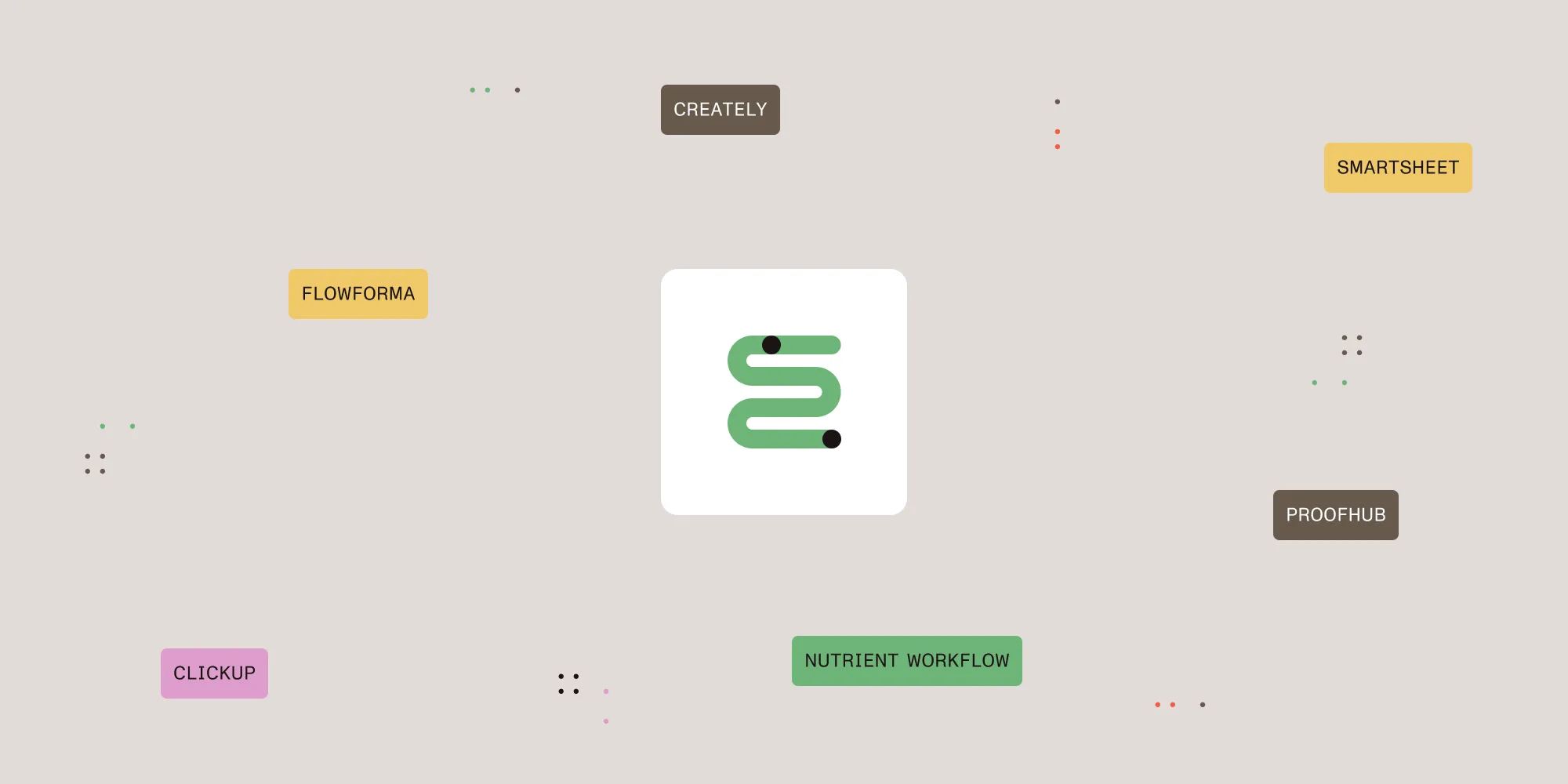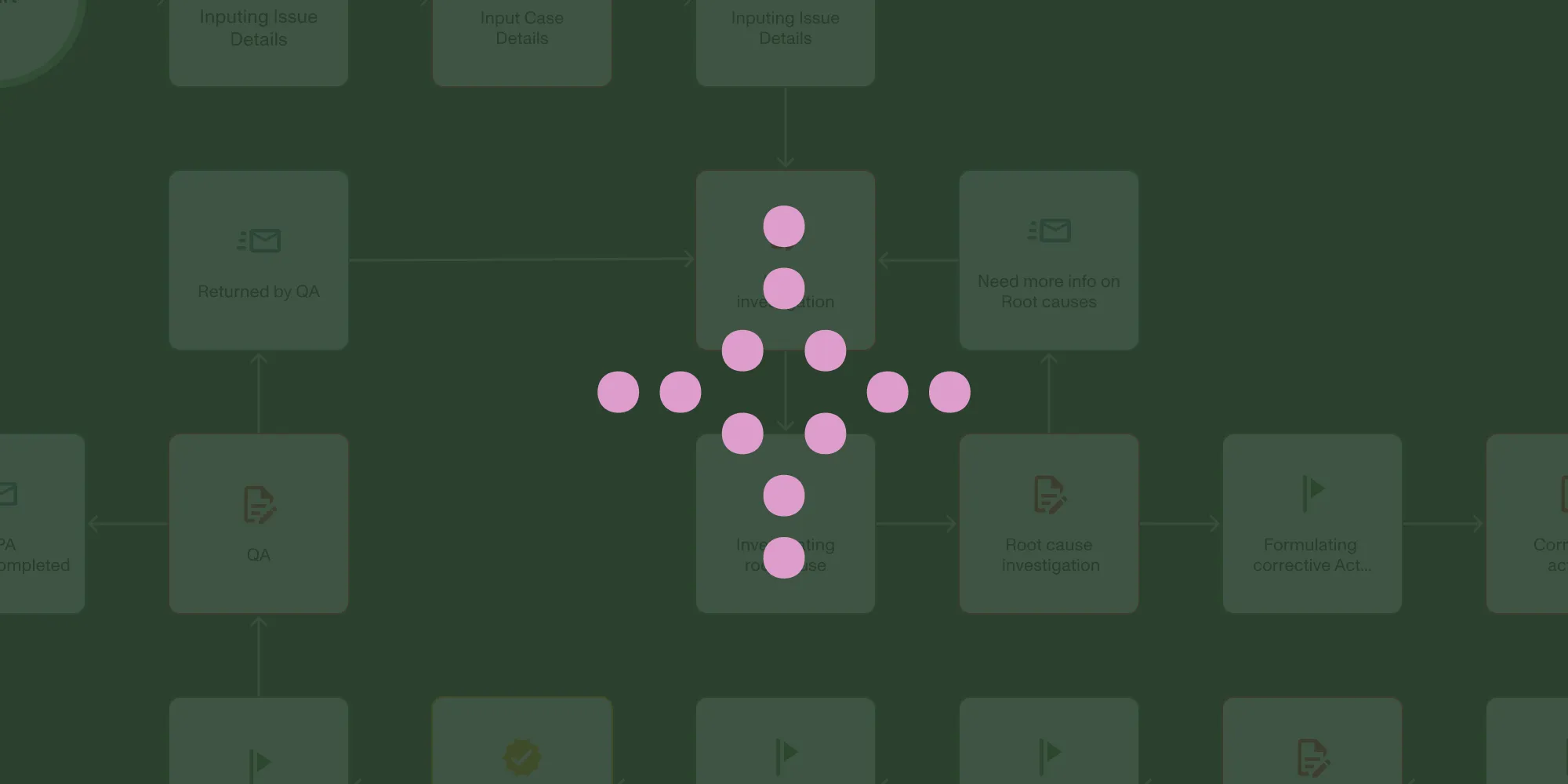How to Roll Out Policy Changes
Table of contents

When you roll out changes to company policy you want your team to embrace the new policy and for the transition to be as smooth as possible.
Part of managing a successful business, small or large, is continually looking at what’s working, what’s not working, and how you can improve. And when you realize something isn’t working as well as it should, you need to change it—and that can mean making changes to your existing company policies.
When you roll out changes to company policy, you want the rollout to be successful; you want your team to embrace the new policy and for the transition to be as smooth as possible.
But how, exactly, do you do that?
Let’s take a look at how to effectively roll out policy changes in your business (and continually increase your operational efficiency in the process):
Go directly to the source
Before you start rolling out any policy changes, you want to make sure those policy changes are a) necessary, b) realistic, and c) are going to have a positive impact on your processes, your team, and your organization as a whole. (For example, you don’t want to change your time tracking policy if the policy if it’s working for your HR team; like the old saying goes, “if it ain’t broke, don’t fix it!”)
And the best way to do that? Working directly with the people the policy change is going to affect most.
Go straight to the source and work with your team on your proposed policy changes. For example, if you’re thinking about implementing a policy change on attendance, talk to your human resources team to see how the policy change would impact their work. If you’re thinking about rolling out a policy change that requires your entire team to switch to new software, talk to your IT team to make sure you’re able to roll out that software company-wide. If you want to roll out a policy change on performance reviews, talk to your managers about what works and doesn’t work about the current review process and how they’d like to see it improve in the future.
The point is, when you roll out a policy change, it’s going to have an impact on your team. So before you move forward with drafting or implementing a change in policy, it’s important to talk to your team and make sure the change’s impact will be a positive one.
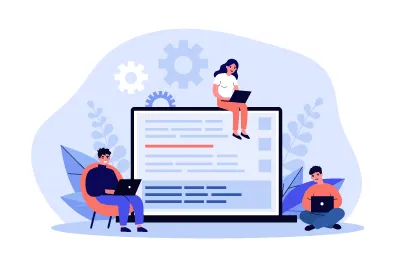
Write it all down
Once you’ve collected feedback from your team and have a clearer picture of how you want to revamp your policy, the next step of the process? Writing it all down.
When you put your policy change in writing, there’s less room for ambiguity; it gets everyone on the same page about what the new changes are, how those changes are going to be implemented, and how the policy change will impact their work.
The key here is to be as clear as possible when you’re writing the new policy change. The clearer you write the policy, the clearer it will be to your team—and the more successful you’ll be with rolling out the policy change.
Not sure what to include in your policy change? According to SHRM(opens in a new tab), written policies should include the following components:
- Purpose statement. This section outlines why you’re making the policy change and the effect or outcome you’re trying to drive with the change. So, for example, your purpose statement might read “ABC Company is making the following changes to our remote work policy in order to provide more flexibility to our employees and drive productivity across all departments.”
- Specifications. This section lays out the specifics of your policy change. For example, “Employees may now opt to work remotely up to three days per week given that they a) don’t have any in-person meetings scheduled on days they work remotely, and b) make themselves available through email, Slack, and video conferencing between the hours of 9 am and 6 pm.”
- Implementation. This section outlines who is responsible for implementing the policy. For example, “Employees must notify management of the days they plan to work remotely at least one week in advance.”
- Effective date. This section confirms the date the policy change goes into effect.
- Glossary. If there are any terms used in the policy that needs to be more clearly defined, you would do so in the glossary section.
Depending on the scope of your policy change, you may be able to make amendments or additions to your existing policy—or, if the change is on a larger scale, you’ll probably want to write a new policy altogether.
Distribute the policy change
Once you have a new written policy, it’s time to distribute that policy to your team.
There are a number of ways you can distribute your policy changes, including:
- Sending as an email attachment
- Distributing at a team or company-wide meeting
- Sending a letter or postcard directly to your employees’ residences
- Posting in relevant employee channels, like:
- Your team Slack channel
- Your project management software
- Your company’s Intranet
- A physical space in your office (for example, on a bulletin board in your kitchen)

However you distribute your policy change, it’s important to confirm that all affected employees within your organization have received, read, and reviewed the new policy.
Depending on the impact or importance of the policy change, you may want to require all employees to sign a document confirming receipt (for an example of how this could work with Nutrient Workflow, see our Process App Library(opens in a new tab)). If you have a small company, you can manage the process of collecting signatures yourself—but if you have a larger company, put your managers in charge of collecting signatures for their direct reports, following up with non-signers, and ensuring that their team has read and signed off on the policy. Set a deadline for signatures so you know your employees have received, read, and signed off on the policy change before the effective date.
Get your employees trained when necessary
A huge part of successfully rolling out a policy change is ensuring that your team is embracing the changes. But they can’t embrace the changes if they don’t understand them—which is why, in certain situations, training is so important.
Now, you won’t need to train your team on every policy change; for example, if you’re making a change to your vacation policy, there’s probably no need to train your employees on their new PTO allotment. But If you’re rolling out a major policy change, plan to invest in getting your team up to speed on those changes. So, for example, if you’re making a change to your attendance policy and implementing a new time tracking software, make sure you get your team fully trained on how to use the new software to clock in, clock out, and track their time.
There are a number of ways you can train your employees on your new policy change, including:
- Lunch and learns
- Video training modules
- All-hands meeting to discuss the changes
- Q+A sessions with leadership or a training facilitator
The best training method will depend on the policy change, your team’s preferred learning style, and the resources you have available. But the point is, the better you train your team on major policy changes, the more efficiently they’ll be able to implement those changes—and the more successful your rollout will be as a whole.
Review and adjust the policy as necessary

Implementing policy changes doesn’t end once you’ve rolled out the change to your employees. If you want your new policy to be successful in the long term, you need to continually review what’s working, what’s not, and adjust the policy as necessary.
After you’ve rolled out policy changes, follow up at predetermined time intervals (for example, after one week, 30 days, and 90 days) to see how the changes are impacting your organization (for example, if you made a change to your PTO request policy; you might want to look into how many people requested time off according to the new policy vs. the old policy; if your policy change involved rolling out new software, you might look at adoption rates or how many employees reached out to IT with implementation issues). Ask your team for feedback and see if there have been any challenges in implementing the new policy. If the transition hasn’t been a smooth one, it’s time to reevaluate the policy change, review how the change was rolled out, and make any necessary adjustments.
Roll out new policy changes with confidence
Making changes to your business can be scary. But now that you know how to successfully roll out policy changes, you’re armed with the information you need to not only change any existing policies that are no longer working for your company—but to also ensure that the transition to your new policy is as smooth, easy, and efficient as possible.
By using workflow automation tools like Nutrient Workflow you can not only automate the process of collecting employee sign-offs, you can deploy processes that comply with policies and procedures automatically. To learn more, check out our article about "Standard Operating Procedures."