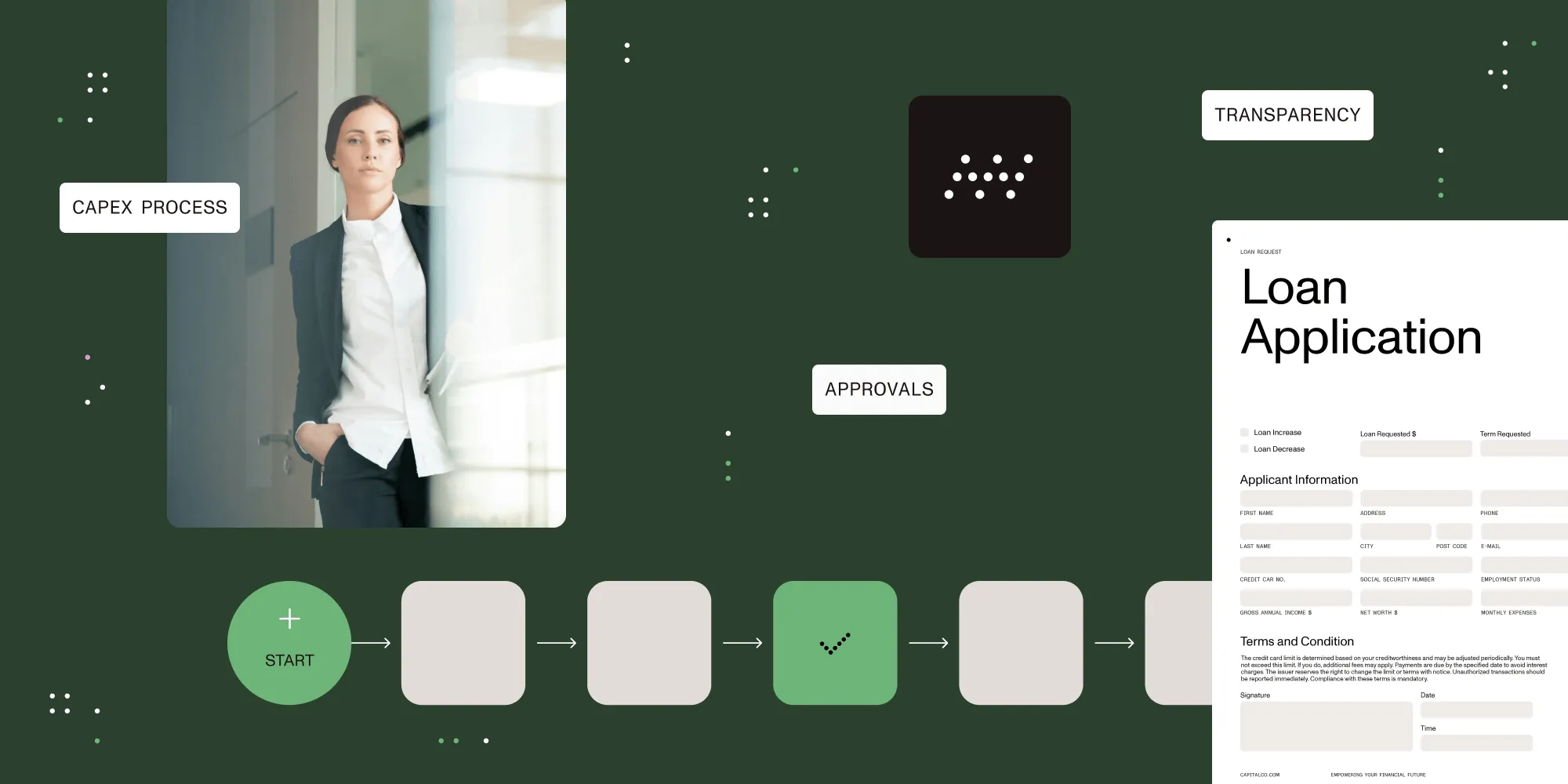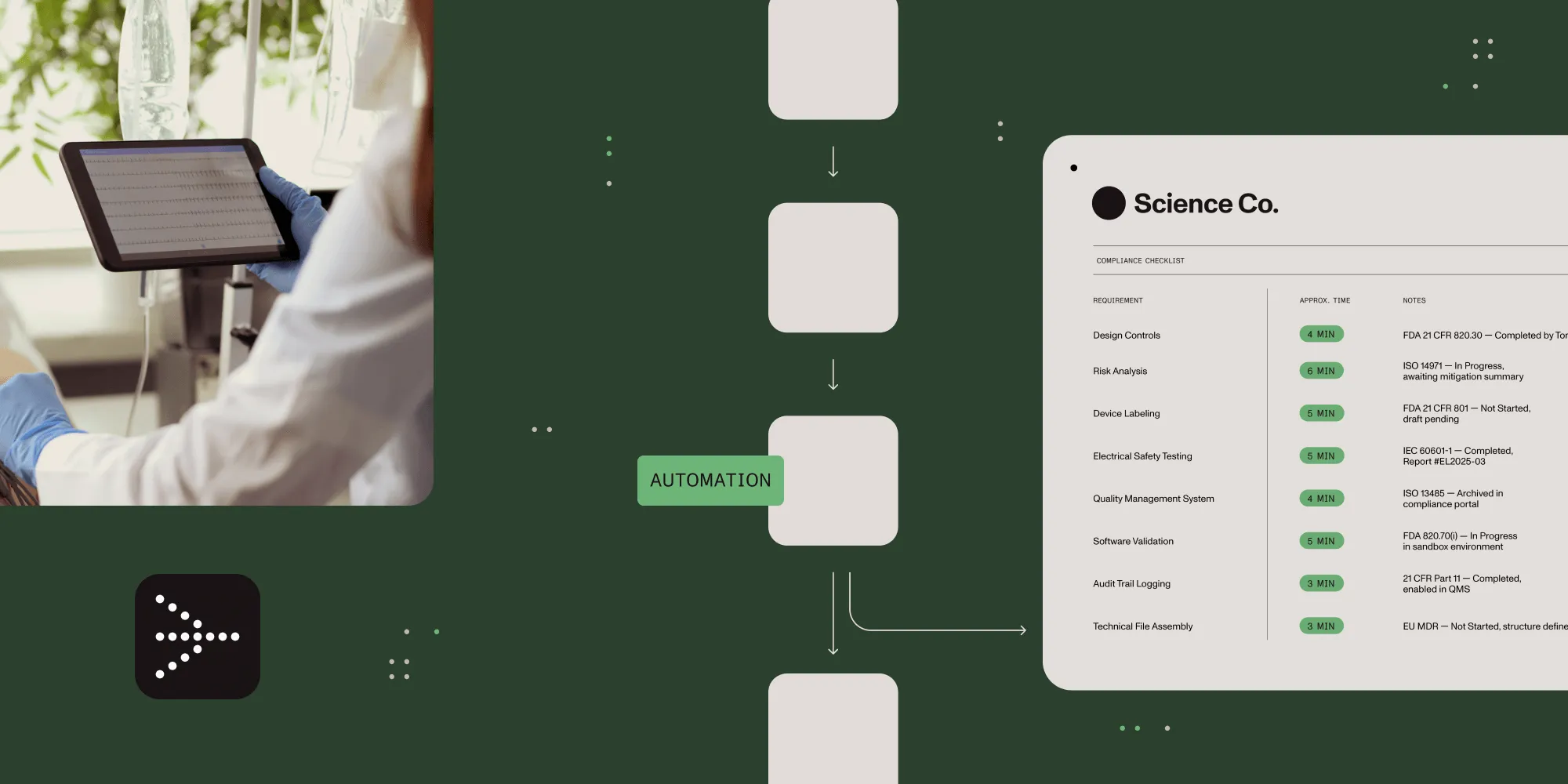Understanding the Standardization Process: How to Standardize Processes

Process standardization refers to the establishment of consistent and uniform procedures for performing specific organizational tasks and activities. It involves analyzing how teams approach similar challenges and defining a singular, optimal solution to implement across the organization.
Standardized processes, also known as Standard Operating Procedures (SOPs), play a crucial role in eliminating redundancies, strengthening quality control, and reducing risks. They improve efficiency, minimize waste, and enhance customer satisfaction by ensuring consistent quality, streamlined operations, and reduced costs. This enables organizations to deliver superior products and services at competitive prices.
Why Is Process Standardization Important?
A lack of process standardization can result in:
- Increased errors and mistakes
- Longer cycle times
- Inconsistent results
- Negative impacts on profitability
- Employee dissatisfaction
- Poor customer service
By implementing standardized procedures, businesses can mitigate these issues and ensure everyone is aligned on best practices.
How Do I Standardize Processes?
Standardizing a process means creating a consistent, repeatable method for completing tasks or achieving specific outcomes. This approach improves efficiency, reduces errors, and ensures alignment across teams. Follow these key steps to standardize processes:
- Analyze Current Practices: Examine how tasks are currently performed across teams to identify inconsistencies.
- Identify Best Practices: Determine the most effective methods and tools used to achieve desired outcomes.
- Develop Standard Operating Procedures (SOPs): Document the optimal process in detail, ensuring it is clear and actionable.
- Implement Across Teams: Roll out the standardized process and provide necessary training to employees.
- Monitor and Adjust: Continuously evaluate the process to identify areas for improvement and adapt to changing needs.
Why SOPs Are Essential in Standardization
Creating Standard Operating Procedures (SOPs) is a critical first step in process standardization. SOPs improve operational efficiency by ensuring that tasks are completed consistently and accurately. When SOPs are integrated into automated workflows, they make work more accessible, faster, and less prone to errors.
Key Components of an SOP
Every SOP should include the following elements:
- Purpose: Clearly define the objective of the procedure.
- Step-by-Step Instructions: Detail the steps required to complete the procedure.
- Roles and Responsibilities: Specify who is responsible for performing each step.
- Trigger Conditions: Describe the situations or conditions that require the procedure to be followed.
- Expected Outcomes: Outline the results of successfully executing the procedure.
- Supporting Materials: Include any notes, tables, drawings, or visuals that clarify the process.
Some of the other standardization activities include:
- Process Mapping
- Identifying Repetitive Tasks
- Setting Task Priorities
- Identifying Stakeholders
To learn more about business process standardization, download our free Business Process Management Guide.
Standardizing your processes means less disruption, greater efficiency, and increased assurance that the business complies with all legal and regulatory requirements. Companies now have an excellent alternative for reducing reliance on human compliance with SOPs—workflow automation.
Your section is generally well-written, but it can benefit from minor adjustments for readability and organization. Here's a refined version:
Types of Business Process Standardization
Business process standardization can be categorized into several types, each focusing on a different aspect of organizational operations:
Document Standardization:
Establishes uniformity in the creation, formatting, organization, and management of documents. This ensures that all documents are consistent, easily understandable, and accessible.Workflow Standardization:
Defines the sequence of tasks in a process, ensuring all employees follow the same steps. This promotes consistency and efficiency across the organization.Communication Standardization:
Sets reporting structures, escalation paths, and protocols for information sharing. This ensures that information flows smoothly and reaches the right stakeholders at the right time.Resource Standardization:
Focuses on the allocation, utilization, and management of resources. This optimizes resource use and reduces waste.Policy Standardization:
Establishes guidelines and rules governing organizational behavior, decision-making, and operations. This ensures everyone adheres to the same standards.Performance Metric Standardization:
Introduces uniform criteria for measuring and evaluating performance at various levels—individual, team, or organizational. This promotes transparency and accountability.Customer Service Standardization:
Ensures that customers receive a consistent, high-quality experience across all interactions. This enhances customer satisfaction and loyalty.
Steps to Standardize Business Processes
Standardizing business processes involves the following steps:
Process Identification and Documentation:
- Identify the operations that require standardization.
- Document current processes using flowcharts, written procedures, or business process maps to understand their current state.
Process Analysis and Benchmarking:
- Identify redundancies and bottlenecks.
- Establish key performance indicators (KPIs) and benchmarks to measure future improvements.
Designing Standard Operating Procedures (SOPs):
- Develop optimized versions of processes.
- Document these as SOPs to ensure efficiency and clarity.
Testing and Validation:
- Pilot the new procedures on a smaller scale.
- Monitor KPIs to validate their effectiveness before full-scale implementation.
Employee Training and Change Management:
- Train employees on the new processes.
- Provide necessary resources for change management and upskilling to ensure smooth adoption.
Ongoing Performance Support:
- Regularly review and refine standardized processes.
- Ensure they align with organizational needs and industry best practices for continuous improvement.
What are the benefits of process standardization?
Standardizing processes can increase efficiency and consistency, improving quality and reducing errors. As you continue standardizing manual processes, you'll see that it becomes easier to see what's working and where you can improve. Another critical benefit is your processes will function predictably each time and achieve expected outcomes.
Additionally, it can make it easier to measure and compare performance across teams or locations. Standardizing and automating operating procedures is the best way to improve operational efficiency.
Process Standardization Key Benefits
- Improved Customer and Employee Service
- Higher Productivity
- Process Improvement
- More Efficient Operations
- Improved Transparency
- Easier Reporting
Evaluate the Effectiveness of Standardized Processes
Once you've standardized your processes and procedures, you can begin to evaluate how effective they are. Set a timeline for an effectiveness review based on how often the process is used. For instance, if it's a frequently used process, you might only need a few months to gather statistically significant data.
Collect data on process performance.
Most process tools provide reports, KPIs, charts, and dashboards that you can use to measure the effectiveness of your processes. For example, you might want to know if the turnaround time on a process section has improved with the changes. You can set a KPI to monitor how quickly steps are transitioning. Or you might want to know if the overall turnaround time of the processhas improved.
Analyze data to identify areas for improvement.
Once you collect the data that matters to you, identify any bottlenecks, missed hand-offs, common errors, etc. These analyses should be done transparently with all process stakeholders, discussed for context, and used to put together an improvement plan. This might mean changes in task assignments, changes to forms used, additional notifications, reminders, escalations, etc.
Make changes to procedures as needed.
Now that the areas for improvement are identified, and an agreed-upon plan is ready, it's time to implement the changes and set another check-in time. Once again, you'll review effectiveness and iterate again as needed.
Examples of Processes to Standardize
Client Intake
The Client Intake Process sets the foundation for the ongoing relationship between the client and vendor. It's a critical step where client and project information is collected and used throughout the lifecycle. It's possible your organization still relies on manual intake forms, emails, phone calls, and file storage to manage the intake process - although it's apparent that the importance of having a consistent, standardized method for handling this process would be more beneficial.
With automation, you can ensure your process for onboarding new customers meets your organization's needs. Client intake forms and routing could all be standardized and done correctly every time. Depending on the complexity of the client intake processes, there may be more routing of information, forms, approvals, etc., involved. But with automation, all of your organization's needs will be met. Nutrient Workflow allows a completely scalable and customizable platform for building forms, processes, and portals for client intake or other workflow needs.
Hiring
The New Hire Management workflow is often an inefficient and manual nightmare. It's time to wake up and smell the flowers that workflow automation can provide! Without standardizing this process, there is no efficient way to notify relevant staff immediately and track when tasks are completed. Duties could include ordering supplies, performing background checks, choosing benefits, etc. Many of these tasks are unattended to and neglected, to no fault of the user, but because there needs to be more transparency.
Using an automated new hire process tracker, Nutrient Workflow drastically reduces the need for HR and managers in the field to call everyone for status updates, cuts approval time for new hires from weeks to days (sometimes hours), and eliminates errors in the process.
Employee Onboarding
As remote work becomes more popular, it's essential to have a seamless Employee Onboarding Process. According to a study from CareerBuilder(opens in a new tab), more than 30% of employers don't have a structured onboarding process for new hires. The onboarding process is critical and is your first opportunity to set the tone.
Employee onboarding software automates the onboarding process, providing a standardized, consistent, and company-approved approach. This makes it easier for hiring managers to work with new hires. Customized employee portals include intake forms and automated workflows that route information around the organization.
Employee Offboarding
The Employee Offboarding Process is a systematic way for organizations to manage an employee's departure, ensuring consistency and reducing organizational risk. Many organizations handle offboarding or termination through loose, manual processes like phone calls, emails, or in-person meetings. These could be dangerous as it only takes one poorly managed employee offboarding procedure to cause severe disruption and financial loss to a business.
There are several reasons why automating the employee offboarding process is essential. It ensures that all necessary steps are completed consistently and accurately, reducing the risk of errors or oversights. Also, it can help to protect sensitive data and ensure compliance with regulations by ensuring that all necessary data is adequately secured and disposed of. Ensure safety, security, and compliance when offboarding an employee with an automated employee offboarding process.
Credentialing/Training
The credential or training processes are time-required conditions upon hire that have the candidate take a course to receive certifications, licenses, or educational certificates before being hired. Most organizations that require such credentials manually do this process with back-and-forth emails to the candidate to send in their documents or bring a paper copy on the first day. When collecting data like this manually, there is a risk of misplaced or lost documents or not getting the record.
With automation, you can have your candidate attach a copy of their certificate before their hiring process continues to the next step. Then, you'll have a documented audit of everything from that particular hire available at any time.
How Nutrient Workflow Helps Companies Standardize and Automate Processes
Nutrient Workflow allows you to design an automated process to match your department or organization's work. Nutrient Workflow will create a standardized, automatic process that helps ensure that the activities required to complete tasks successfully are performed consistently.
Learn More About Process Automation
Nutrient Workflow offers flexible automation solutions to use within any area of your organization. Learn more about how you can adapt our solution to fit your business environment by scheduling a demonstration of the Nutrient Workflow platform.
2-Minute Demo
The following video provides a quick overview of the Nutrient Workflow workflow automation platform. For a more extended version, visit our full video demo.
Get a Live Demo(opens in a new tab)
FAQ
What is process standardization?
Process standardization involves creating consistent, repeatable methods for completing tasks, ensuring efficiency and reducing errors.
How does workflow automation help standardize processes?
Workflow automation platforms provide a framework for defining tasks, data points, and workflows. They establish a standard set of coordinated steps accessible to everyone in the organization. Automation ensures employees follow the correct procedures once a process begins and offers clear, visual explanations of how processes work.
Where can I find more information about creating Standard Operating Procedures (SOPs)?
We have an entire article about standard operating procedures that contains more details about how to create them and their uses.
How do I document my processes?
We also have an article about writing process documentation with helpful resources to guide you.
What is the role of Standard Operating Procedures (SOPs) in standardizing processes?
SOPs provide detailed instructions for completing specific tasks, ensuring consistency and minimizing errors in business operations.
Why is process standardization important for businesses?
Standardizing processes improves efficiency, reduces errors, and ensures that tasks are performed consistently, leading to better outcomes and customer satisfaction.
How do I evaluate the effectiveness of standardized processes?
You can evaluate the effectiveness of standardized processes by collecting and analyzing data such as performance metrics, turnaround times, and error rates.