How to Document a Process
Table of contents

Why would you need to document a process?
Before answering this question, it is crucial to understand what we mean by 'Process documentation.'
In the context of this article, Process Documentation is a:
"Single agreed source of truth for understanding the organization's current business processes."
Employees, managers, auditors, clients, and other company stakeholders can use the document as a guide.
Process documentation is needed to:
- Provide transparency across the organization of who does what, when, and how.
- For training purposes:
- For new hires
- When the process changes
- To drive performance improvements in the process
- Provide the capability to analyze the current process and develop enhanced processes that reduce lead time and simplify the process by cutting out non-value-adding activities.
- Preserve essential business knowledge.
- When employees leave, this knowledge is not lost.
- For compliance or conformance to quality assurance standards(opens in a new tab) such as ISO 9001 or in specific industries such as the AS9100 or American military standards.
- For some of these organizations, this will be a prerequisite.
- Provide operational efficiency and consistency and reduce the potential risk of poor quality and or rework.
- Begin the steps to standardize your processes.
As with all documentation, there will be a cost for developing and maintaining them, but this cost will be more than offset by the benefits of using the documentation.

What should be included in process documentation?
Business process documentation should be part of a framework where the organization's policies, processes, and procedures are interconnected and aligned to achieve business outcomes. Ideally, they should all be in one place and reference each other.
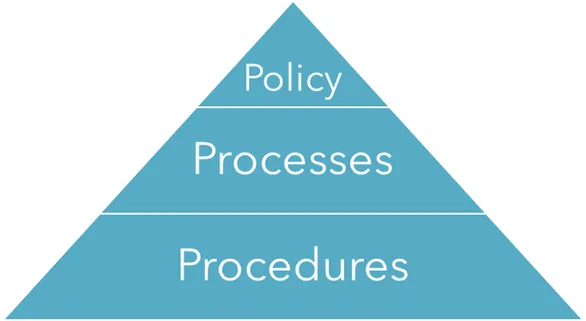
Figure 1: Elements of Business Process documentation.
- Policy
- Set guidelines, rules, strategic goals, and even regulatory rules under which an organization operates.
- It would typically cover all facets of the organization, from health, safety, and environment to operational financial and procurement policies.
- Process
- It is a series of inter-related value-adding tasks that achieve a business outcome.
- Typically, processes are represented in workflow charts.
- Procedure
- A detailed set of steps to perform a process task.
- A procedure can be a quick reference guide, desktop checklist, work instructions, or detailed step-by-step activities to perform a task or action.
A good way to imagine this is when you set off on a journey:
- Your Policy will be the traffic laws that determine how you behave regarding speed, traffic lights, stop signs, and other road rules and regulations.
- Your process will be the map that outlines the route you will follow from the start of your journey to your destination, including any route stops you may take.
- The procedure would be the detailed steps you would need to take regarding the roads, streets, tolls, and highways you must travel through (liken them to the sat-nav instructions you receive).
How do I structure my documentation?
Most process documentation takes a top-down approach, breaking all the organization's processes into several essential organizational functions. They are usually subdivided by departments/units for ease of responsibility demarcation. These functions are then further broken down into a set of processes. Finally, the processes are further divided into procedural tasks and typically reference business systems software where they are used. This is shown in the diagram below:
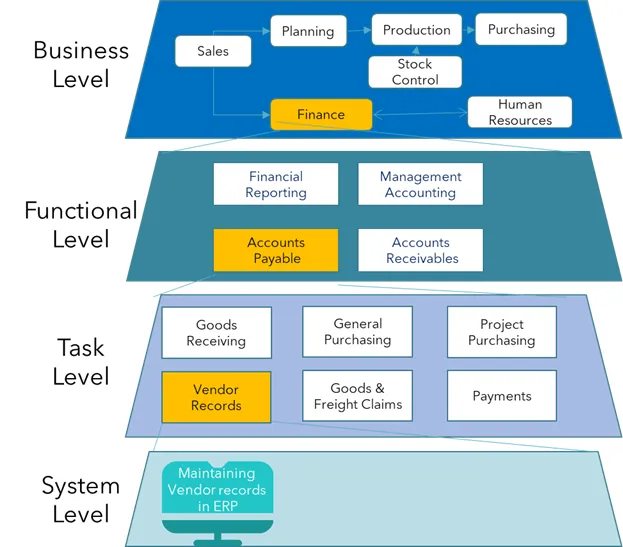
Figure 2: Showing the structured breakdown of process documentation.
The documentation must be templated and modular to reuse each template for different processes. The chart below shows how the documents should be structured and included in each type.
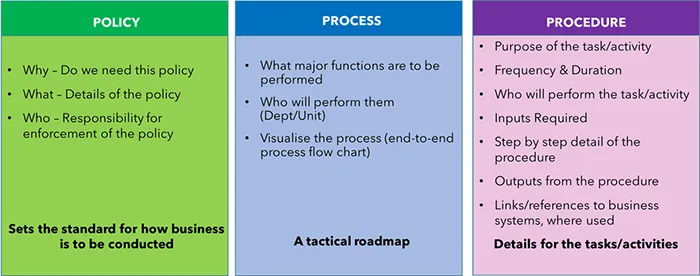
Figure 3: Content details for each document type.
When structuring process documentation, it is vital to consider its upkeep and maintenance. If it is written like an article or story, changes may impact the whole document necessitating a complete rewrite. When it is structured, templated, and broken down, as shown in Figure 3, a change in the procedure may impact only a single page. This would allow for an efficient update process.
Developing Documentation Format and Style
Developing a document numbering system
An important consideration in developing the procedures is ensuring an efficient and structured document numbering system allows for single-page document replacement. The system must also ensure effective version control so that only the most up-to-date documents are published.
Each organization must develop a pre-defined numbering system for ease of use and a style that meets its business requirements. These formats will need to be agreed upon and established for:
- Policy documents
- Process and sub-process documents
- Document procedure
Shown below is an example numbering system:
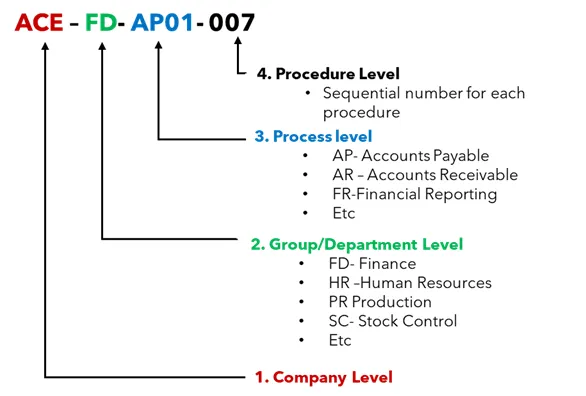
Figure 4: Example of a structured numbering system for process documentation.
It may be that the organization already has some or all of the above documents, and what is required is the alignment of those documents under a single numbering system so they can be interrelated.
Document format
It isn't easy to provide a single format for every organization. It will vary based on industry, the type of product/service offered, the size of the organization, and the complexity of the processes.
For illustration purposes, shown below are extracts of real-life industry examples (with company names removed for confidentiality) for each of the document types discussed above:
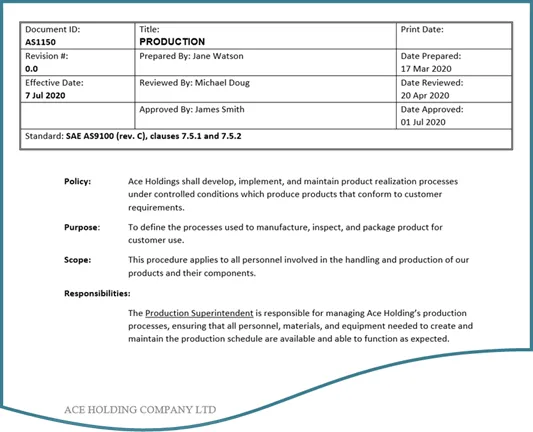
Figure 5a: Example of Policy document showing format, style, and content.
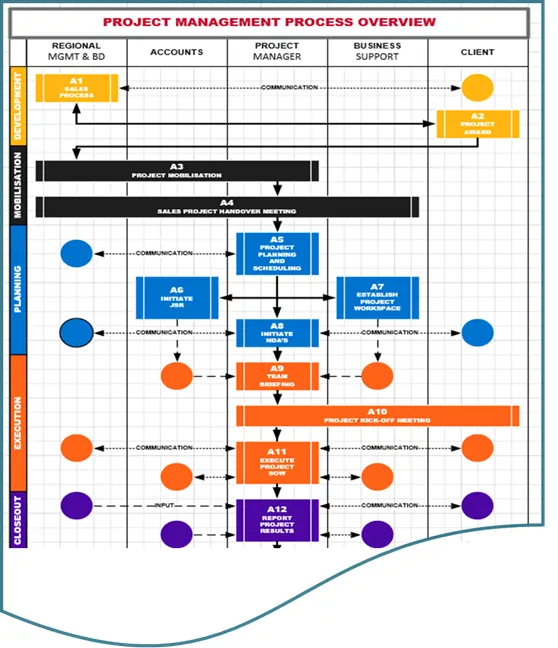
Figure 5b: Example of Process Flow showing an end-to-end process flow.
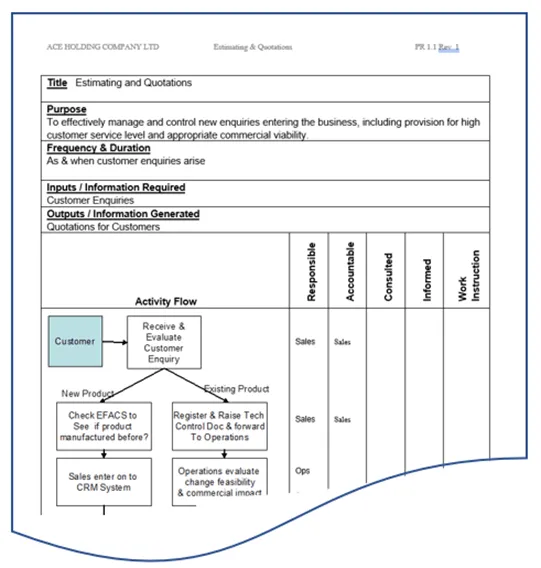
Figure 5c: Example of Procedure document showing format and content.
Using Process documentation tools
If you are setting off on this journey without experience using software tools, apply the 'KISS' principle(opens in a new tab). Before you embark on shortlisting and identifying potential software products, be sure that you have addressed:
- a Format and Structure of your documentation
- Who and How will you develop and maintain your documentation?
- Who will be the user community for the documents you will create?
In developing your documentation, remember that you can use simple word editing and flowcharting software, using MS Office products, for creating the documents, for instance. Many organizations still use this basic but effective method.
The benefit of using automated documentation tools comes when you have many processes. Managing and maintaining them becomes unwieldy, or you are looking for quality assurance certification where the software can speed up the adoption process.
In searching for software providers for these tools, you will find many products for developing process/procedure documentation, from simple Visio-type tools to sophisticated Business Process Management tools that incorporate documentation as part of their offering. They suit organizations with less than 50 employees to large enterprises with thousands of employees, and multi-company organization structures, so a clear focus is required of the type of tool you seek.
Most of these tools work independently, but they can also interface with your business systems so that the documentation is readily available as you carry out your tasks (i.e. at the point of use).
It is worth considering that the more sophisticated Business Process Automation tools have documentation incorporated into their software. Hence, if you are using a BPA tool, check if this has an option for documentation.
If you are serious about pursuing a suitable BPM software product, then here are a few tips before going into researching, viewing, and shortlisting to select a suitable product:
- Have a clear purpose for your documentation
- How and who will be using the documentation
- Develop a requirements document of your 'must-have' needs
- Set a budget and be clear of the benefits you will achieve.
- Apply the Pareto principle of 80% functionality that you need for 20% of the cost. There are always features on software products that look nice, but they are often not required, and if they are the process and the data needed to make them work can be complicated and, thus, challenging to implement.
Maintaining the documentation
Who should write and maintain the documentation?
Writing the documentation is not a task for one individual; it requires input from many parts of the organization. The organization will need a technical writer or someone trained in those skills to take the lead.
The documentation process will require management approval, buy-in, and brainstorming sessions to extract the needed information from those working on the processes.
Figure 6 below shows the critical roles in developing documentation. These may not be full-time roles and may overlap or be merged depending on the size and type of organization.
Figure 7 below outlines the steps to develop, approve, and publish your documentation. This will apply to all your document types.
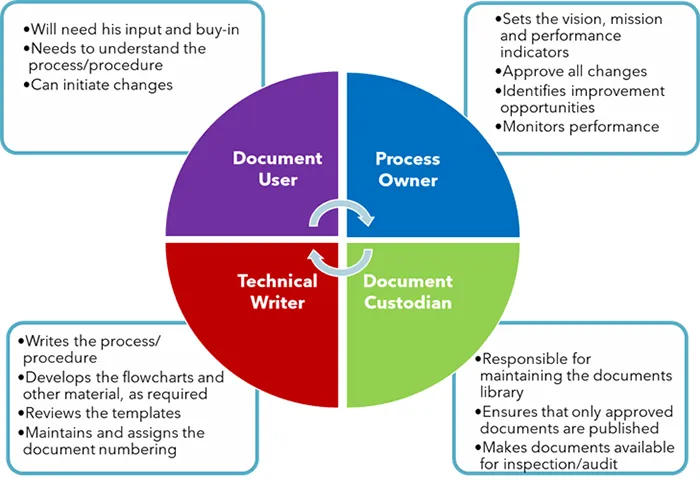
Figure 6: The key players in developing process documentation.
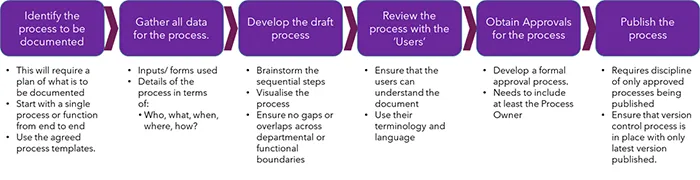
Figure 7: Outlines the steps in developing process documentation material.
How often should they be updated?
Remember that policy documents may rarely change over the years, but procedures may change monthly or quarterly. Across all document types, changes should be as and when the process changes due to:
- Improvements in the business process
- Feedback on errors and anomalies from those using the documents
- Changes in business direction and strategy, particularly for policy changes
- Feedback from regular process audits of the actual process vs. the documented process
- When major business software is changed/upgraded.
Document Change Control
Approvals for developing and changing the document should be simple but effective. It does not need a multi-layer approval process like a delegation of authority; otherwise, the process will become cumbersome, and changes will not be made. An effective approval process requires no more than three roles: the document writer, the process owner, and the custodian.
How to Write Process Documentation FAQ
- What is process documentation?
Process documentation is a detailed description of how to execute a process, providing a single source of truth for understanding and improving business processes.
- Why is process documentation important?
It ensures transparency, aids in training, preserves business knowledge, supports compliance, and helps identify areas for process improvement.
- What should be included in process documentation?
It should include policies, processes, and procedures, often represented in workflow charts, with detailed steps and reference to relevant business systems.
- How should process documentation be structured?
Documentation should follow a top-down approach, breaking down organizational functions into processes and procedures, and using a modular format for easy updates.
- What tools can be used for creating process documentation?
Simple word processors and flowchart software like MS Office products can be used, or more sophisticated Business Process Management tools for larger organizations.
Summary and Conclusion
Writing and maintaining process documentation is a business overhead but necessary to preserve process knowledge and provide documentary evidence of process understanding. They can deliver tremendous benefits, mainly if they are used alongside business process automation tools.
The documentation needs to be fit for purpose, and for smaller organizations, this may be simple process flowcharts and minimum textual descriptive templates. For organizations seeking external quality assurance accreditation, such as ISO9001, the cost of preparing and maintaining the documentation becomes a prerequisite for doing business.
Process documentation should not be left as a formal reference guide on the bookshelf or in a SharePoint folder, as it will just gather dust and provide no real benefit. It must be considered a working document and used daily by those working with processes and the middle layers of management.
The realizable benefits of these documents will come when they reflect the living, breathing pulse of the organization.
Whatever your objectives, it is never too late to develop if you do not have process documentation. We hope this will give you some insights into what process documentation entails.
If you'd like professional help putting together documentation, gathering requirements, and planning for automation, we can help!
Request a demonstration of Nutrient Workflow and learn how we can help you automate operations.




