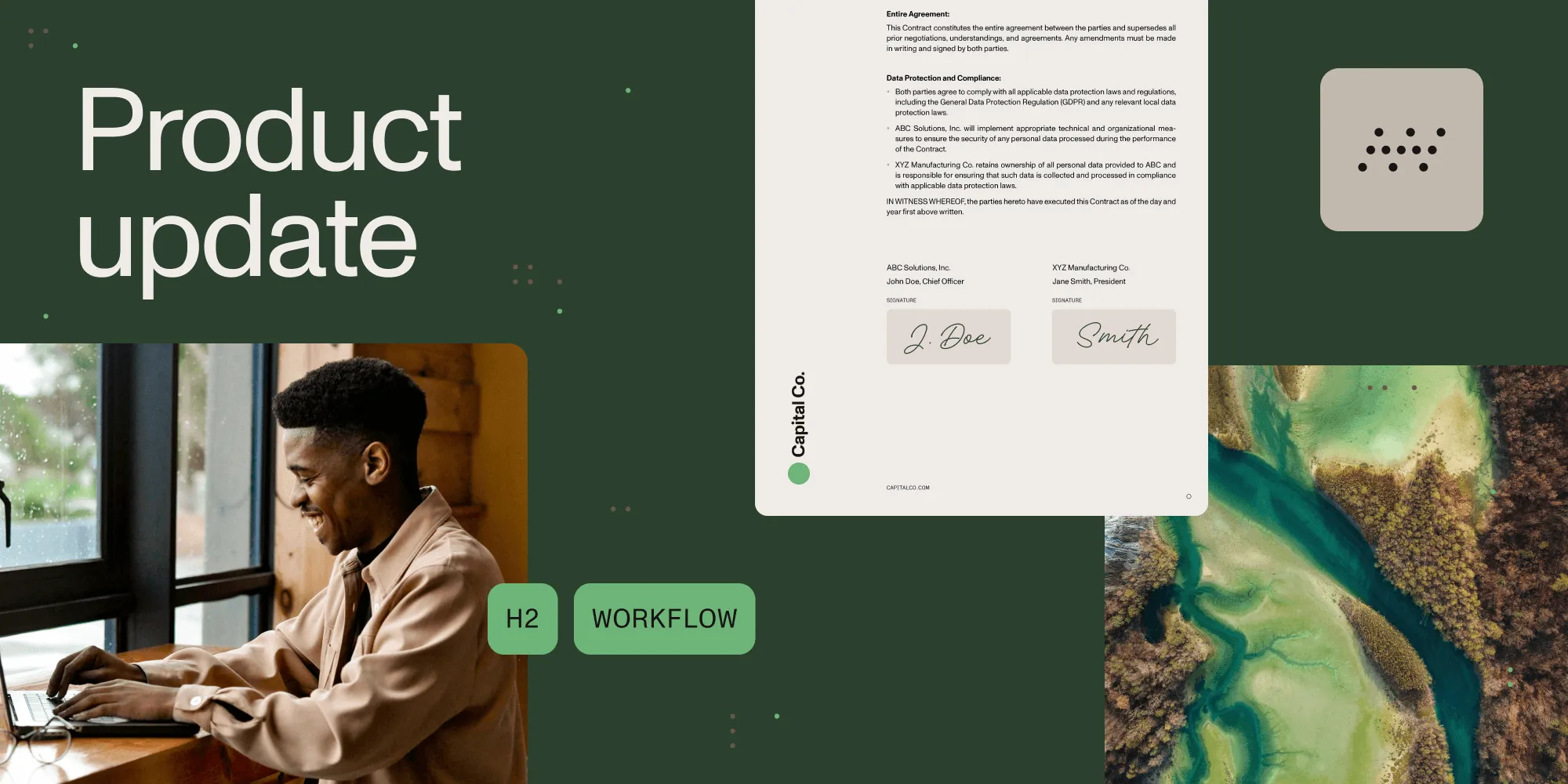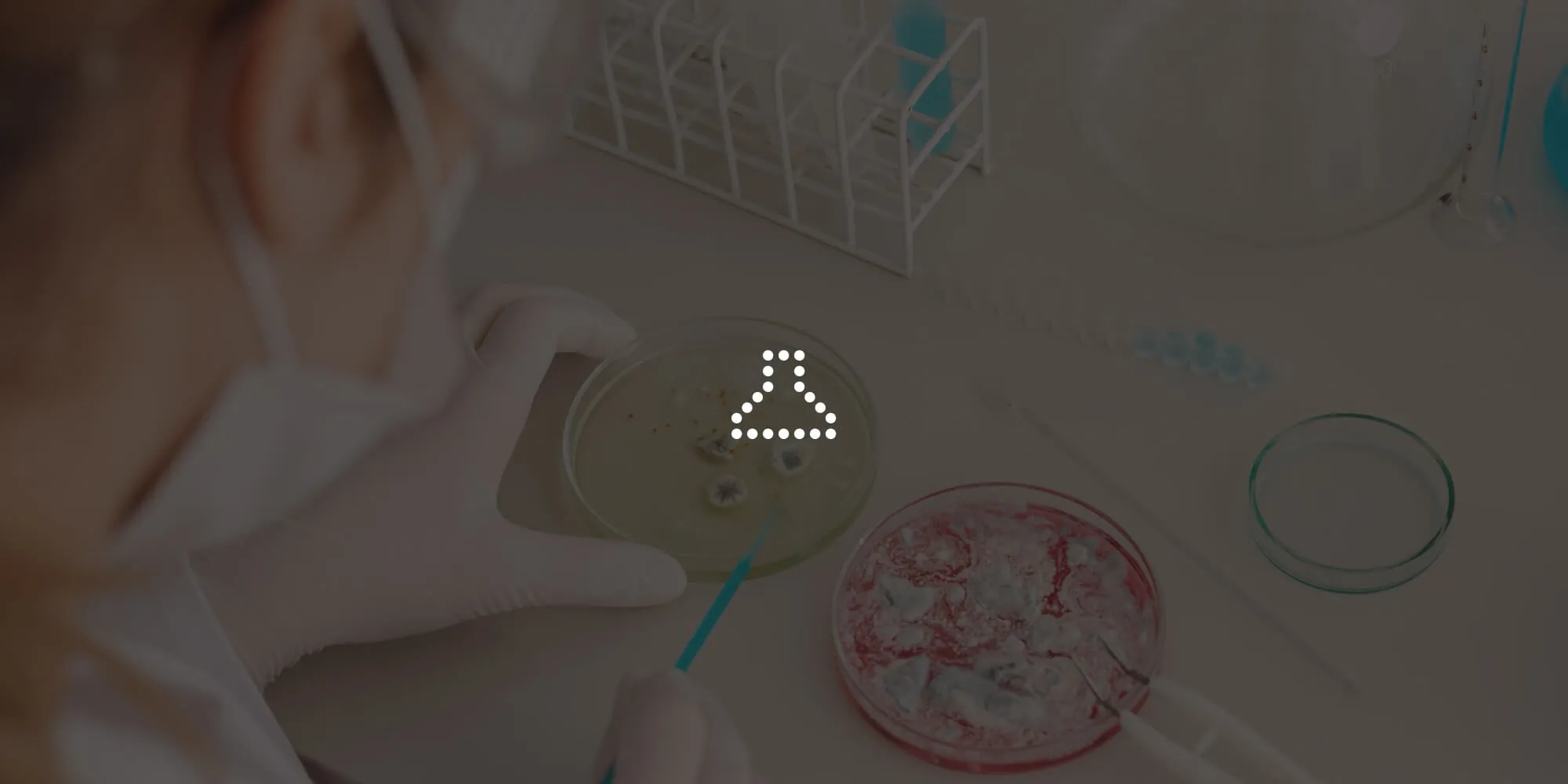Intranet Portals and Process Automation
Table of contents

Overview
Nutrient Workflow is not an Intranet system by design. However, it's possible to build a light intranet using dashboards and widgets, especially if your intranet needs are action-oriented rather than content storage oriented.
Depending on your needs, Nutrient Workflow can be a replacement for or a supplement to an existing intranet. At a minimum, Nutrient Workflow's dashboards can act as a front end for any company or department processes.
Why Do You Need an Intranet?
Let's take a step back and think about why you might need an Intranet in the first place.
- Better Communication and Morale: Provide updates, share critical documentation, and recognize employees.
- Collaboration: A centralized, 24X7 available-from-anywhere place to work together on projects and daily work.
- Improved Productivity: Reduce confusion and wasted time searching, emailing, and managing tasks.
- Standardization and Compliance: Centralize policies and procedures, and provide streamlined, consistent processes.
- Security: Reduce the need for decentralized sharing of potentially risky information.
As more employees switch to remote or hybrid work, a central, digital place for work becomes more and more critical.
What Does an Intranet Look Like in Nutrient Workflow?
In the screenshot below, we'll cover the features and functionality built into Nutrient Workflow that you can use to create a place for the entire company or a single department to manage tasks, get information, submit requests, and more.
 Nutrient Workflow's Dashboards have easy-to-use panels and widgets that can be configured to show information or provide access to processes. (Click for Larger).
Nutrient Workflow's Dashboards have easy-to-use panels and widgets that can be configured to show information or provide access to processes. (Click for Larger).
Intranet Features of Nutrient Workflow
- Corporate Branding : Create a welcome message, vision statement, tagline, or even include essential announcements.
- Quick Access to Processes : Provide users with a collection of the most common processes or requests with one-click access to launch them.
- Corporate/Departmental Messages : Give employees information about what's happening in the company, and provide links to other internal sites, blogs, and news. Embed video messages or training videos.
- Task Area : Let users see their open tasks at a glance and take action from the page.
- Latest Requests : Users can see all the requests they've made and the current status.
- Morale Boosters : Most messages tell the story of your company or community.
- Access to all Processe s: Provide the complete list of your processes with easy tree-based navigation to launch the process needed.
- Suggestion Box : Create a custom Suggestion Process and then link to it from the Intranet page.
- Employee Profile : Let employees access their profile and also assign task delegations.
Other ideas
- Use the HTML Panel widget to create "mini-web pages" with news, announcements, an employee of the month profile, etc.
- Create a panel with links to relevant company Web sites and Web apps.
- Create a "Service Desk" where employees can get help.
- Create sign-up forms for company events, projects, and teams.
- Set up a training request process and let people use it to sign up for training.
- Create a monthly "tips" video and embed it.
- Create a "Welcome to (Your Company)" video and embed it.
- Provide tips for using Nutrient Workflow.
As you can see, there's a lot you can do with Nutrient Workflow's dashboards to give employees a great experience beyond workflow. Even if you're using Nutrient Workflow purely as an employee self-service portal, you can enhance the occasion with various helpful tools.