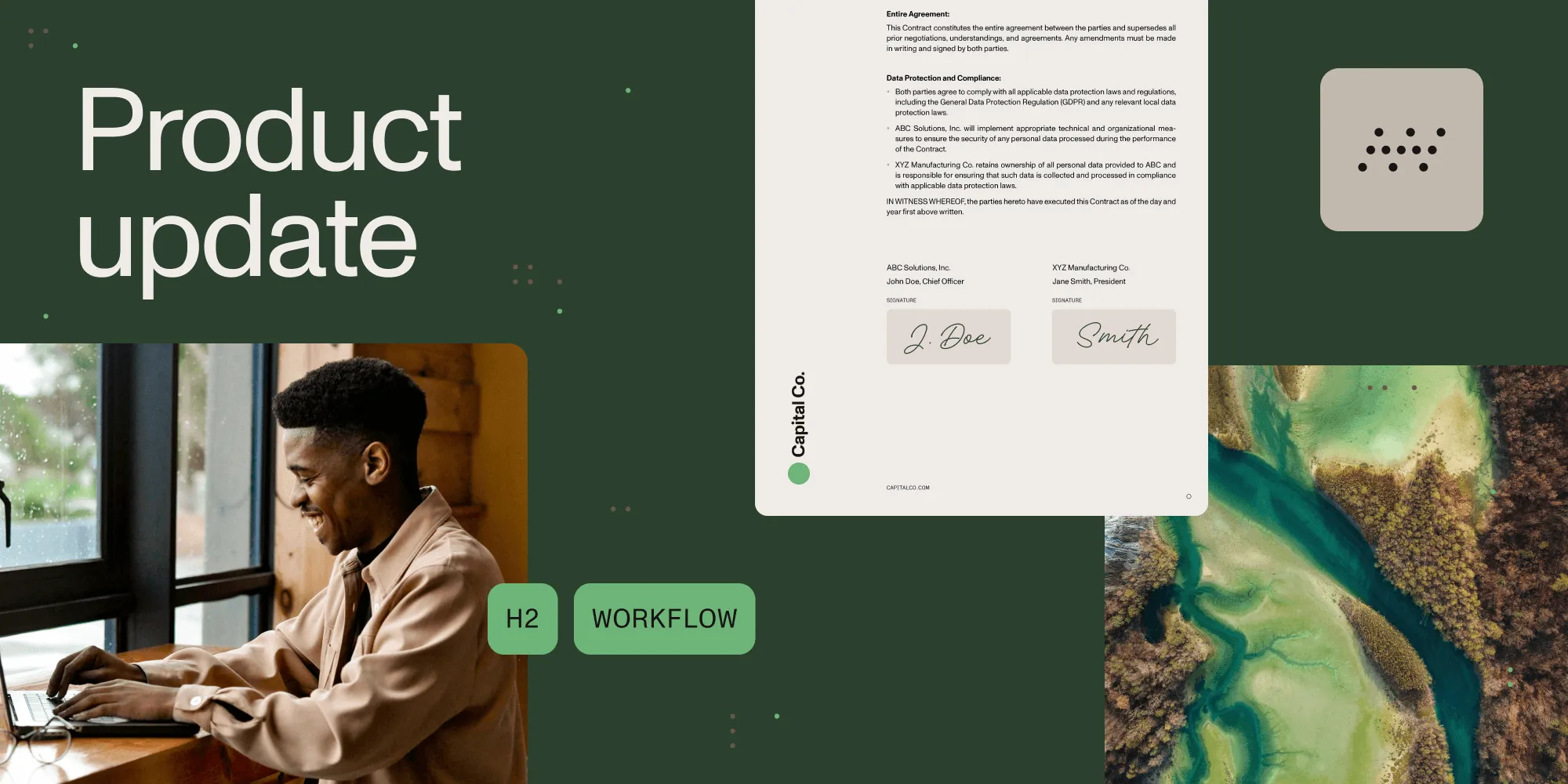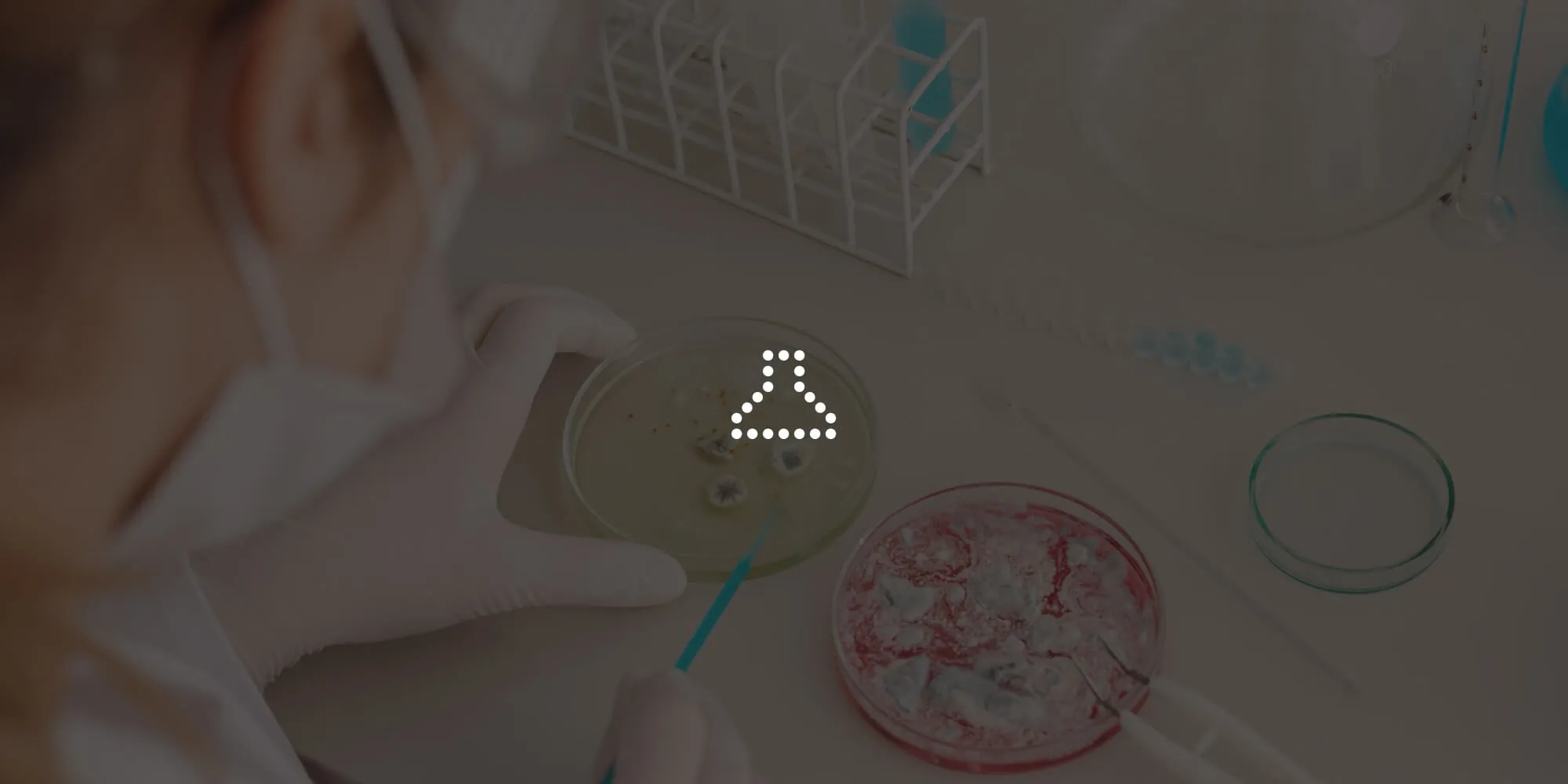Invoice Processing Automation: Why You Need to Make It Happen
Table of contents

Invoice processing is critical to helping organizations manage their cash flow. Failing to send out invoices promptly can severely impact a company’s finances. Invoice processing software allows businesses to automate and streamline the entire workflow. However, if your company is still stuck in manual mode when handling invoices, it may be losing out on a lot of revenue. Let’s look at some of the challenges of dealing with invoices and how your organization can benefit by shifting to automated invoice processing.
Challenge #1: Frequent Processing Errors
Manual invoice processing consists of a lot of moving parts. First, the accounting or bookkeeping department must match receipts and other supporting documents with the general ledger (GL). Then, after confirming the accuracy of the record, the generated invoice gets sent over for final approval.
The accountant or bookkeeper must correct any errors if the approver rejects the invoice, then send it back for another review. After getting the required approval, companies must enter the invoice into their finance system for payment. Once the payment comes in, companies must process invoices using methods like a check or wire transfer. Finally, the invoice must be archived and payment information recorded in the GL.
Failing to keep up with any of the steps can lead to issues with payment. Invoice processing software can cut out a lot of the manual work in each step. When organizations switch to automatic invoice processing, they can generate invoices using data captured in a central database. In addition, automated invoice processing typically reduces human errors like keying in a wrong date or incorrect invoice amount. Improved accuracy means organizations spend less time cleaning up invoice mistakes.
Challenge #2: High Operational Costs
It can take up to 21 days to manually process an invoice. The more time your employees spend processing invoices, the higher your operational costs. In addition, you must pay for the physical storage of paper documents. Slow invoice processing can lead to higher postage costs as you pay a premium to ensure that you get your invoices out to customers on time.
With the right automated invoice processing software, you can use technology like automatic text recognition to speed up invoice processing. As a result, you can cut the entire workflow down to three or four days. If your company's invoice processing automation software has machine learning (ML) and artificial intelligence (AI) capabilities, you can speed things up even more.
Less manual work means you’re spending a lot less on labor costs. For example, implementing paperless invoicing can eliminate many costs associated with printing company invoices. In addition, automatic invoice processing can lead to improved employee productivity. Because your workers no longer feel bogged down trying to deal with the intricacies of manual invoice processing, they’re free to turn their talents to other essential business tasks. That contributes to lower overhead costs and higher revenue for the business.
Challenge #3: Lack of Visibility Into Cash Flow
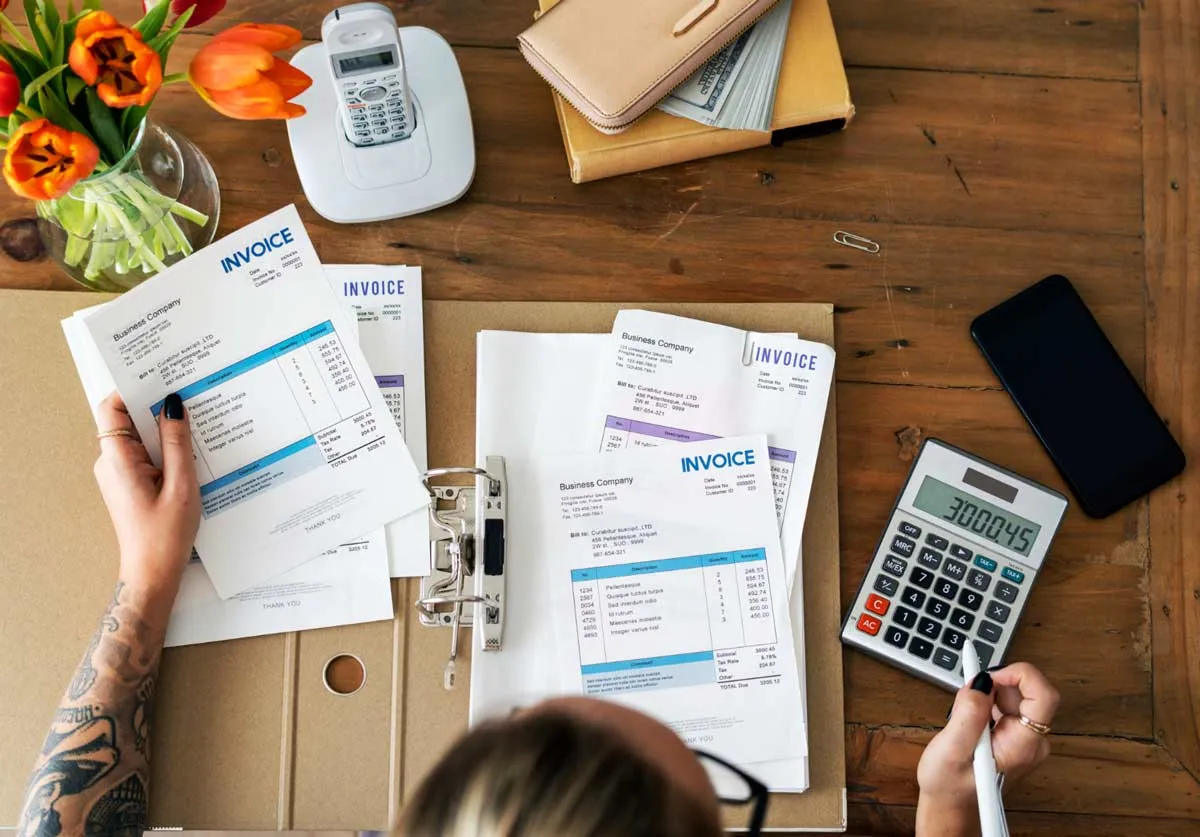
One of the biggest problems with manual invoice processing is the difficulty of tracking the entire workflow. If a worker accidentally misplaces an invoice, it can end up lost or entirely forgotten, meaning your company doesn’t get paid for its products and services. When you don’t process a vendor’s invoice on time, that can result in late fees and interest. If you reprint a vendor invoice and then find the old one, your business could end up paying both, leading to duplicate payments.
Switching to automated invoice processing helps your company gain a clear view of what’s happening as far as cash flow management. As a result, organizations can more easily find and resolve issues impacting the invoice processing cycle. Once your company has a better understanding of its cash flows, it is easier for business owners and executives to plan out their next moves, like investing in new products or training for workers.
Challenge #4: Difficulty Staying Compliant
No business wants to be on the wrong end of an audit. Your invoices are essential documentation for complying with tax and financial regulations. They let auditors know exactly what your business purchased and how much money the company earned. Any issues on that front can keep you from complying with regulations.
Automated invoice processing makes it possible to centralize all the information required for audits. You can grant auditors access to an invoice processing software portal and allow them to pull any necessary documentation. Digitization and automation of your invoice processes mean that company workers no longer have to scramble to pull together required audit documentation.
Is Invoice Processing Automation Right for My Company?

If you’re still not sure that automatic invoice processing is the right move for your company, the answers to the following questions may be enough to help you see the light.
- How much are you spending to process individual invoices manually?
- What amount are you paying workers focused primarily on processing invoices?
- What percentage of your invoices go out on time each month?
- How much money are you losing each month making duplicate invoice payments?
- What is the cost of processing paper checks from customers?
Tools like Nutrient Workflow can help you map out each step in your manual processes to get the answers to these questions. Once you realize how much money you’re spending on manual invoice processing, you can work out how much you can save by switching to automated invoice software. In addition, getting rid of repetitive invoice tasks and embracing AP automation can give your accounts payable staff more time to deal with other business priorities.
Explore the Benefits of Automated Invoice Processing
The Nutrient Workflow platform gives organizations what they need to transform how they do business and improve operational efficiency. Learn more about what your company can gain by scheduling a demo.