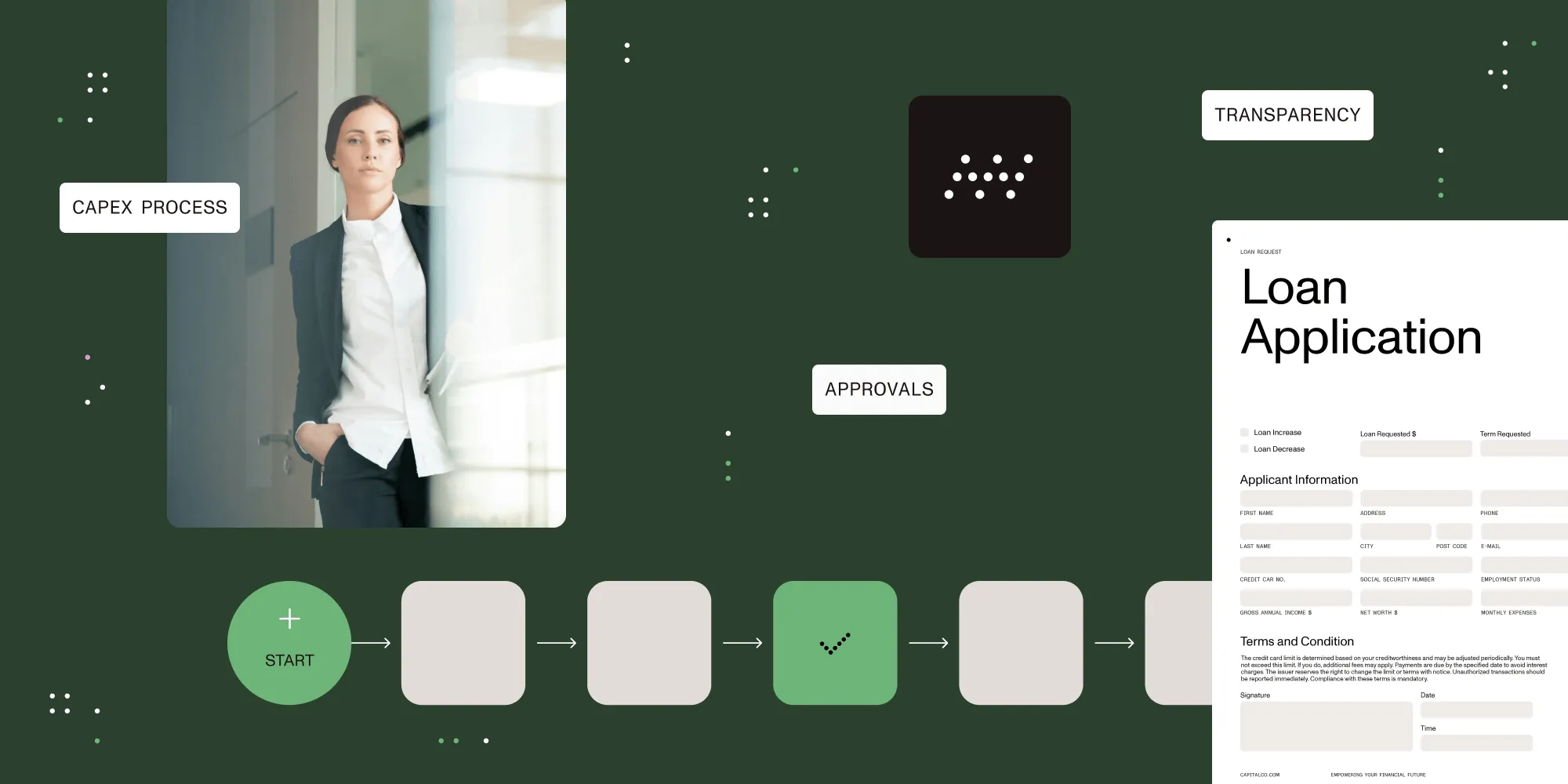Making Better Workflow Hand-Offs

Quick Hits:
- Determine if you really need to hand off a task and, if you do, does it need to be handed off to a person, a pool, or a system.
- Make sure people receiving hand-offs are clear that they have an action to take and they have all the relevant information.
- Ensure people being assigned tasks have signed off on their specific responsibilities and timeframes during process planning.
- Use tracking, KPIs, and reporting to revisit hand-off points and address any issues.
The Importance of Successful Hand-Offs in Workflow
When discussing the role of hand-offs in any workflow, consider "The Telephone Game" where a phrase is whispered to the first person in a series of people and each person whispers what they hear to the next person. In most cases, the phrase has been completely transformed by the time it reaches the last person. "I need to pick up groceries Wednesday" becomes "My knee is nicked up from croquet yesterday."
Such is the nature of hand-offs between humans. Sometimes it's a matter of the sender expressing a need poorly, sometimes it's a matter of the recipient hearing what they want to hear, sometimes it's something else altogether. But when these hand-offs occur as part of a critical business process, mistakes and misunderstandings can cost an organization real time and money.
Today we're going to dig into the nature of hand-offs as part of your workflow processes. We'll discuss how hand-offs can go wrong and how to mitigate these issues.
There are a few aspects to consider when evaluating the handoffs between roles within a workflow. This is especially crucial when hand-offs occur between departments, vendors, customers, etc. rather than between direct team members.
At a basic level, a workflow hand-off isn't about just moving work or responsibility from one person (or system) to another, it's about reaching a consensus on next steps and ensuring that business goals are met.
Tips for Ensuring Quality Hand-Offs
Does the step truly require a handoff?
Sometimes when workflows evolve into digital systems, the project team simply duplicates the existing processes into the new system, including all the hand-off points. There are times when these hand-off points are no longer necessary but merely a legacy artifact. Are there people who are simply shuffling items from one person to another? Are they making extremely simple decisions that could be better handled by business rules? Basically, does the hand-off add value? We've seen instances where a supervisor was added as an approval step for no other reason than to keep them abreast of what was going on. This can be easily handled by sending them an alert without assigning a task to them.
Does the step require a HUMAN hand-off?

You may have a workflow where data is collected via form, email, system, etc. and then handed off to an associate who then enters the information into another system. While this data entry step may make perfect sense on the surface, there may also be an opportunity to make this a non-human step in the workflow. By integrating with the receiving system directly you can reduce both time and errors.
Anytime data from your workflow will ultimately end up in a system, work backward from that system to see how the data gets there. If it's manually-entered, consider integration.
Does the step need to be handed off to a group or pool?
Relying on a single point of failure is a bad idea. In the case of a hand-off, you may have a single person in the workflow dedicated to a specific step. While that one person may never be sick, late, on vacation, too busy, disgruntled, etc. do you really want to risk a dropped hand-off? A better idea is, whenever possible, assign a hand-off to a pool of potential recipients instead of a lone employee.
Look for single points of failure in your workflow. Ask questions like "What if this person is unable to handle it?"
If you're handing off to a pool of people, consider how you handle task acceptance. In most cases, once the first person to accepts the task you then close the task for the rest. However, some tasks, especially approvals, may require more than one person to accept the task and take action. For instance, "the workflow only continues if at least three people approve." Your business case should dictate the acceptance criteria.
By the way, anytime you decide to pass a task over to a pool or group of people, make sure you build in a "timeout" period where, after a certain amount of time without anyone taking action, the task either gets escalated to a supervisor or someone else who can take action.
Can you ensure the recipient is aware of the task?
We often talk about the importance of alerts and reminders for a variety of reasons. In the context of a workflow hand-off, the importance is obvious. You can't perform a task if you don't know it's been assigned to you. Don't assume everyone will be in your workflow system all the time. Set up email alerts and test them. Internal emails are less likely to end up in junk mail folders but it can happen. Make sure your subject lines make sense to the recipient so they understand they've been assigned a task and need to act. See our article on alerts and reminders for more ideas on ensuring the visibility of task assignments.
Are you passing the proper information along?
Everyone has been part of an endless back-and-forth email chain where you and the recipient bat the proverbial information ball back and forth:
"I need to order a new laptop for our new hire. The standard ThinkPad is fine."
"Well need their employee ID."
"It's 839390."
"OK, thanks. Who is their supervisor?"
"Me. I'm their supervisor."
"Great, thanks. I'm sending you a form to complete."

Obviously, Thing 1 here is that the requester should know where the request form is and be able to submit it with no emails involved. Thing 2 is to make sure that form has ALL the information needed to, in this case, process the purchase of a new laptop. Make sure whoever ultimately has to process the order all the way down the line is involved in constructing the form so they can ensure they have all the information they need. And, of course, follow form design best practices when creating your form. That means using required fields, avoiding free-form fields, pre-populating fields, etc.
When collecting data and handing it off be sure you make it easy for the recipient to digest. This could mean including all the details within an email alert, making sure the form data is laid out in a clear way, removing unnecessary information, etc. Keep roles in mind as well. A VP may not need the same information as a Manager, for instance.
It also means checking in on the process periodically and making sure the provided information is still valid. A policy or procedure can change but not be reflected in the forms or other data collection methods. Look for signs that members of the workflow are resorting to email outside of the normal workflow to get information or make exceptions.
Does the recipient know what to do and when?
Prior to launching a new workflow, work through and sequence the key components between each sender and receiver for each hand-off. For instance, in the case of a Lead Evaluation process you might sequence it this way:
"When Fred completes a lead discovery call he hands it off to Louise. Louise will receive the following pieces of information: Budget, Authority, Need, Timeline, Priority, Location, Industry. Based on this information, Louise will assign an available sales representative within 24 hours.
This statement clarifies what Fred needs to provide to whom and what Louise needs to do with it and by when. Every hand-off in the workflow should have this "Agreement" signed off on by both parties.
Continuous Improvement
Lastly, it's important to use all the tools at your disposal for measuring the performance of your processes once they're running. Use them to find bottlenecks and dropped hand-offs. You shouldn't just build KPI dashboards and scheduled reports, they actually need to be used and shared with the people on the frontline. Once you present the data to the members of the workflow you can tease out the issues. If a hand-off in the process is continually log-jammed or sent back for re-work the team needs to dig in and figure out what's going on and adapt the people or the process.

Mike Raia
Marketing the world's best workflow automation software and drinking way too much coffee. Connect with me on LinkedIn at https://www.linkedin.com/in/michaelraia/(opens in a new tab)