Operations Automation
Table of contents
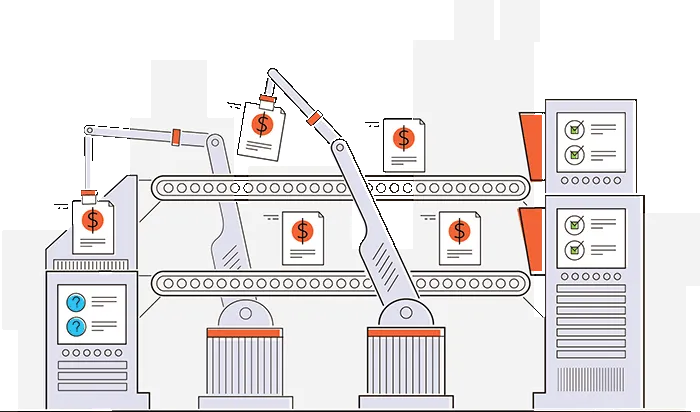
In today's efficiency-focused business landscape, automation has become essential to streamline operations and standardize business processes. Automating time-consuming manual processes in operations can significantly benefit organizations of all sizes.
Benefits of Process Automation in Operations
Businesses can expect to see efficiency, productivity, and cost savings improvements by automating their processes. But saving money isn't the only focus because automation can reduce human error and poor decisions, resulting in higher-quality output.
Operational Benefits of Automation
- Improves operational efficiency
- Reduced errors and re-work.
- Reduced risk of non-standard process activity.
- Improved compliance with audit trails.
- Increased output and increased productivity.
Businesses can automate various types of business operations.
Automated processes include routine administrative tasks, financial processes, customer service, and support. And while the goal is automation, most processes require human intervention at various points. Tasks can be assigned, alerted, and escalated to employees for completion in these cases.
Implementation of Process Automation
Businesses must identify automatable processes, choose suitable automation tools, and integrate them with current systems when implementing process automation.
Identifying Operations to Automate
A large number of processes throughout a department and organization are handled in a manual or semi-manual fashion, with few processes being fully automated. However, rather than trying to "boil" the ocean, automation project owners should initially focus on the processes that will have the most impact in the shortest time. While there may be larger, more complex processes to automate, getting quick wins will provide staff and executives with the confidence and understanding to maintain momentum.
Here are some common examples of operational processes that can be automated.
| IT/IS
New Account Setup
Finance
Expense Approvals
Salary/Wage Changes
Marketing
Campaign Approvals
Collateral Approvals(opens in a new tab)
Brand Management
| Facilities
Office Relocations
Resource Scheduling
Facility Access
Move Requests
Sales
Quote Approvals
Pricing Discounts
Proposal Approvals
Product Discounts
Legal
Legal Holds
| HR
Benefits Changes
New Hire Management(opens in a new tab)
Vacation Requests
Purchasing
Product Pricing
Operations
Maintenance Request
New Product Request
|
Quick Reference: Choosing an Automation Platform
Not all automation tools are alike. As you research solutions, you'll find that the scope and depth of automation platforms vary widely, as do the cost and complexity. At the end of the day, the best solution is the one that meets your requirements, regardless of all the bells and whistles available.
We put together a list of some questions to ask yourself and potential vendors.
| Factor | Consideration |
|---|---|
| Integration | Is there a need to integrate with a single system, multiple systems, or a homegrown solution? |
| Implementation | How long does a typical implementation take, and will it be led by the vendor or internal operations teams? |
| Ease of Use | Can business users administer and update the system, or is development/IT needed? |
| Platforms | Is the system available in the cloud, on-premises, or self-managed? |
| Flexibility | How flexible is the solution for customization, for instance, using additional code, changing the configuration, or getting “under the hood?” |
| Pricing/Licensing | Is the pricing based on users, processes, transactions, fixed, or concurrency? |
| Scope | Is this a solution for one department, multiple departments, or organization-wide? |
| Task Management | Does the system provide robust tools for users when viewing and managing tasks or tracking progress? |
| File/Document Handling | Can the system include files and documents as part of the process and store them securely? |
| Number of Processes | Will there be a few complex processes, many simple processes, or a combination of these? |
| Number of Subprocesses | Will processes require multiple subprocesses (“Child Processes”) to meet requirements? |
| Use of Business Rules | Will the processes and any associated forms require simple or complex business rules? |
Process Integration
Your organization's operations don't happen within one application. That's why automation vendors allow you to connect and share with various applications. Process integration provides opportunities to integrate data and files directly with your existing enterprise infrastructure.
Integration Examples:
- Using CRM data within a form to provide real-time item selection.
- Pushing finance form data into an accounting system.
- Triggering a process based on a database update.
- Pushing purchase order numbers from a request into an ERP system.
Challenges and Considerations
Automating operations needs commitment, teamwork, and openness to change for the benefit of the department and organization. While many companies have succeeded at digitally transforming their operations, others have run into challenges. Digital transformation can be a long and very rewarding rode.
Challenges to Automation
- Employee resistance to operations automation. The staff might not believe that automation can do some of their work or worry that they might lose their jobs. Read our article about change management to learn more about how to handle these concerns.
- Data security concerns. The system may route sensitive information depending on the nature of the processes being automated. This requires both employee training and technical safeguards.
- Monitoring and maintaining automated operations. Someone will own the new automated operational processes, in some cases this may be an entire team. These individuals will be responsible for updating, improving, and communicating to the company about processes.
- Investing in the wrong technology. There are many software platforms that claim to solve all your process needs.
- However, the best solution is the one that meets your current and future requirements. Some systems tack on process automation as a feature, while others focus exclusively on it. Do your due diligence before settling on a solution.
Conclusion
In conclusion, process automation is crucial for businesses to remain competitive in today's market. Automating processes can result in improved efficiency, productivity, and cost savings. Encourage department leaders to explore their automation options to stay ahead of the competition.
Interested in Automating Your Workflow?
Check out our Automation Resources or schedule a demonstration.
- Request a Live Demonstration
- Workflow Ideas Weekly Email Newsletter
- Product Videos
- Workflow Tools and eBooks
FAQ
Operations automation involves using technology to streamline and standardize business processes, reducing manual effort and improving efficiency.
Automation improves operational efficiency, reduces errors, ensures compliance, and saves time and resources.
Routine tasks in IT, finance, HR, marketing, sales, and more can be automated, including approvals, task management, and data integrations.
Choose a platform based on your integration needs, ease of use, scalability, and flexibility for customization.
Challenges include employee resistance, data security concerns, process monitoring, and selecting the right technology.





