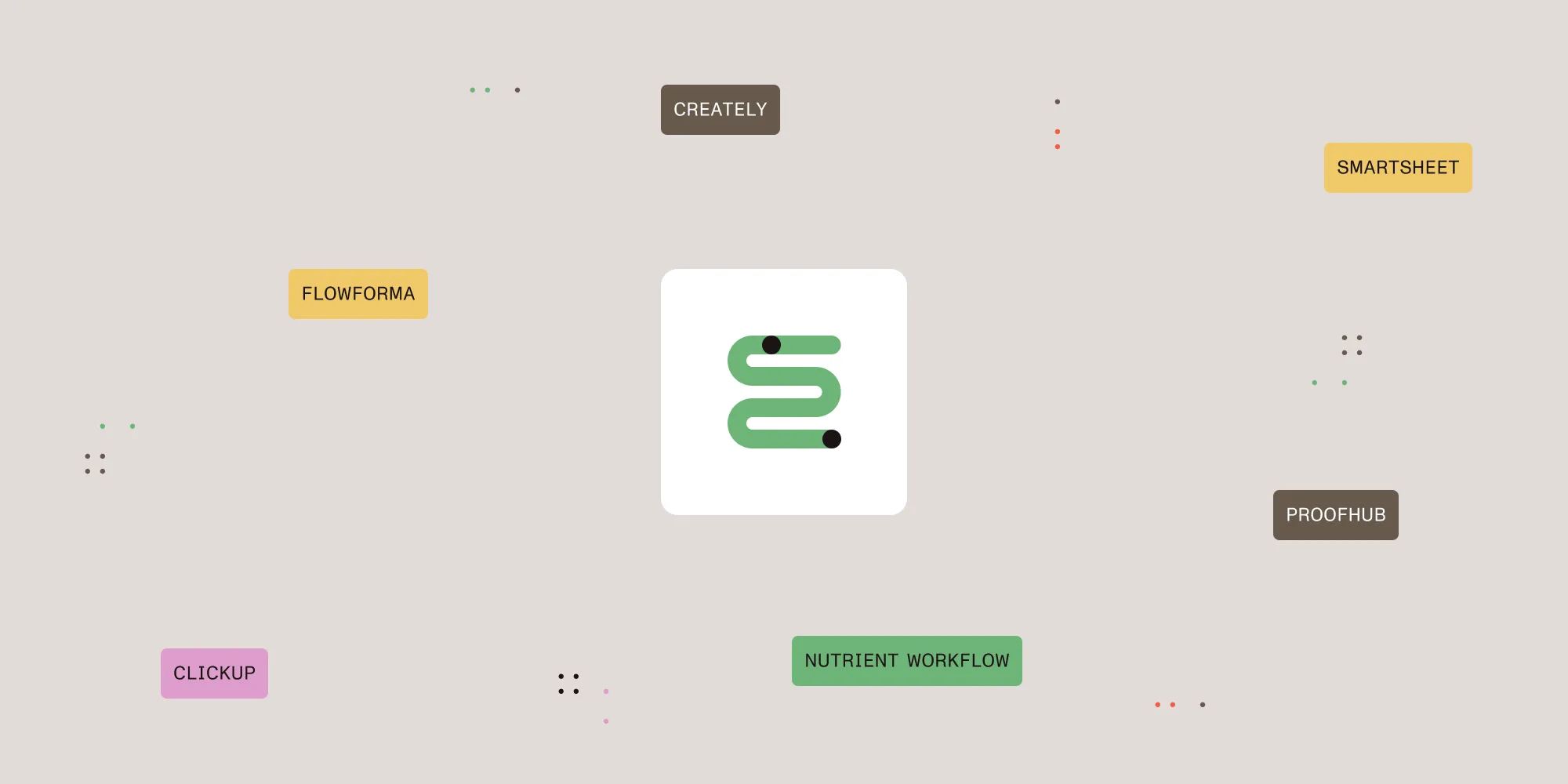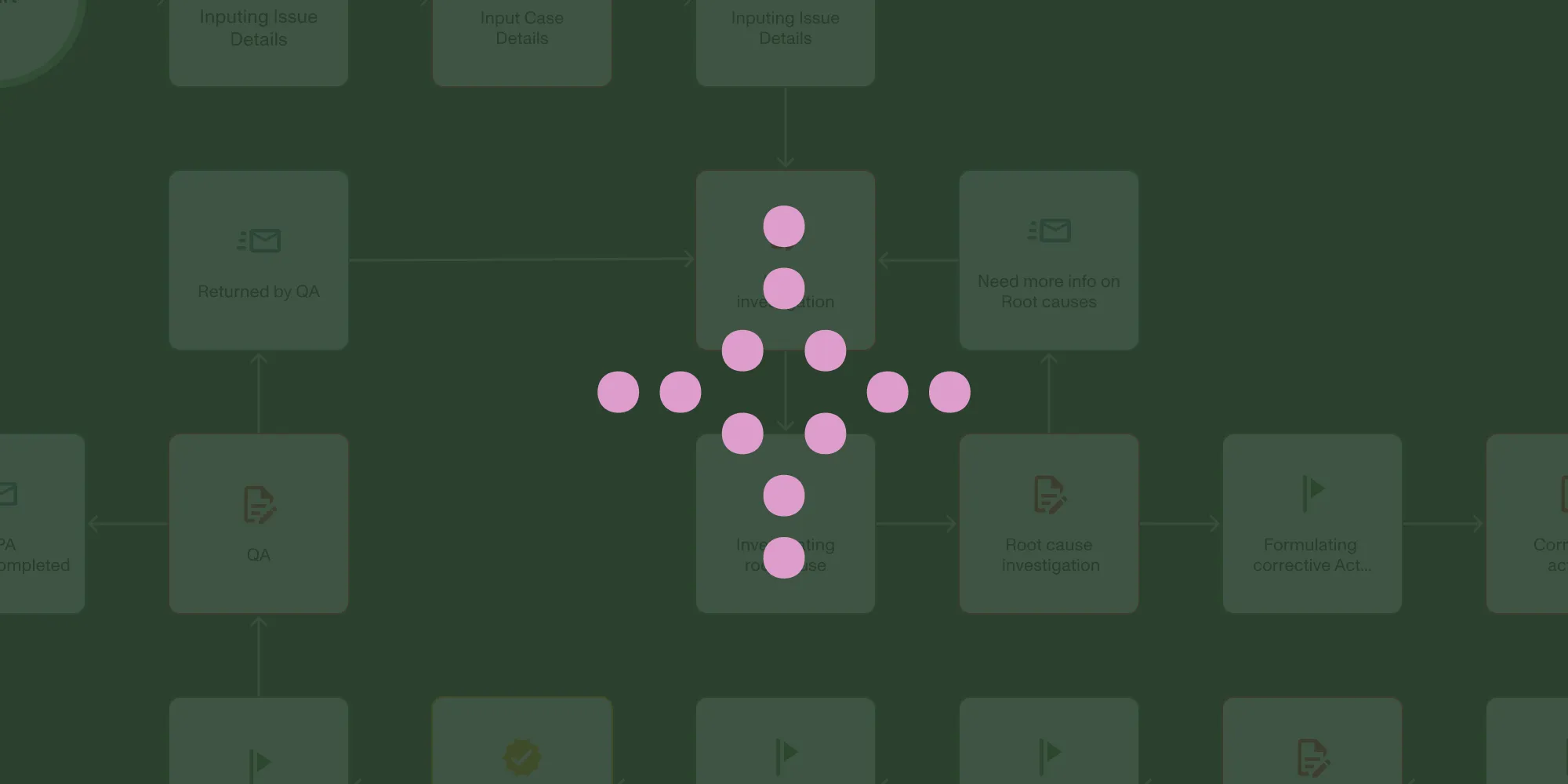Uncommon Productivity Tips for the New Hybrid Workplace
Table of contents

It can become challenging to maintain high performance as hybrid work sinks in for the long haul. Here are some ways to reignite your productivity.
When the global pandemic first ushered in the transition to remote or flexible work, employees rose to the occasion. A 2020 report fromMicrosoft(opens in a new tab) found that 44 percent of business leaders thought their teams were either significantly or somewhat more productive than before COVID-19, and another 39 percent thought their teams were equally as effective. This is despite a lingering aversion to remote work from some managers and an unfortunate bias(opens in a new tab).
However, a year and a half after the pandemic, high levels of burnout are causing some employees to lose their initial boost in motivation and momentum. According to a study fromLinkedIn(opens in a new tab), burnout escalated nearly 9 percent between April and July 2021 and 12 percent from the summer of 2020 to the summer of 2021.
After all, it's challenging to maintain high performance and meet consistent productivity markers when you and the rest of your team are exhausted from all the ways you've had to adapt. The LinkedIn research continues, "the main driver of this burnout is returning to the office in some capacity after being in the rhythm of working from home." So if you plan to move your team back on-site or implement a hybrid structure, here are some unusual but effective tips to boost productivity, even amid yet another transition.
"According to a study from LinkedIn, burnout escalated nearly 9 percent between April and July 2021 and 12 percent from the summer of 2020 to the summer of 2021."
Determine Your Three Most Important Tasks to Do Each Morning
It's common to start the morning with administrative busywork—checking notifications in Slack or responding to that influx of emails—but this habit can set the tone for an unproductive day. A recent survey fromSuperhuman(opens in a new tab) found 30 percent of workers are distracted by incoming emails or chat messages, and computer science researcherCal Newport(opens in a new tab) estimates the average professional opens their inbox once every six minutes.
When you dive into busy work right from the onset, it can be hard to then refocus your attention on the higher-priority or time-sensitive projects you need to accomplish. This is where the Three Most Important Tasks method comes in.
Before you scan notifications or answer any messages, write down the three assignments on your schedule that absolutely must be completed by EOD, then commit to finishing them before you move on to anything else further down the list. This will ensure that you allocate the bulk of your time, focus, and energy where it counts, rather than filling the hours with distractions that exert your brain but don't generate much output.
Slow Down and Take Frequent Breaks
In this season, when leaders and teams are scrambling to adjust to a new business landscape, it might seem counterintuitive to slow down, but carving out time for a periodic mental break can boost performance. That's because "the brain naturally functions in spurts of high energy (roughly an hour), followed by spurts of low energy (15–20 minutes)," explainsDr. Travis Bradberry(opens in a new tab), Chief People Scientist at LEADx. "For most of us, this natural ebb and flow of energy leave us wavering between focused periods of high energy, followed by far less productive periods when we tire and succumb to distractions."
So encourage your team—and yourself—to create space in the workday for short, intentional breaks. Dr. Bradberry advises planning out your schedule in hourly intervals, during which you concentrate on a project without any interruptions for one solid hour, then pause for a 15-minute rest afterward, repeating this cycle until the work is done.
The most effective and refreshing breaks redirect your focus from a digital screen, Dr. Bradberry continues, so don't use this time to scroll on social media. Walk around to stretch your legs, read a chapter in a book, or do some light housework if you're working from home—whatever helps recharge the mind.

Declutter Your Personal Workspace Both at Home and in Office
When it comes to maximizing productivity, where you work matters as much as how you work, an office environment, whether it's at home or on-site, that's chaotic and full of clutter will not be conducive to your best performance.
"Since the brain equates order with efficiency, there's also a direct link between how organized your workspace is and how well you concentrate," writes Elena Carstoiu, the COO of the communication platform 4PSA(opens in a new tab). "Think about how much time you waste searching for one crucial memo in all the piles of documents, books, and other reference materials that accumulate on your desk. Not only does this clutter sidetrack your attention from more urgent priorities, but it also undermines your workflow."
On the other hand, an organized area helps reduce anxiety, stress, and emotional exhaustion on the job, points out Libby Sander(opens in a new tab), assistant professor of organizational behavior at Bond University Business School. This, in turn, will improve the ability to process information, make decisions, regulate emotions, and focus on the task at hand—all of which increase productivity. So be mindful of how an environment can impact performance and encourage your team to take some time to reduce disorder as necessary.
"There's also a direct link between how organized your workspace is and how well you concentrate," Elena Carstoiu
Here are some tips from 4PSA for decluttering your workspace:
- Separate your items into three categories: (1) Discard, (2) File, and (3) Rearrange.
- Digitize as much as you can to minimize the number of hard copy materials you have to store physically.
- Trash what you no longer need , and sort the documents you still need in clearly labeled folders.
- Keep the folders in a filing cabinet or another storage area that's accessible but separate from your actual workstation.
- Find a home for all of your office supplies so they're not strewn all over your desk (e.g. an empty jar for pens).
- Detangle electrical cables and power cords and store them out of the way.
Automate Your Workflow to Save Time and Increase Efficiency
While some tasks call for emotional intelligence or attention to detail, others can be automated with intelligent technology. This will create more room in your team members' schedules to execute their main priorities and manage their time more efficiently.
A study fromWorkMarket(opens in a new tab) found that 48 percent of leaders and employees believe that automation reduces the likelihood of manual errors, 42 percent believe it increases the speed of task completion, and 38 percent believe it yields higher quality performance.
To identify which processes you should automate, start with the repetitive, drag-and-drop tasks that require precision and accuracy but not a human mind. Then, program these functions into an automation platform and train employees to run the software. The e-book, Making the Business Case for Workflow Automation, will help you develop an internal business case for bringing workflow automation software into your organization.
Shut Down Your Computer to Unplug at the End of the Workday
At the height of this pandemic, 45 percent of surveyed professionals worked more hours regularly compared to before the transition to remote work, and 70 percent even put in time on the weekends, theSociety for Human Resource Management(opens in a new tab) (SHRM) reports.
These longer hours can exacerbate burnout and make it challenging to maintain a work-life balance. Since the lines between home and the office tend to blur in a remote or hybrid workplace, the pressure to be "always-on" and available to your team members often feels more intense than it would in a typical nine-to-five setting. But this failure to disconnect is mentally draining.
That's why boundaries between on- and off-time are so important. When you're working from home, make a point to shut your computer down entirely at the end of the day. This will reduce the temptation to glance at your emails or make a few project revisions after-hours, and it will also communicate to your team that they can establish their boundaries to unplug. When you create mental and emotional distance from the job demands each evening, you'll be fresh and re-energized to jump back in the next day.
Help Your Team Boost Their Productivity
The pandemic landscape has been exhausting for businesses to navigate, and in many cases, remote or hybrid workers are bearing the brunt of this exhaustion. However, with these uncommon productivity tips, you can help motivate your team members to perform to the best of their abilities—no matter what other challenges this new business climate has in store.

Jesse Relkin
Jesse Relkin is an entrepreneur and productivity enthusiast based in Tampa Bay, Florida. She has been freelance writing for more than 12 years. You can see more of her work and connect with her at CPOPContentMarketing.com(opens in a new tab).