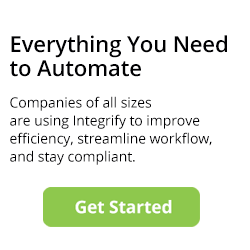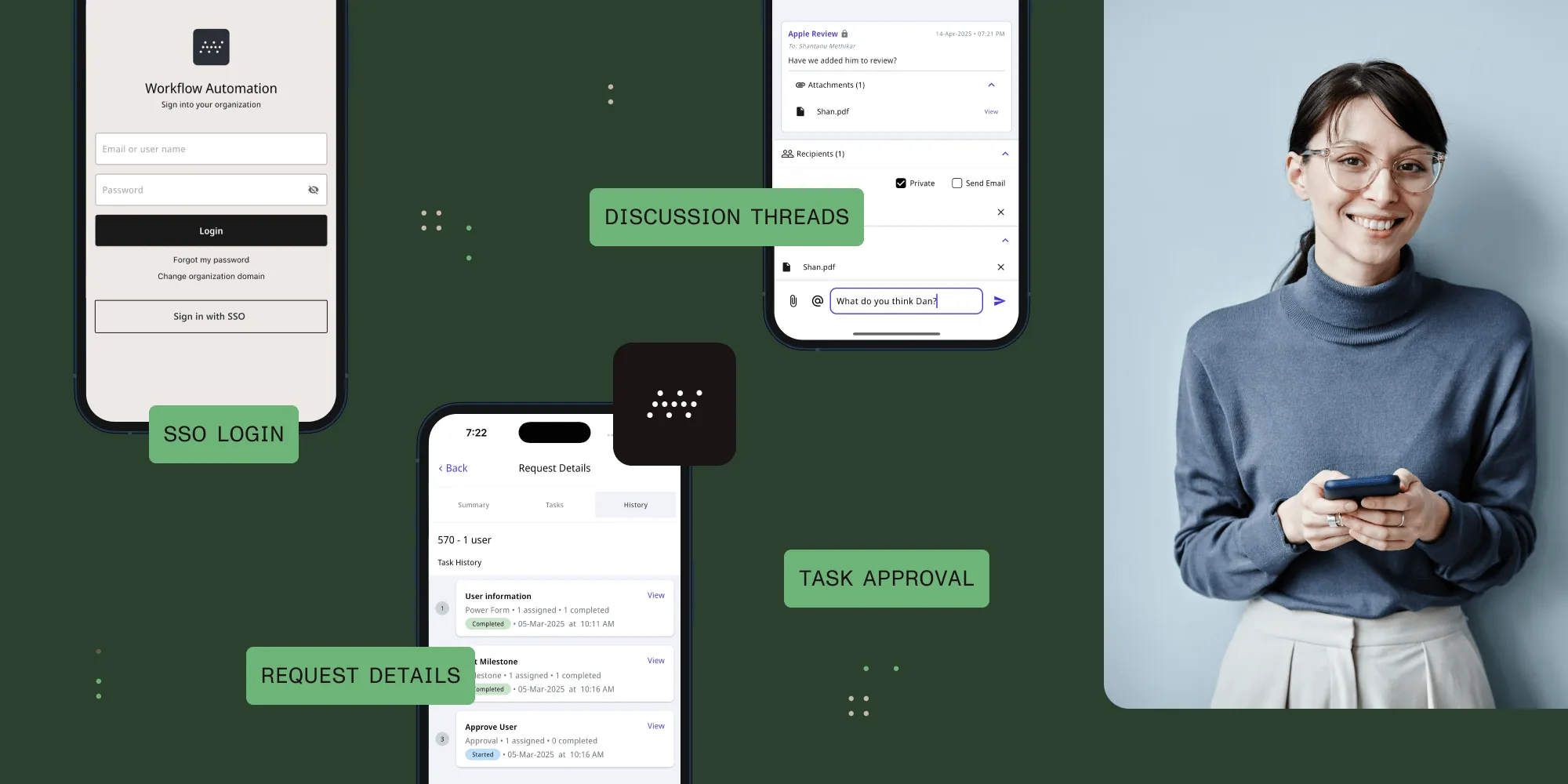Visual Workflow Designer
Table of contents

Workflow design is the art of creating a visual map of tasks and processes that lead to the achievement of a specific goal or objective. This crucial aspect of organizational management helps streamline processes, making them more efficient and less prone to errors. By laying out each step visually, workflow design allows teams to automate repetitive tasks, enhance communication, and boost collaboration. The result is a more productive and cohesive organization where processes run smoothly and objectives are met with greater ease.
Benefits of Visual Workflow Design
Visual workflow design brings a multitude of benefits to the table. Firstly, it provides improved clarity and understanding of complex processes, making it easier for team members to grasp their roles and responsibilities. Enhanced collaboration and communication are natural byproducts, as everyone can see the workflow and understand how their tasks fit into the bigger picture. This leads to increased productivity and efficiency, as well as reduced errors and improved accuracy. Additionally, visual workflow design offers improved scalability and flexibility, allowing organizations to adapt and grow. It also makes it easier to identify and address bottlenecks and inefficiencies, ensuring that processes are always optimized.
Visual Workflow Designer from Nutrient Workflow


With our visual workflow designer , you can quickly design and launch business workflows that improve your department's efficiency and productivity. That means no more confusion with staff about what to do and an end to check-up emails, Excel spreadsheets, shared documents, or paper forms to manage your processes. Dramatically improve the turnaround time of any internal business process with alerts, reminders, task assignments, escalations, group approvals, and more.
For Business Users/Citizen Developers
Nutrient Workflow is designed for use across the entire organization. Business users in any department can quickly build and launch processes in a few days. Our visual process builder and testing tools allow process designers to quickly walk through an entire process and ensure everything runs as expected. Quickly build smart forms to capture information, assign tasks, and set up alerts/reminders to ensure other team members complete their tasks.
For IT and DevOps Teams
Technical staff can extend processes with dynamic forms, database access, and integration. Use JavaScript, CSS, or SQL to add complex functionality to processes and forms. Leverage our open REST API to push and pull data between any system with an API.
Important Features of a Workflow Designer
- Assign tasks and actions
- Collaborate on tasks and requests
- Copy, export, and version processes
- Create child processes
- Create simple or complex business rules
- Create single, group, or multi-tiered approvals
- Low-code, drag-and-drop building environment
- Run parallel or sequential flows
- Set up reminders, customizable notifications, and time-outs
- Share the entire process flow with users
- Test run processes
Workflow Design Process
Creating an effective workflow design involves several key steps. By following a structured approach, organizations can ensure that their workflows are efficient and effective.
Components of a Workflow Design
A well-crafted workflow design includes several essential components:
- Input: This is the starting point of the workflow, encompassing data, documents, or other necessary information.
- Transformation: This stage involves converting the input into the desired output through various processes.
- Output: The final result of the workflow, which could be data, documents, or other forms of information.
Steps Involved in Designing a Great Workflow
Designing a great workflow involves a series of steps:
- Define the Goal or Objective: Clearly outline what the workflow aims to achieve.
- Identify Key Stakeholders and Their Roles: Determine who will be involved and what their responsibilities will be.
- Determine Input and Output Requirements: Specify what information is needed to start and what the end result should be.
- Design the Workflow Process: Map out the steps involved in transforming the input into the output.
- Test and Refine the Workflow: Run the workflow to identify any issues and make necessary adjustments.
Implement the Workflow and Train Users: Roll out the workflow and ensure that all users are adequately trained.
Best Practices for Workflow Design
To create an efficient and effective workflow, consider the following best practices:
- Keep It Simple and Intuitive: Avoid unnecessary complexity to ensure ease of use.
- Use Clear and Concise Language: Make sure instructions and descriptions are easy to understand.
- Incorporate Visual Elements: Diagrams and flowcharts can help illustrate the workflow.
- Test and Refine Regularly: Continuously improve the workflow based on feedback and performance.
- Monitor and Evaluate: Keep an eye on the workflow to identify areas for improvement.
- Leverage Automation and Technology: Use tools to streamline the workflow wherever possible.
- Ensure Scalability and Flexibility: Design workflows that can grow and adapt with the organization.
- Utilize Templates and Standardization: Improve consistency and efficiency by using standardized templates.
By following these guidelines, organizations can create workflows that are not only efficient but also adaptable to changing needs.
Workflow Automation
When a powerful workflow design tool is paired with an equally powerful workflow engine, you can scale your business improvement initiatives rapidly.
Using a drag-and-drop interface to add and arrange tasks, automated workflows can be planned and designed visually to either simulate or improve upon existing processes. In most cases, the process is illustrated in a static format and reviewed by all stakeholders for accuracy. Once the workflow design is finalized, work begins using the workflow designer to build the actual process, including forms, tasks, recipients, alerts/notifications, etc. This is done using workflow automation software that includes pre-built tasks that can be arranged and connected.
Considerations for a Workflow Design and Automation
Starting a workflow design project can be a small, focused effort or a broader effort that spans several departments or business units.
- Strong executive support and ongoing communication from the top make the priority of the workflow project clear to everyone.
- Allocation of sufficient resources for the design and management effort.
- A formal workflow improvement plan and toolset so that everyone speaks the same language and all process teams produce the same results.
- A clear approval process for implementing workflow changes.
- The initiative must be run like a business project with defined responsibilities and milestones.
See Nutrient Workflow's Workflow Designer in Action
We have a library of resources to help you on your journey to an automated purchasing workflow.
- Workflow Tools and eBooks
- Workflow Ideas Weekly Email Newsletter
- Product Videos
- Request a Live Demonstration
FAQ
What is a visual workflow designer?
A visual workflow designer allows businesses to create and manage automated workflows using a drag-and-drop interface for improved efficiency and communication.
How can visual workflow design improve business processes?
It streamlines tasks, reduces errors, enhances collaboration, and increases productivity by visually mapping out each step of a workflow.
Can non-technical users create workflows?
Yes, visual workflow design tools are designed for business users and citizen developers, allowing them to create and launch workflows without needing coding skills.
Is it possible to test a workflow before deployment?
Yes, most visual workflow design tools provide testing features to simulate and refine workflows before they are implemented.
How can automation enhance workflow efficiency?
Automation eliminates manual tasks by triggering actions based on predefined conditions, ensuring faster, more accurate processes.