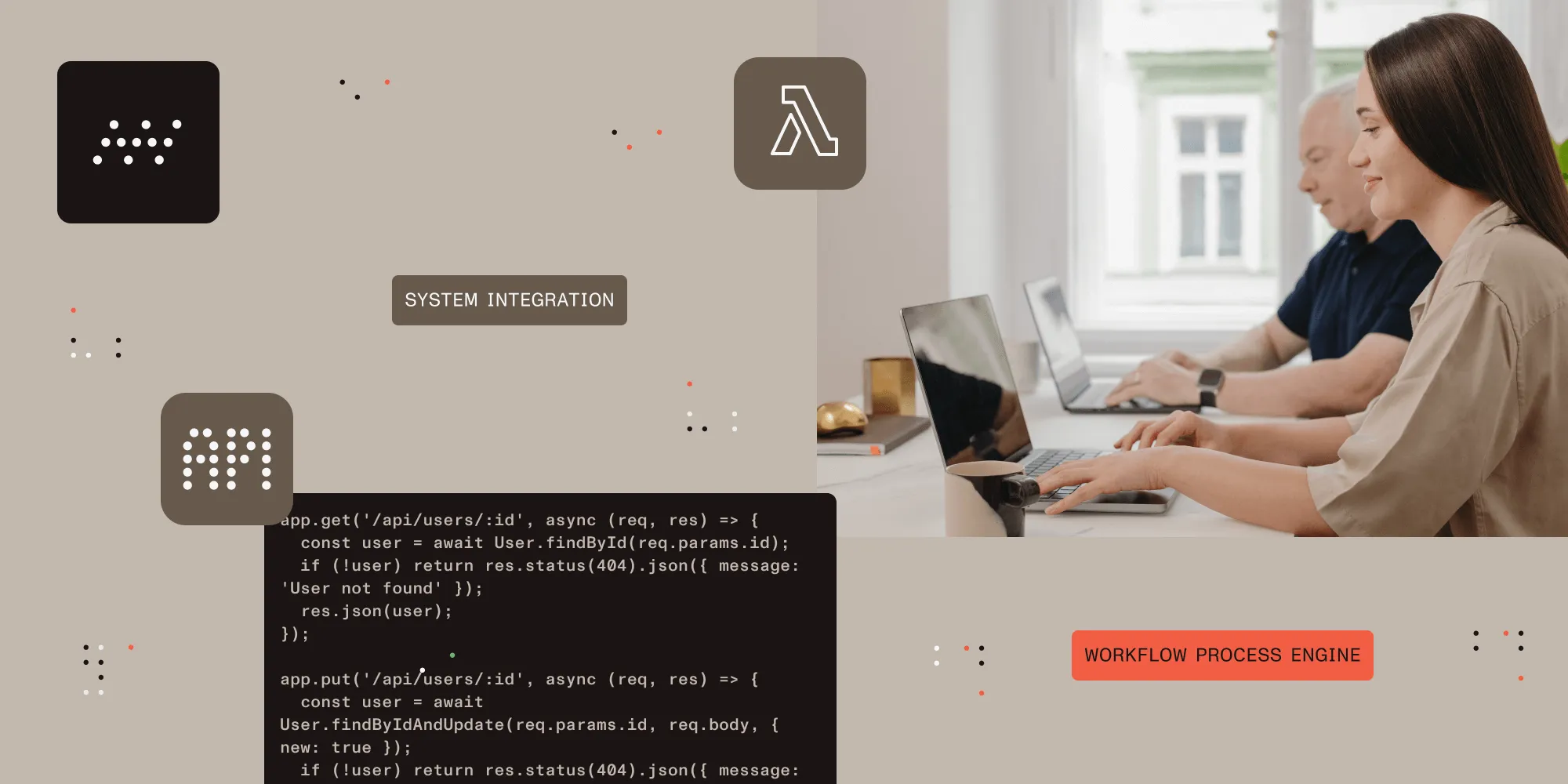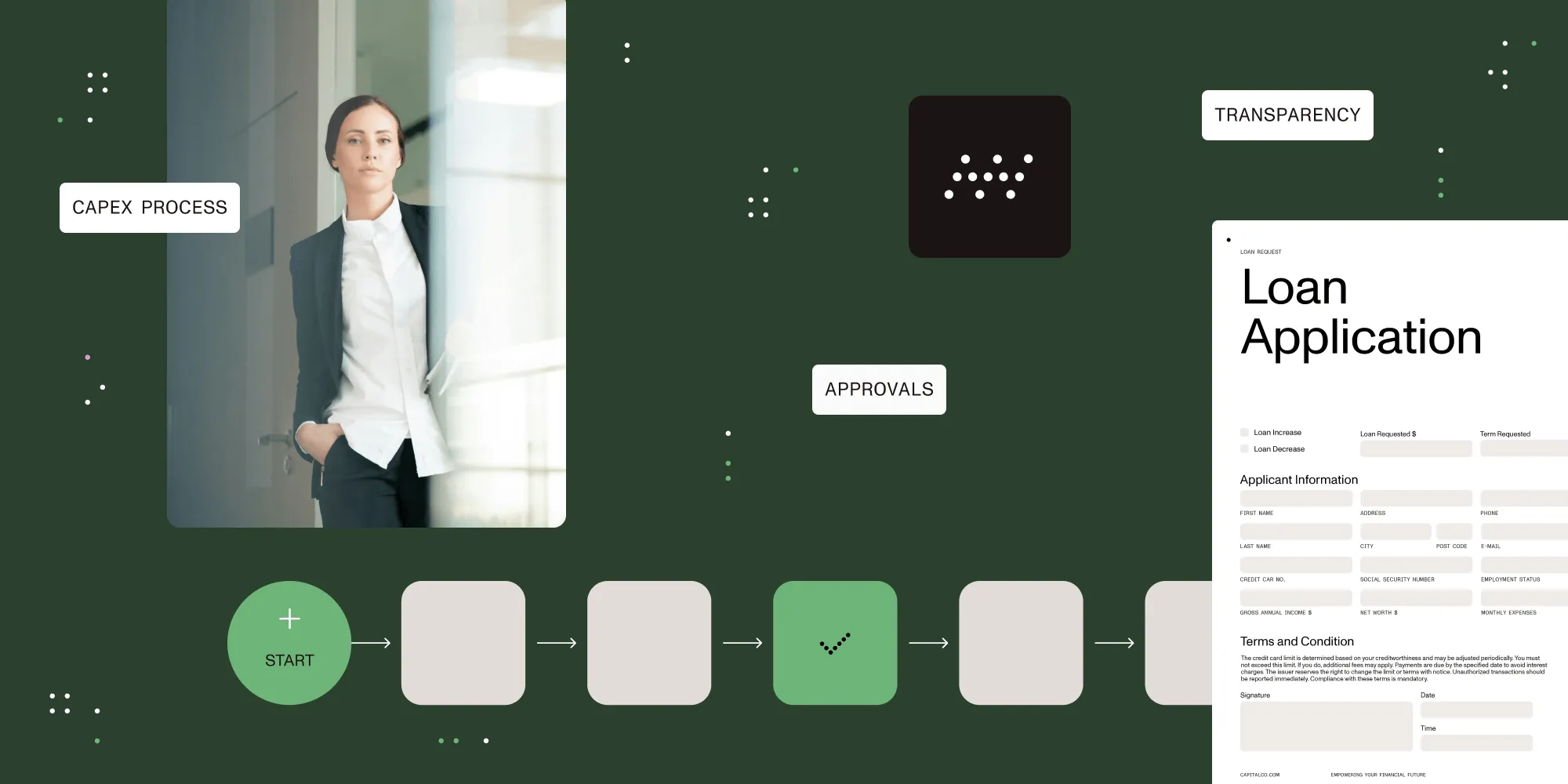When Does It Make Sense to Combine Multiple Processes Into One?

Consolidating all your business logic into one master workflow will help improve the overall performance, increase efficiency, and lower costs due to less time spent on maintaining individual processes.
When working on a workflow automation project, it sometimes makes sense to combine similar workflows. This can be a beneficial strategy in certain contexts, as it allows for improved efficiency and a streamlined approach to achieving a goal. Additionally, combining multiple processes can save time, eliminating the need for multiple projects in separate flows. In this blog, I'll cover why it's a good idea to combine processes and some examples to get the gears turning for ideas in your own organization.
Why is it a good idea to combine processes?
There are several reasons why it can be beneficial to combine processes. Some of the most common ones include:
Increasing speed of development
Reduces redundancies
Reduces complexity
Often it's a good idea to combine multiple workflow automation projects into one workflow because they have similar goals but are used by different people in the same or different department(s). For example, if you have three workflow automation projects: The first two are run by the hiring department in HR to screen individuals before hiring & perform post-hire tasks such as drug screening and background requests. Then, it could also go as far as triggering a sequence that is assigned to the IT department to start giving network access and equipment delivery once the individual is hired and passes background checks. Two departments, three projects (or groups of tasks) combined to one, organized, automated workflow.
Another scenario, again, would be, at times, multiple teams following the same internal procedures, but the various tasks are routed to different users. For example, a bank may have personal and business loan departments and both teams go through a multi-step loan application review and approval. A level 1 analyst for the team reviews the loan application for any missing information, then routes it to an account manager for approval for review by the board. The steps are identical for both teams, but the key difference is what users complete each step. Instead of using two separate processes to track personal and commercial loans, they could instead create one process for loan applications and use dynamic assigner tasks(opens in a new tab) and/or task assignment rules to route each step to the correct user, depending on the type of loan.
As you can see, you can combine these processes into one workflow to reduce complexity and increase the efficiency of your processes. By adding all of these tasks into one central process, you ensure all steps of your process are performed sequentially, assigned to the appropriate team member, and having a central location ensures no crucial steps are left out. As an added bonus, you will ensure 100% compliance with each process step.
Combined Processes Examples
HR Onboarding

You can see different sections with corresponding approval tasks if you skim this workflow. Rather than "ending" this process after HR approval and starting a new request for Launch Background Check Process, this process will continue flowing after that initial approval. Then again, rather than ending after the background approval, it'll flow to your IT team, who will then be notified of this new hire and the Software Delivery Input, Hardware Delivery Input, and Network Access Input tasks. All of this was done seamlessly, without missing any crucial new hire steps.
Loan Review

As discussed in the previous section, this loan review process is more efficient combined as one workflow rather than being split up. By having dynamic questions on the form in this process, it makes it extremely easy to route to the appropriate approver. Rather than ending the process after the Level 1 Analyst Reviewer approves, the workflow will automatically send to the Account Manager for approval, and so on.
Vendor Invoice (AP) Approval & Payment

In this example, there are multiple approvers, the manager , the department head , and the director. It would take more time, and you might perhaps miss a step if these three approvals were in separate workflows. Rather, you can see those three processes are all combined into one workflow, and after all three approvals are made, the requester is notified of their payment. You can easily send them an invoice attached in the email step, Notify Requester of Approval task.
You can see from the examples above that sometimes it just makes sense to combine workflows! When there are similar end goals for a similar project at hand, combining your workflows will be the way to go. If you need assistance thinking of strategies for your own organization and ways to improve your workflows, we can help! Contact your customer success representative for assistance.