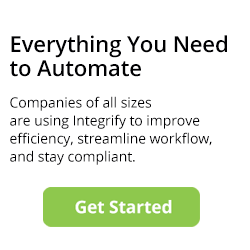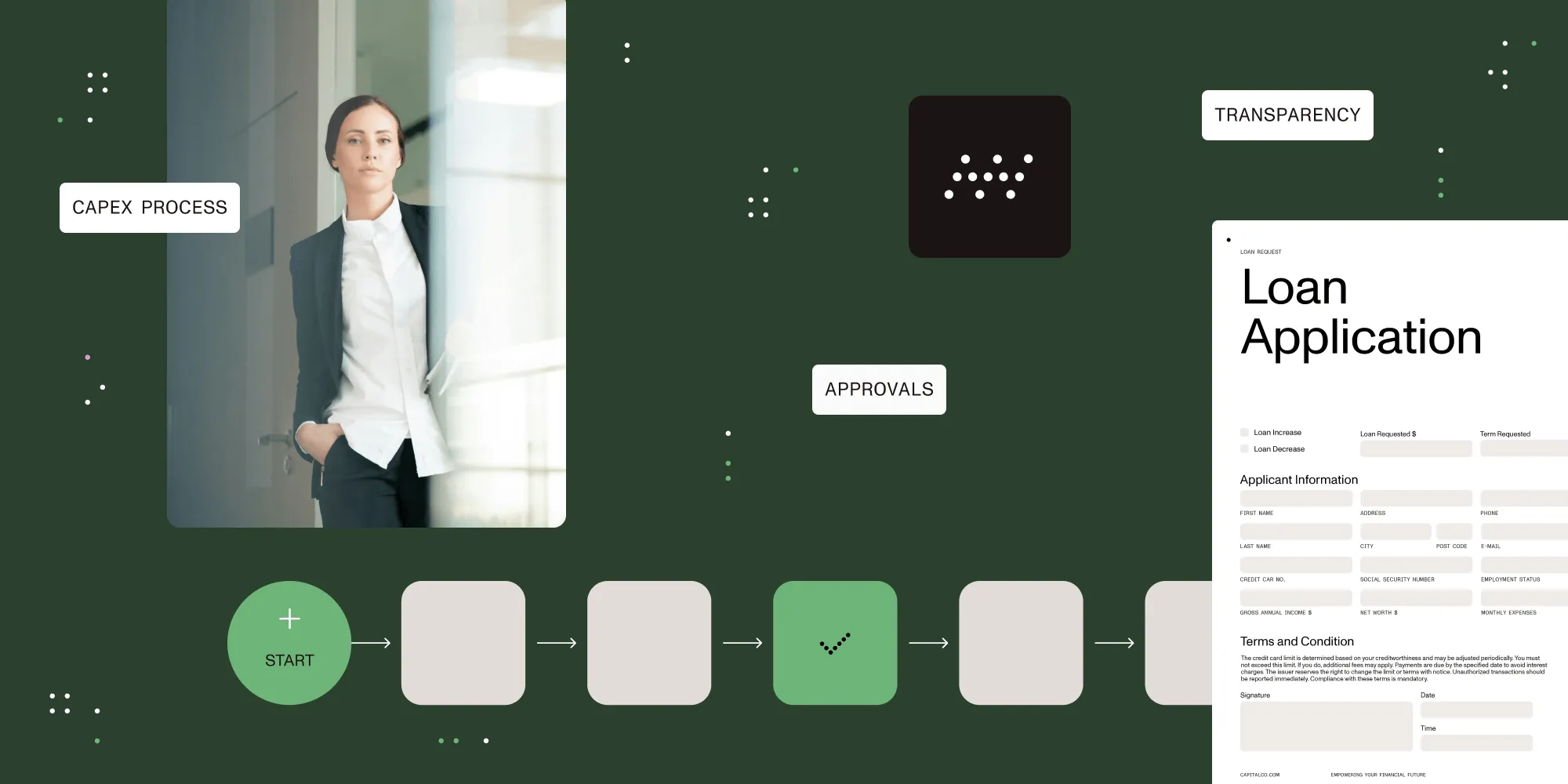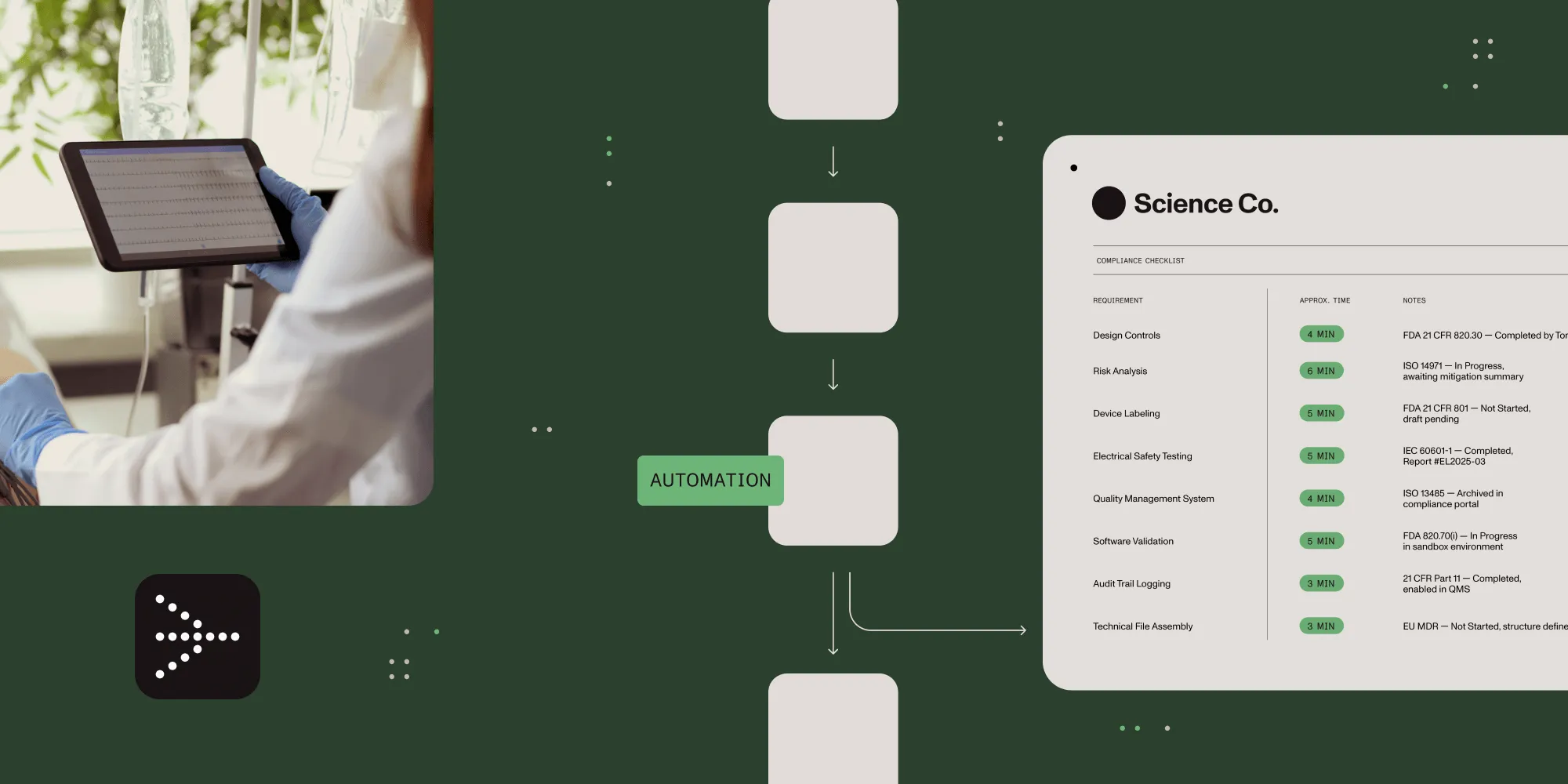Workflow analysis for operational efficiency

Try Workflow Automation free for 14 days
Workflow analysis is the process of examining an organization’s workflows, generally to improve operational efficiency. It identifies areas of process improvement, such as redundant tasks or processes, inefficient workplace layouts, and bottlenecks in the workflow.
Improving workflows allows an organization to use resources more efficiently, primarily when a team must hand off its work to another team. A situation where one team is often waiting to receive work from another team is a common bottleneck that workflow analysis can identify. Another scenario in which workflow analysis can improve efficiency occurs when workers perform unnecessary tasks, typically in established processes requiring multiple steps to complete.
What is workflow analysis?

A workflow is a procedure for accomplishing a repeatable objective. It isn’t a task, a one-time action, as opposed to a repeatable process. A workflow is also not a collection of unrelated tasks, which you could describe more accurately as a project. A workflow is a set of tasks performed in sequence regularly.
Business analysts typically present a workflow graphically rather than simply listing the steps in the workflow process. Workflow management software usually performs the work of creating and documenting these diagrams based on textual inputs from users. A graphic representation of the workflow allows you to visualize the business processes more efficiently, which can be extremely helpful in analyzing and improving the workflow. The software also allows you to track the workflow from beginning to end.
How does workflow analysis help your organization?
Business workflow analysis(opens in a new tab) is essential for making organizational processes more efficient, which reduces the cost of completing each task. Minor improvements in a process’s efficiency can save a great deal of money when an organization is performing that process many times. Redundant tasks or manual tasks that should be automated can be particularly costly for an organization. A typical example of this type is a report no one ever reads that takes hours to prepare. This situation often occurs when the reason for generating the report no longer exists, but no one removes the report generation procedure from its workflow.
A more efficient workflow has a lot of additional benefits, such as shorter lead times for clients. The ability to achieve faster outcomes can also motivate staff members to improve their performance. Furthermore, simpler workflows facilitate onboarding and training new employees, especially those who need to work remotely.
What are the workflow analysis steps?

Organizations should comprehensively analyze their workflows, although some improvements will have a more significant impact than others. The tasks to focus on first are the core tasks that generate revenue for a business, while support functions should be analyzed afterward. The best order for analyzing tasks is highly dependent upon each business, although task prioritization generally involves answering the following questions:
- What do we do?
- How do we do it?
- Why do we do it?
- What does each department do?
What Do We Do?
Answering the question “What do we do?” involves identifying your organization's core tasks from the beginning to the end of revenue generation. The sequencing of these tasks can vary significantly between organizations, depending on the sector. For example, production is the first step for some businesses, while sales come first in others.
How Do We Do It?
Answer the question “How do we do it?” by identifying each step in your workflow. It’s essential to be thorough in this stage since a seemingly trivial step can significantly impact workflow efficiency.
Why Do We Do It?
The question “Why do we do it?” helps determine if you need to perform each step. If you have no clear answer to this question, it may mean that step is unnecessary and a waste of resources. Steps that fail to add value to a process are prime candidates for deletion. These steps often include creating and storing records, which usually don’t have a direct connection to revenue generation.
What Does Each Department Do?
Workflow analysis also requires you to determine what each department in your organization does since virtually all workflows involve passing work from one department to another. Consider the example of a manufacturing business — a customer places an order with a sales representative, who sends the order to the warehouse. Staff members at the warehouse fill the demand from inventory and pack it for shipment. They send the order to the shipping department, which then ships it to the customer. This workflow also includes intra-departmental processes, such as the sales department informing the accounting department of the order, which will then collect payment.
Next Steps
Once you’ve identified inefficiencies in your workflow, the next step is to improve efficiency. Many organizations hire outside consultants for this task since they can be impartial observers. If you’re an in-house staff member, viewing the workflow as if you’re doing so for the first time is essential. Solicit as much input as you can from the people who perform the steps in the workflow since there’s a good chance they’ll already be aware of areas that are limiting their productivity.
Summary
Implementing workflow management software is one of the easiest ways to make workflows more efficient. It automatically assigns an employee to the next task as each one is completed, eliminating the need for them to continually send each other messages to decide which tasks each employee will perform. This advantage allows employees to spend more time creating value for their organization.
More on Workflow Analysis and Business Process Management
BPM (Business Process Management) Introduction(opens in a new tab) from Nutrient Workflow(opens in a new tab)
Interested in Automating Your Workflow?
We have a library of resources to help you navigate an automated workplace.
- Workflow Tools and eBooks
- Workflow Ideas Weekly Email Newsletter
- Product Videos
- Request a Live Demonstration
FAQ
What is workflow analysis?
Workflow analysis is the process of examining business processes to identify inefficiencies, redundancies, and areas for improvement in order to enhance operational efficiency.
Why is workflow analysis important?
It helps organizations streamline their processes, reduce costs, and improve overall productivity by eliminating unnecessary steps or tasks.
What are the key steps in conducting workflow analysis?
The main steps are identifying core tasks, understanding how they are performed, evaluating why each step is necessary, and determining what each department does in the process.
How can workflow analysis benefit employees?
It can lead to faster task completion, clearer job roles, reduced frustration, and a more motivated workforce by improving overall workflow efficiency.
Can workflow analysis help with automation?
Yes, workflow analysis helps identify manual tasks that can be automated, saving time and reducing human error.