Workflow process: Cut approval time and eliminate bottlenecks
Table of contents
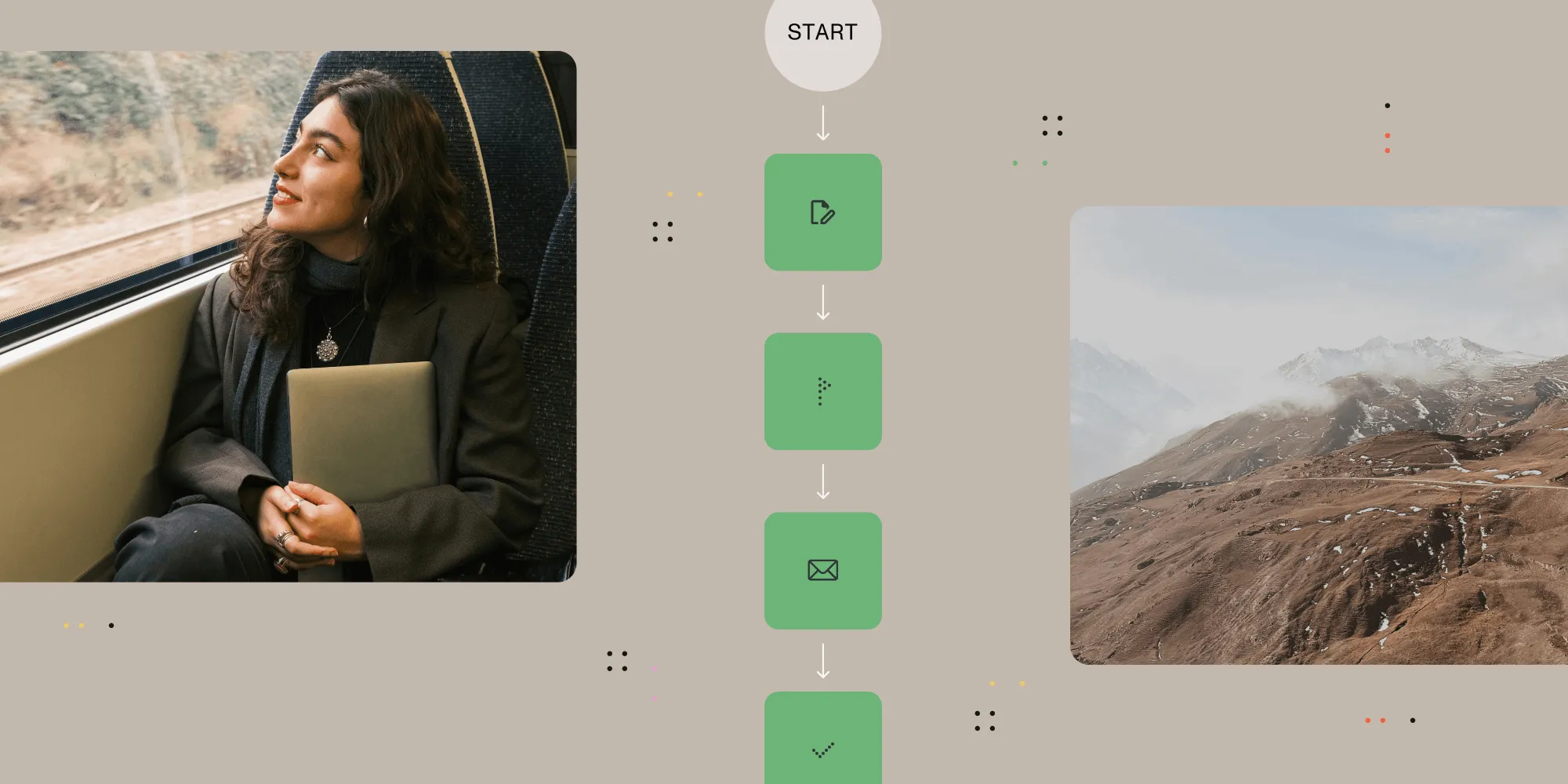
Try Workflow Automation free for 14 days.
A workflow process is a sequence of tasks, decisions, and handoffs that move work from start to finish. Nutrient Workflow lets you design, automate, and track these processes visually — no coding required.
A workflow process defines who does what, when, and how.
Watch a workflow being automated
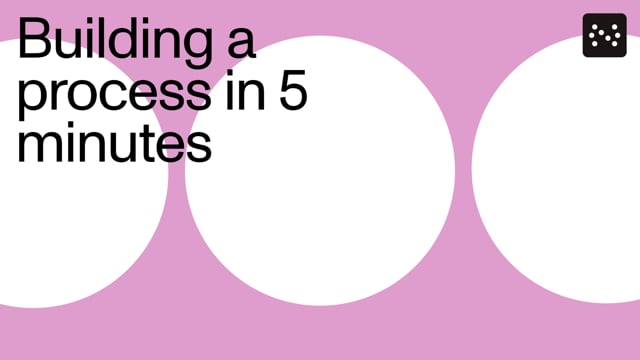
Key workflow process terminology
Understanding these five concepts helps teams design, implement, and optimize workflow processes effectively.
Workflow mapping
Process mapping creates visual representations of workflow processes, illustrating task sequences, decision points, and resource flows. This documentation technique helps teams understand current workflows and identify optimization opportunities.
Workflow orchestration
The workflow engine serves as the central coordinator that manages task execution, routing work between participants, and enforcing business rules. Modern workflow engines handle both human tasks and automated system integrations.
Process optimization
Workflow analysis involves systematic evaluation of existing processes to identify bottlenecks, redundancies, and improvement opportunities. This analysis informs strategic decisions about workflow redesign and automation priorities.
Workflow governance
Business process management provides the framework for designing, implementing, and optimizing workflow processes across organizations. It ensures workflows align with business objectives and compliance requirements.
Cross-functional coordination
Task orchestration manages dependencies between activities, ensuring work progresses smoothly across departments and systems. Effective coordination requires clear handoffs, status visibility, and accountability mechanisms.
Optimize your workflows — Save time, reduce errors, and automate tasks effortlessly. Start your free trial today!
Types of workflows
There are many types of workflows common across all industries and departments; here’s a selection of the most common processes.
| Category | Requests/approvals |
|---|---|
| IT/IS | IT service requests |
| Security access requests | |
| New account setup | |
| Change requests | |
| New project requests | |
| Security incidents | |
| Software asset management | |
| Finance | CapEx/AFE requests |
| Expense approvals | |
| Salary/wage changes | |
| AP automation | |
| Grant management | |
| Marketing | Campaign approvals |
| Collateral approvals | |
| Brand management | |
| Facilities | Office relocations |
| Resource scheduling | |
| Facility access | |
| Move requests | |
| Sales | Quote approvals |
| Pricing discounts | |
| Proposal approvals | |
| Product discounts | |
| Legal | Legal holds |
| Contract reviews | |
| Client intake | |
| HR | Benefits changes |
| Timesheet approvals | |
| New hire management | |
| Employee onboarding | |
| Employee offboarding | |
| Vacation requests | |
| Purchasing | Procurement process |
| Capital approvals | |
| Vendor management | |
| Invoice approvals | |
| Product pricing | |
| Operations | Complaint management |
| Maintenance request | |
| New product request |
Essential workflow process components
Workflow processes share common structural elements.
Activities and tasks
Workflow activities represent the actual work performed within a process, ranging from simple data entry to complex decision-making. Each activity has defined inputs, outputs, and success criteria that determine workflow progression.
Activities are structured based on their execution requirements:
- Sequential activities follow a linear path where completion of one triggers the next
- Parallel activities execute simultaneously to accelerate overall process completion
- Conditional activities execute based on specific criteria or decision outcomes
- Automated activities run without human intervention through system integrations
Decision points and routing
Decision points determine workflow path selection based on predefined criteria, data values, or user input.
Participants and roles
Workflow participants include individuals, teams, or systems responsible for executing activities. Clear role definition ensures accountability and prevents confusion about responsibilities.
Data and documents
Information assets — documents, forms, records — move through the workflow, created or modified at each stage.
Workflow process example: Employee onboarding
This employee onboarding workflow demonstrates how multiple departments coordinate through a structured process. The workflow includes both automated activities (sending welcome emails, creating system accounts) and human tasks (document review, equipment setup, orientation scheduling).
Key workflow elements in this example:
- Triggers — Job offer acceptance initiates the process
- Parallel paths — IT setup occurs simultaneously with HR documentation
- Decision points — Equipment needs determine provisioning requirements
- Handoffs — Clear transitions between HR, IT, and management responsibilities
- Completion criteria — All tasks must finish before employee start date
Workflow process optimization benefits
Structured workflows reduce delays and manual work.
- Streamline and speed up internal workflows by reducing manual entry and request handling.
- Track request status (completed, pending, or in progress, etc.) in real time
- Identify performance trends (group and individual) over time.
- Identify process redundancies.
- Switch from single to parallel processing of tasks.
- Eliminate circumvention of organizational business rules.
- Provide staff members with reminders and alerts when tasks age.
- Allow 24/7 access to approve and monitor requests and tasks.
- Allow staff and management to focus on value-added projects instead of repetitive tasks.
- Reduced license overhead for enterprise systems (ERP, CRM, etc.).
- Monitor team progress against service level agreements.
- Identify and remove process barriers or bottlenecks.
- Reduce errors and rework.
- Reduce the risk of improperly approved requests, contracts, hires, etc.
- Improve compliance with audit trails.
- Increase output and increase productivity.
- Provide a unified, personalized request workflow experience for employees.
- Better align tasks with the skillsets of and assign tasks to the most appropriate staff members.
- Drastically reduce paperwork and associated costs and waste.
- Reduce the need for manual decision-making and handling of business rules.
Workflow process design best practices
Follow these practices to build workflows that hold up over time.
Document current state thoroughly
Map current activities, identify pain points, and trace information flow before designing improvements. Skipping this step leads to costly rework.
Design for flexibility and scalability
Workflow processes must accommodate changing business requirements and volume fluctuations. Build in configurable decision points, modular task structures, and clear escalation paths that can evolve with organizational needs.
Implement governance and continuous improvement
Establish clear ownership, performance metrics, and regular review cycles for all workflow processes. Monitor key performance indicators and gather user feedback to drive ongoing optimization efforts.
Nutrient Workflow’s approach to workflow process automation software
Nutrient Workflow focuses on providing a platform for building customized, department-specific, and use case-driven automated workflows. Since no two companies are alike, we built Nutrient Workflow to be flexible and extensible to meet your organization’s business workflow management goals.
Flexible — Define workflows from scratch, start from a template, or have our experienced service team build what you need. Our software enables you to decide how your workflow runs. Choose tasks from various options and put them in the order your business rules dictate.
Powerful — Some of the largest companies in the world rely on Nutrient Workflow to reliably power their most critical workflows (think cybersecurity response, customer onboarding, capital expenditure requests, etc.).
Extensible — Connect to other systems and embed widget versions of your forms wherever you need them, including intranets, webpages, and other systems like SharePoint.
Service — In addition to being a robust, flexible workflow automation platform, Nutrient Workflow provides white glove onboarding and process design by seasoned, professional implementation staff. Get up and running quickly with guided help and hands-on work from the Nutrient Workflow team.
Interested in automating your workflows?
If you’re interested in learning more, you can schedule a 30-minute live, guided demonstration(opens in a new tab) or try Workflow Automation free for 14 days.
Related
FAQ
A workflow process is a sequence of tasks, decisions, and handoffs that move work from start to finish. It defines who does what, when, and how.
Nutrient Workflow lets you design workflow processes visually with drag and drop, automate routing and approvals, and track progress in real time — no coding required.
Common processes include employee onboarding, expense approvals, purchase requests, IT service requests, contract reviews, and compliance workflows.
Yes. Nutrient Workflow connects with ERP systems, CRMs, databases, and other business applications through APIs and prebuilt connectors.
Most customers have their first workflow process live within a few weeks. The Nutrient Workflow Customer Success team provides hands-on support during setup.







