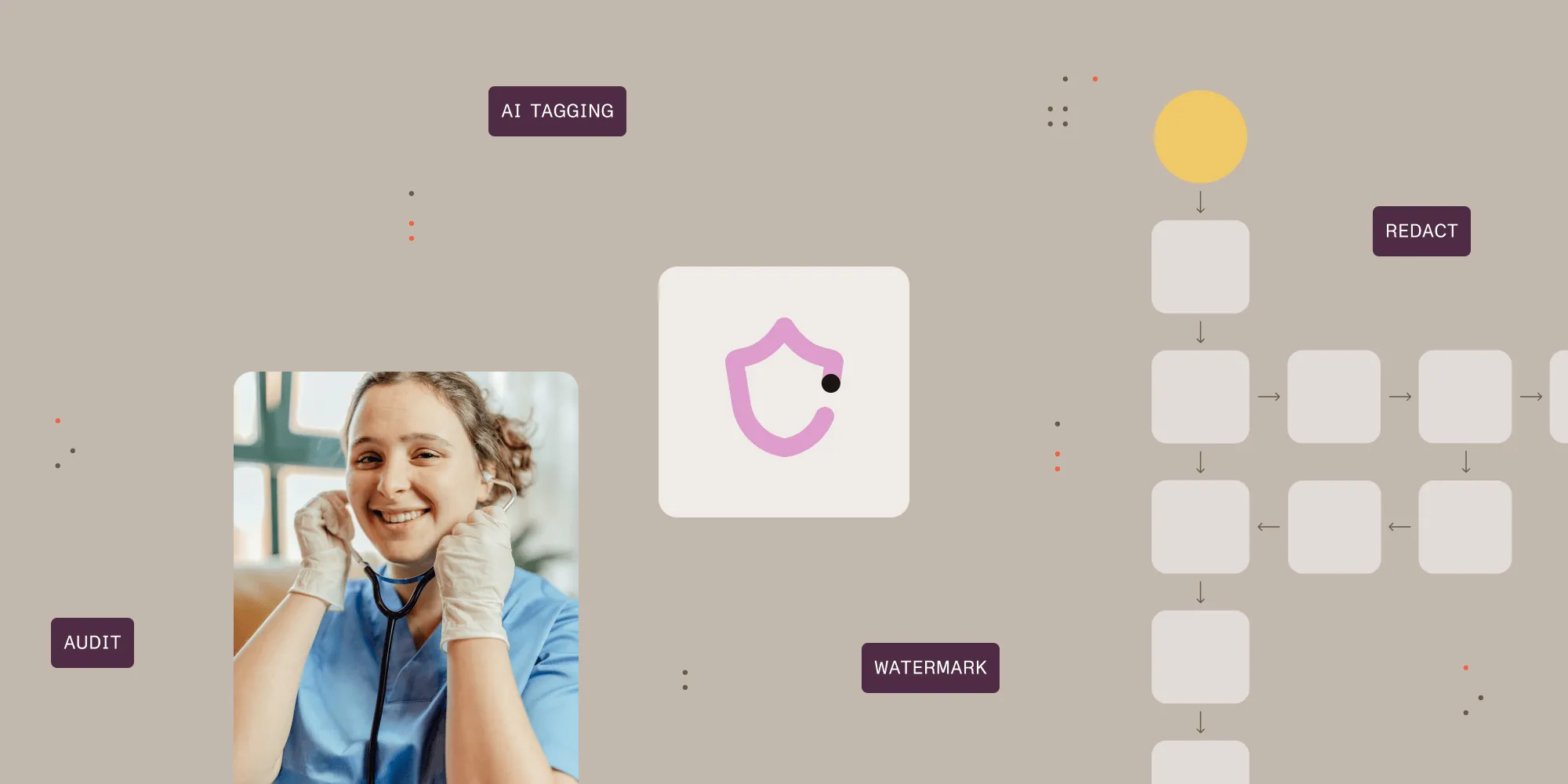InfoPath end of life: What’s next?
Table of contents

For years, InfoPath was a trusted tool for creating dynamic forms within organizations. Its user-friendly interface and seamless integration with Microsoft SharePoint made it a go-to solution for data collection and management. However, as technology evolves, so too do the tools we rely on. And Microsoft’s decision to deprecate InfoPath leaves many organizations scrambling to find alternatives.
Microsoft announced the deprecation of InfoPath back in 2014 with the intention to cease further development and support. While mainstream support for InfoPath 2013 ended in July 2021, extended support is set to conclude in July 2026. This timeline underscores the urgency for organizations to transition away from InfoPath and explore alternative solutions.
Challenges of InfoPath deprecation
With the sunsetting of InfoPath development and support, organizations face several adjustment challenges. First, there’s the issue of compatibility, as existing InfoPath forms may become obsolete as Microsoft ends support and updates. This leaves organizations vulnerable to security risks and functionality limitations.
Next, there’s the daunting task of migrating existing forms to a new platform. This process can be time-consuming and resource-intensive, requiring careful planning and execution.
Finally, there’s the challenge of finding a suitable replacement that meets an organization’s needs without disrupting workflows.
Keep your InfoPath form data after deprecation
The last thing any organization wants to lose is valuable data captured over time. Fortunately, Document Converter can ensure your data’s integrity and retention. When you use Document Converter to convert InfoPath forms to PDF/A, you can archive your documents and the data they contain. Document Converter also enables you to convert documents to PDF format. While Document Converter isn’t a replacement for InfoPath forms, it provides you with a way to preserve your existing forms.
Nutrient Document Converter stands out as one of the few solutions on the market specifically tailored to the InfoPath transition. With limited options available for InfoPath-to-PDF conversion, Document Converter distinguishes itself as a reliable solution. With its intuitive interface and robust features, Muhimbi simplifies the conversion process, allowing organizations to seamlessly transition from InfoPath to PDF.
Whether converting individual forms or performing bulk conversions, Muhimbi offers unparalleled efficiency and accuracy. Furthermore, Muhimbi’s integration capabilities ensure seamless compatibility with existing systems, minimizing disruptions and maximizing productivity.
Use Document Converter to replace InfoPath forms
While Document Converter preserves existing InfoPath forms, we also offer solutions for form management. Nutrient Document Editor for SharePoint Online and on-premises includes form creation, form filling, and submission capabilities. Your files don’t need to leave the Microsoft environment, because all the work is done in SharePoint. This powerful solution offers a seamless transition from InfoPath to a modern form management system.
As your organization navigates the transition from InfoPath to PDF, now is the time to take action. Embrace the future of form management with Document Converter and ensure a smooth transition for your organization.
We hosted an exclusive InfoPath webinar(opens in a new tab) that took place on 5 June 2024. There, industry expert and Microsoft MVP Clavin Fernandes discussed the implications of InfoPath’s deprecation and showcased the power of PDF conversion with Nutrient. You can now watch the recording on demand to gain valuable insights and see how Nutrient has helped revolutionize form management processes.