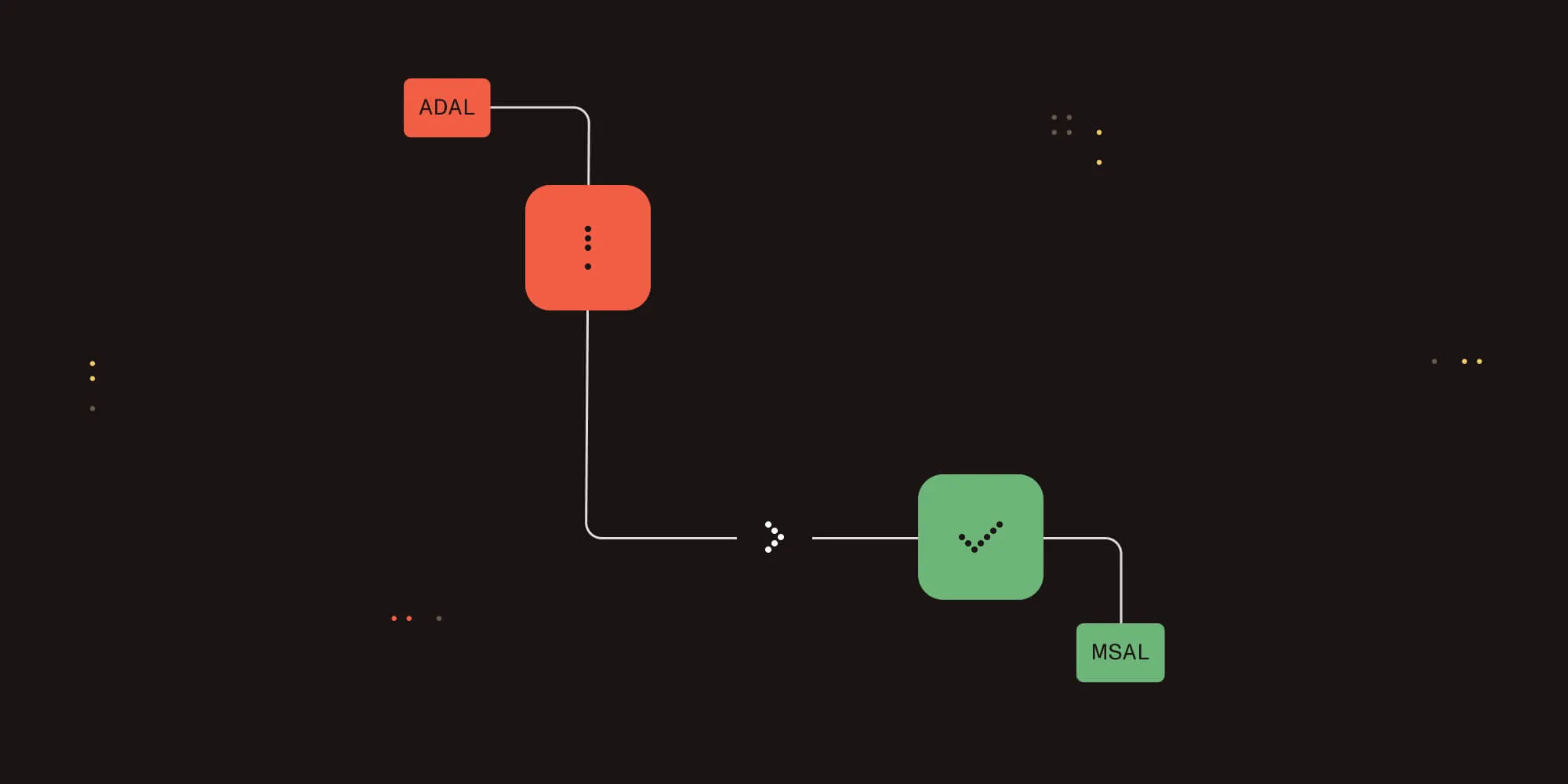Dynamic PDF watermarks with user data
Table of contents

The new 5.0 release of the PDF Converter for SharePoint(opens in a new tab) provides quite a few new improvements, but perhaps the most highly anticipated new feature is the ability to apply watermarks to documents the moment they are opened. Now, it doesn’t make any sense to apply the exact same watermarks over and over again as that would be very inefficient, what you really want to do is adding data specific to the user who is opening the document.
This post is the second in a four-part series:
- Applying user specific watermarks when a PDF document is opened in SharePoint.
- Merging dynamic data into watermarks using the PDF Converter for SharePoint. ( This Post)
- Specifying filtering criteria when automatically applying watermarks.
- Apply User Specific PDF Security when a document is opened in SharePoint.
Adding this kind of dynamic information is done using merge fields, which can be entered directly into the watermarking text, for example:
PDF Opened by '{REMOTE_USER}' on '{LONG_DATE}' from IP '{REMOTE_ADDR}'
Which results in the following watermark:
![]()
Merge fields are not exclusive to the ‘ watermark on open’ functionality, there are several other ways that watermarks can be applied using the PDF Converter for SharePoint, for example using workflows or web services. However, field codes are not always available for a particular interface as, for example, the web service has no knowledge about anything that happens in SharePoint, and workflows are not always associated with an HTTP Context.
If there is any other kind of data you would like to merge in as part of a watermark, contact us(opens in a new tab) and we'll consider it for a future upgrade.