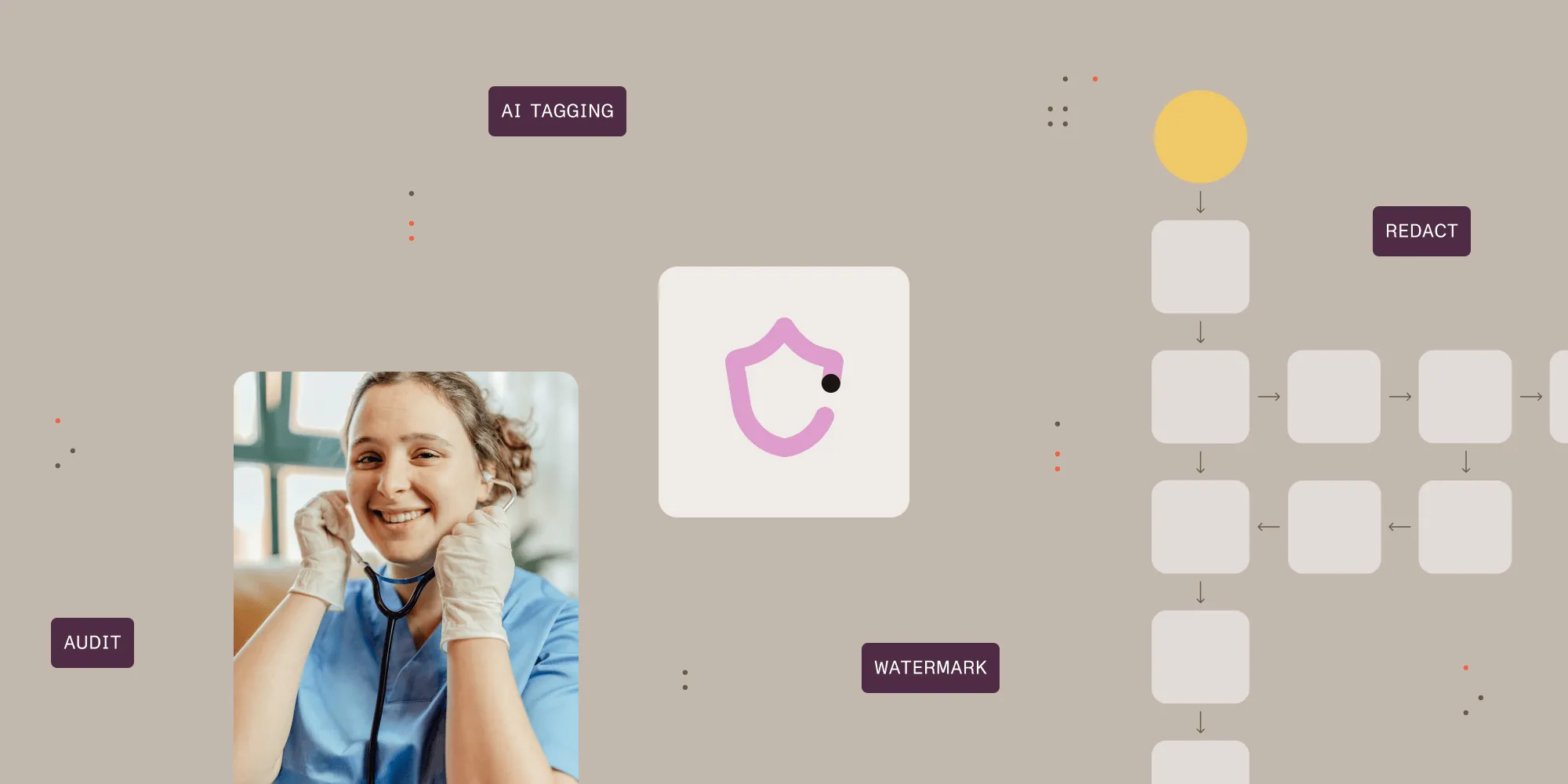PDF Converter 5: AutoCAD, TIFF, Merging Features

It is that beautiful time of the year again where the sun is shining, the birds are singing and new versions of the popular Muhimbi PDF Converter for SharePoint(opens in a new tab) are released left right and center. I say ‘ versions’, but it really is only one version, a major milestone, version 5.0!
The list of new features is considerable but the main ones are as follows:
- Converting AutoCAD (DXF, DWG) files to PDF.
- Converting TIFF files to PDF.
- Applying user specific watermarks when a PDF document is opened in SharePoint.
- Converting and merging multiple files using the PDF Converter for SharePoint.
- Converting and merging multiple files using the PDF Converter and .NET / C#.
Some of this new functionality can be seen in action in a webcast we recorded recently(opens in a new tab).
For those not familiar with the product, the PDF Converter for SharePoint is a lightweight solution that allows end-users to convert common document types - including InfoPath, AutoCAD, MS-Office, HTML and images - to PDF format from within SharePoint using a friendly user interface, workflows or a web service call without the need to install any client side software or Adobe Acrobat. It integrates at a deep level with SharePoint and leverages facilities such as the Audit log, localisation, security and tracing. It runs on WSS 3, MOSS as well as SharePoint 2010 and is available in English, German, Dutch, French, Traditional Chinese and Japanese. For detailed information check out the product page(opens in a new tab) .
As they say, a picture is worth a thousand words so here you go. Links to more detailed information as well as a download of the latest version is available at the end of this post.
![]() Result of a user specific watermark when opening documents
Result of a user specific watermark when opening documents
 Converting and merging multiple files using the SharePoint User Interface
Converting and merging multiple files using the SharePoint User Interface
In addition to the changes listed above, some of the main changes in the new version are as follows:
988New - Add support for user specific watermarks when a file is opened / converted.1222New - Allow watermarks to be applied when items are created / updated without needing workflows.1257New - Enhance watermarking merge code / field code syntax.1325Fix - Improve watermark random positioning.891New - Add support for merging of documents to the Web Service and SharePoint User Interface.1014New - Add support for converting TIFF files to PDF.1051New - Add support for converting AutoCAD files to PDF.1230New - AutoCAD Conversion - Add Greyscale and automatic recolouring options.1262New - AutoCAD Conversion - Add Configurable page margins.1243New - AutoCAD Conversion - Add support for Converter Specific Settings.1244New - AutoCAD Conversion - Add support for 3D based CAD drawings.1212Fix - Occasional RPC_E_SERVERCALL_RETRYLATER when converting InfoPath 2010 form.1231Fix - Add back Utility.GetSPFolder for use in custom scripts.1303New - Add support for custom page sizes, margins and page orientation to the HTML converter.1307Fix - Add support for selecting sub sites to SharePoint 2010 TreePickerDialog.
For more information check out the following resources:
- Product Page(opens in a new tab).
- FAQ(opens in a new tab).
- Release Notes(opens in a new tab).
- Administration Guide(opens in a new tab).
- User Guide(opens in a new tab).
- Discussion Forum(opens in a new tab).
- Related Blog Posts.
As always, feel free to contact us using Twitter, our Blog, regular email(opens in a new tab) or subscribe to our newsletter(opens in a new tab).