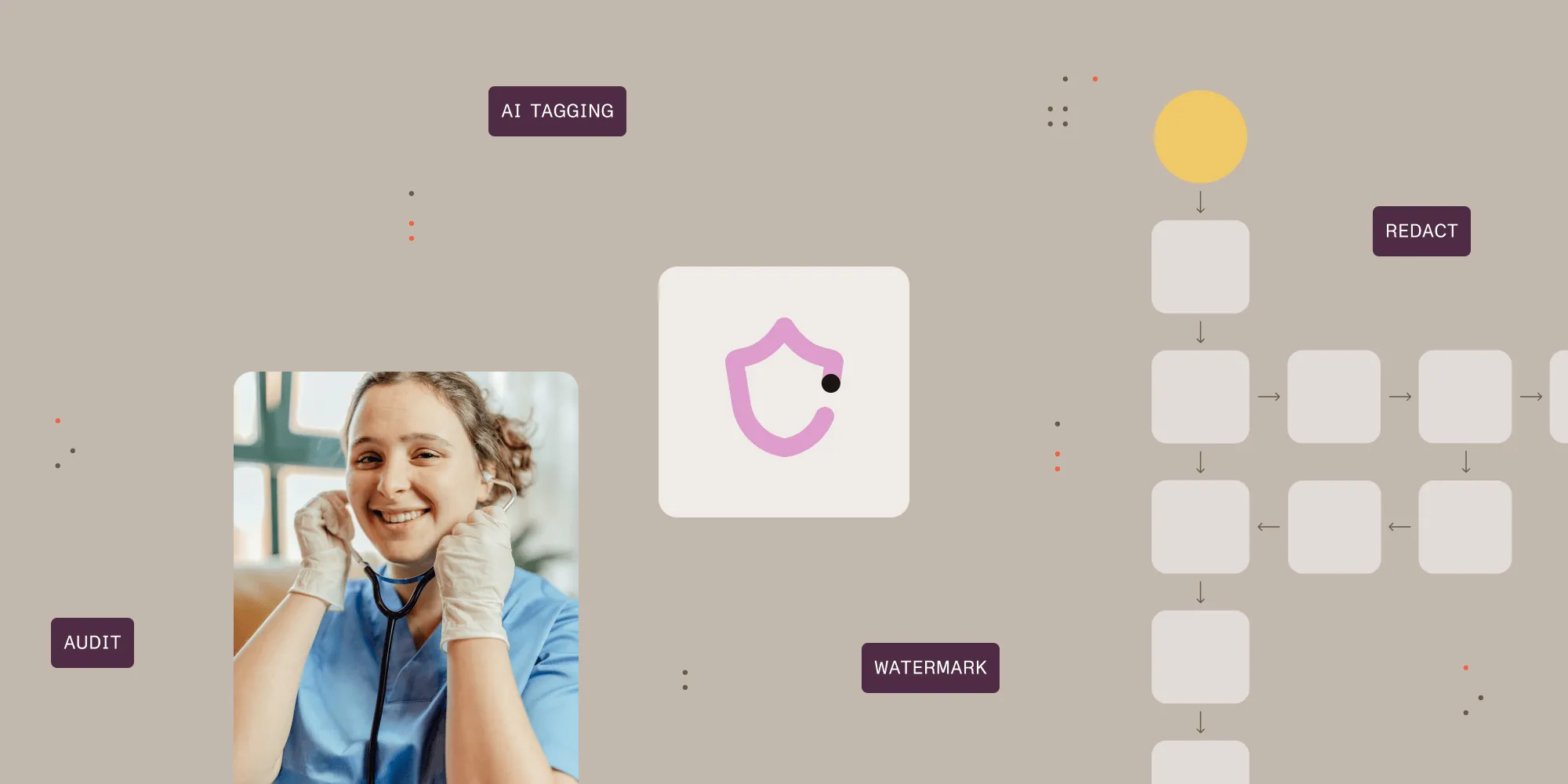PDF Converter Release: More Files, KVP & Text Extraction

We're thrilled to announce the release of Muhimbi PDF Converter Services v11.0 and Muhimbi PDF Converter for SharePoint On-Premises v 11.0, a significant upgrade to the previous versions. This version introduces features that leverage AI PDF data extraction and machine learning (ML), as well as intelligent document processing (IDP), by using the powerful GdPicture technology from one of our sister companies. Additionally, we've added two new actions for Muhimbi PDF Connector (PDF Converter Online).
What’s New in Version 11.0?
This section outlines what's new in version 11.0:
One standout feature is the all-new key-value pair (KVP) extraction capability, which can be used in PDF documents and images. The engine can handle scenarios like text recognition in noisy documents, recognition of dotted lines, handling touching and broken characters, text on colored backgrounds, underlined text, skewed text, and text in graphics and tables. This feature has also been added as a new Extract Key Value Pairs action for our Muhimbi PDF Connector.
Additionally, users can now benefit from text extraction in text-based PDFs. This feature is also available in all three products, including a new Extract Text from PDF action for Muhimbi PDF Connector. With this functionality, users can automatically extract text from PDF documents, select and copy text, and extract text by page range or separate pages.
A notable enhancement is the integration of the GdPicture OCR engine, offering improved results and an expanded language support palette. Out of the box, PDF Converter Services and PDF Converter for SharePoint On-Premises come equipped with the GdPicture OCR engine, which supports many languages, including Arabic, German, English, French, Hebrew, Italian, Japanese, Dutch, Portuguese, Spanish, and Vietnamese. Learn how to effortlessly set the default OCR engine to GdPicture OCR through web service configuration or by specifying the desired OCR engine directly in your code.
The introduction of the new GdPicture conversion technology empowers users to convert a diverse range of documents into PDFs seamlessly. Supported input types for conversion include: BMP, CUR, CUT, DDS, DICOM, DOC, DOCM, DOCX, DXF, EML, EXR, FAX, G3, GIF, HDR, HEIC, HEIF, HTM, HTML, ICO, IFF, J2C, J2K, JB2, JBIG2, JIF, JNG, JP2, JPE, JPEG, JPG, KOA, LBM, MHT, MHTML, MNG, MSG, ODT, PBM, PCD, PCT, PCX, PDF, PFM, PGM, PIC, PICT, PNG, PPM, PPSX, PPT, PPTM, PPTX, PSD, RAS, RAW, RTF, SGI, SVG, TARGA, TGA, TIF, TIFF, TXT, WAP, WBM, WBMP, WEBP, WSQ, XBM, XLS, XLSM, XLSX, and XPM.
Useful Resources
To learn more about improvements and breaking changes, as well as to see sample code and read related knowledge base articles, refer to the following release notes:
Additionally, there are new Power Automate guides. Refer to the individual guides for instructions on how to use our new Extract Key Value Pairs and Extract Text from PDF actions.
This release reflects our commitment to providing innovative solutions for efficient document management and processing. Upgrade to Muhimbi PDF Converter 11.0 now, or download a free trial to experience these groundbreaking features, saving time and elevating the accuracy of your document workflows.