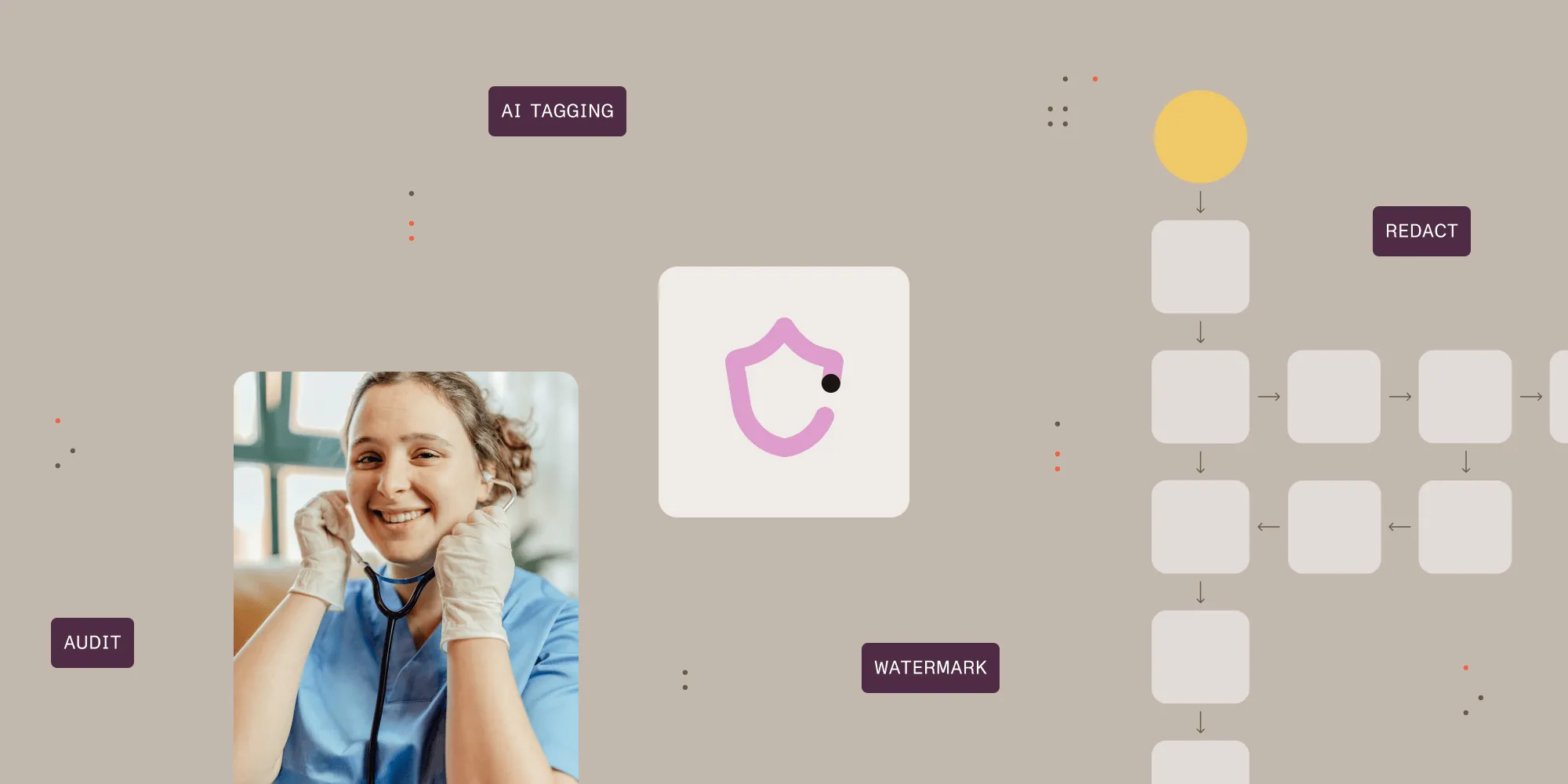Get data from PDF using synonyms in JSON
Table of contents

In this article, we will explain how to setup Synonyms in JSON within our “Get Data from PDF” Power Automate PDF Connector. From the example invoices below, we want to extract the following named Name-Value Pairs, “Invoice No/Inv No” & _ “Purchase Order/PO No” _. The invoices are different layouts & have different entity names for these fields.

As per the screenshot below the first JSON entries should match the “Expected Keys” in the Get Data from PDF action.

Below is an example JSON where we have added two other terms that the fields could be known as.
[ {'entry': ['Inv No', 'client invoice', 'Invoice No']}, {'entry': ['PO No', 'Purchase Order', 'Purch Order']} ]
You then add this to the "Synonym Dictionary" in the "Get Data from PDF", "Advanced Options"