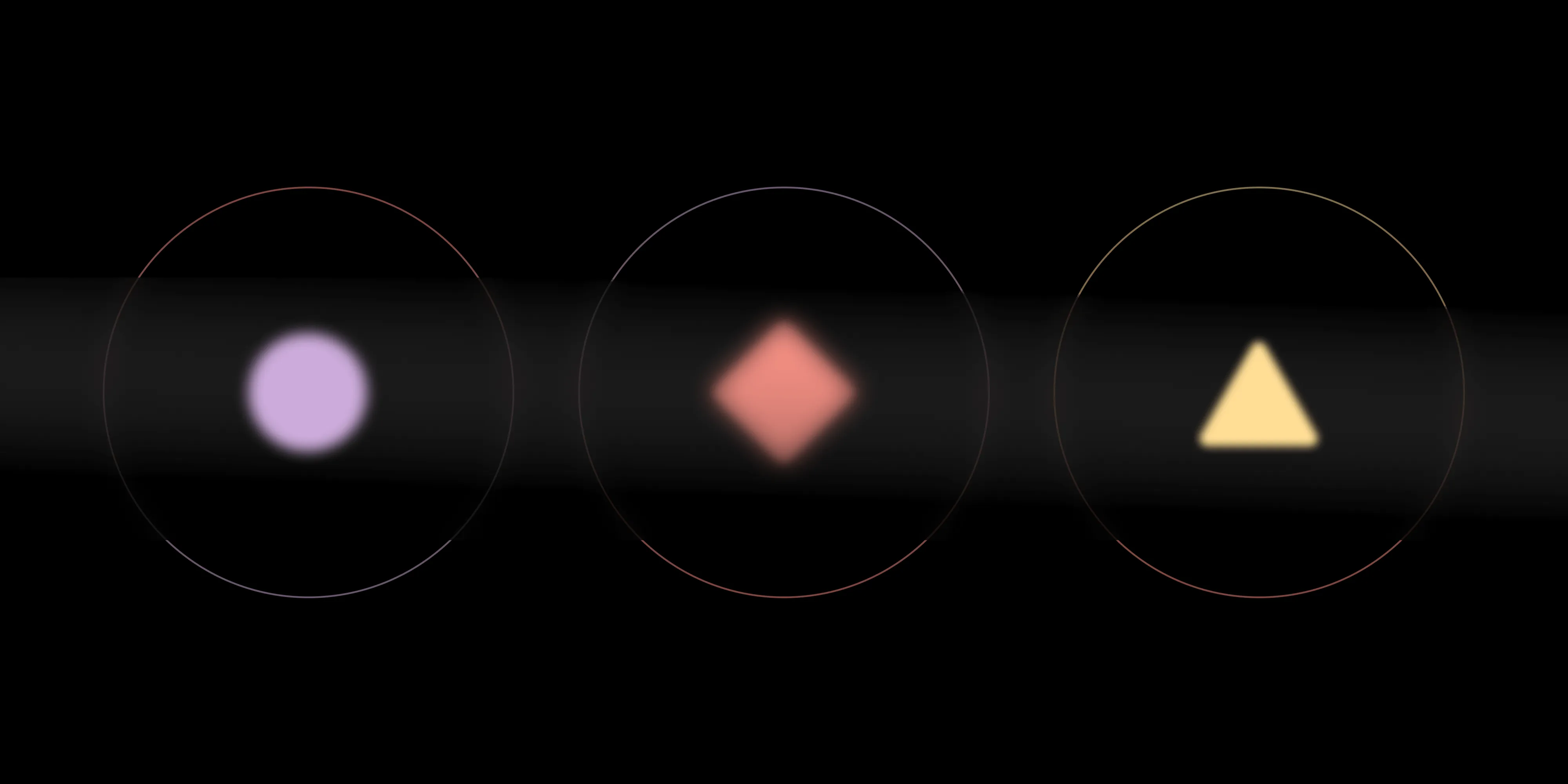Accessible UI design strategies for everyone
Table of contents
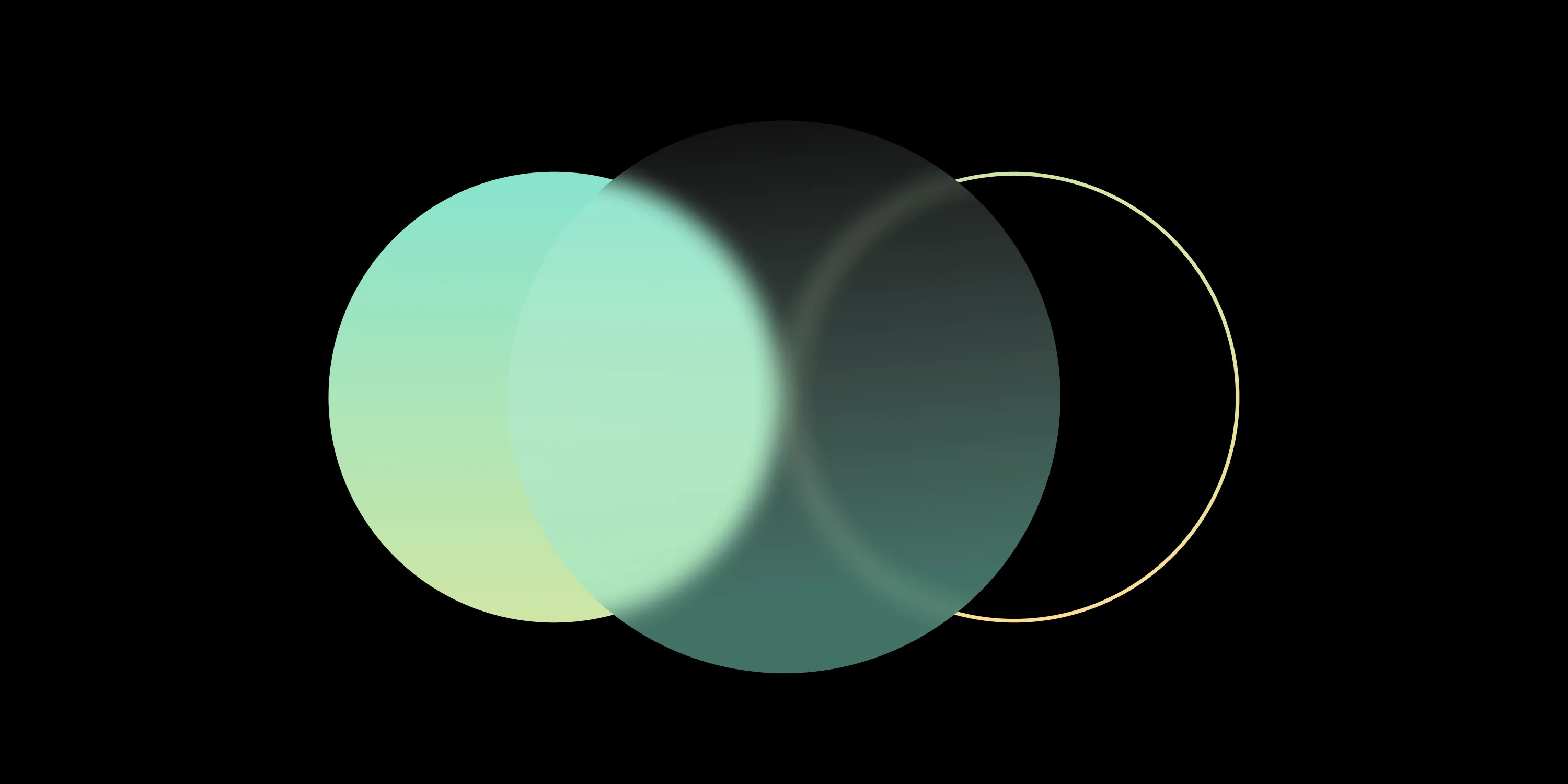
This post is part 3 in a six-part series about our design system, Baseline UI.
In the ever-evolving landscape of digital design, accessibility stands as a cornerstone of inclusive user experiences. It’s paramount for us (as designers and developers) to prioritize accessibility — from the initial stages of user interface (UI) conceptualization, all the way through deployment. In this blog post, we’ll delve into the diverse array of strategies and tools employed when crafting our new design system — Baseline UI(opens in a new tab) — to ensure that our user interfaces aren’t just functional, but also accessible to all individuals, regardless of their abilities or limitations.
Automated accessibility testing
In addition to proactively testing our designs for accessibility prior to implementation, we’ve implemented automated features to continuously assess the accessibility of our user interfaces once they’re deployed. These features ensure that crucial elements, such as color contrast between text and background, consistently meet accessibility standards throughout the lifecycle of our products. By integrating automated accessibility testing into our development process, we’re able to swiftly identify and address any potential accessibility issues, ensuring that our products remain inclusive and user-friendly for all individuals, regardless of their abilities or limitations.
Semantic HTML and ARIA roles
Using semantic HTML elements and ARIA (Accessible Rich Internet Applications) roles and attributes helps convey the structure and purpose of content to assistive technologies. ARIA can be used to supplement HTML semantics and enhance accessibility for dynamic and interactive web content.
Vision simulator
We’ve equipped our UI testing capabilities with a vision simulator, enhancing our ability to assess and improve accessibility. This tool allows us to simulate various visual impairments, providing valuable insights into how users with different vision needs interact with our interfaces. By incorporating the vision simulator into our testing process, we gain a deeper understanding of potential barriers and can make informed design decisions to ensure a more inclusive user experience for all.
Keyboard support
Our designs prioritize keyboard navigation from the outset, with a dedicated focus on creating seamless user experiences for individuals who rely on keyboard input. This commitment extends beyond the design phase, as we continuously test and refine our interfaces to ensure optimal keyboard accessibility. By embedding keyboard navigation as a fundamental aspect of our design process and ongoing testing regimen, we uphold our commitment to inclusivity, empowering all users to navigate our products effortlessly and efficiently.
RTL support
Our UI design approach is inherently inclusive, as we ensure seamless support for right-to-left (RTL) text directionality from the outset. By integrating RTL compatibility as a standard feature in our design framework, we empower users from diverse linguistic backgrounds to engage with our interfaces effortlessly. This proactive design choice reflects our commitment to accessibility and inclusivity, acknowledging the diverse cultural and linguistic landscape of our customer base.
Tokens and theming
Moreover, our Baseline UI(opens in a new tab) design system boasts theming capabilities, offering unparalleled flexibility in customizing styles effortlessly. With all color and typography styles meticulously defined using semantic tokens, adjusting a token triggers cascading changes across the entire UI wherever that token is applied. This streamlined approach not only simplifies the process of tweaking styles, but it also ensures consistency and coherence throughout the design system, empowering teams to iterate and adapt UI elements with unparalleled ease and efficiency.
Conclusion
Accessibility testing, leveraging semantic HTML and ARIA roles, incorporating vision simulators, prioritizing keyboard support, embracing RTL compatibility, and offering flexible theming options all pave the way for a more inclusive digital landscape. Through these concerted efforts, we empower users of all backgrounds and abilities to engage with our interfaces confidently and seamlessly, in turn fostering a more accessible and equitable online environment for all.
Test it yourself in Storybook(opens in a new tab).
Read part IV of this series, which explores design tokens. Join us as we uncover how these essential elements streamline customization and enhance flexibility in UI design, ultimately improving accessibility and elevating the user experience of our digital products. You can read part I and part II here.