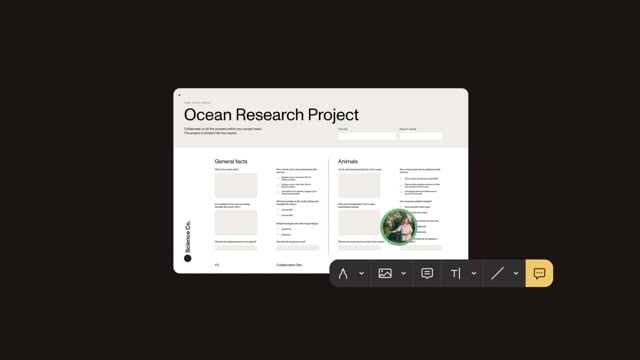Streamlining document collaboration with real-time PDF editing in your app
Learn how to integrate real-time PDF editing into your app with Nutrient SDKs. Enhance document collaboration with instant annotations and synchronization, and seamless multi-user editing.