Add AI Assistant to Nutrient PDF viewer
Learn how to build an AI-powered PDF editor using Nutrient Web SDK, Docker, OpenAI, and Node.js. Step-by-step guide with JWT auth, natural language prompts, and live document interaction.
Build secure, flexible redaction workflows into your app — from manual tools, to automated, AI-powered removal. Ensure compliance with regulations like GDPR, HIPAA, and CCPA while preserving the integrity and structure of your documents.
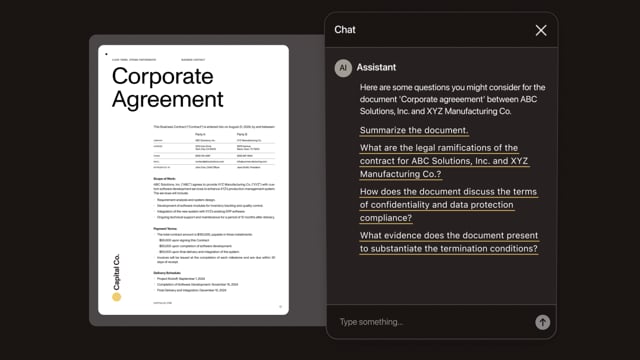
Detect and remove sensitive data using patterns, AI, or custom logic.
Irreversibly delete text, images, and vector data — not just hide them.
Redact by keyword, region, or pattern using manual or programmatic tools.
Scale redaction across documents with server or cloud-based workflows.
REDACTION TOOLS
Give users redaction tools they can see and trust — or automate redaction entirely with full developer control. Nutrient offers redaction across web, mobile, and server environments.

Let users highlight or drag to redact sensitive regions.
Add, preview, and apply redactions via code using flexible APIs.
Use keywords, regex, or preset patterns to find content for redaction.
Redact faster with natural language commands in supported interfaces.
SMART REDACTION
Use built-in intelligence to identify PII and confidential data — then redact it at scale.
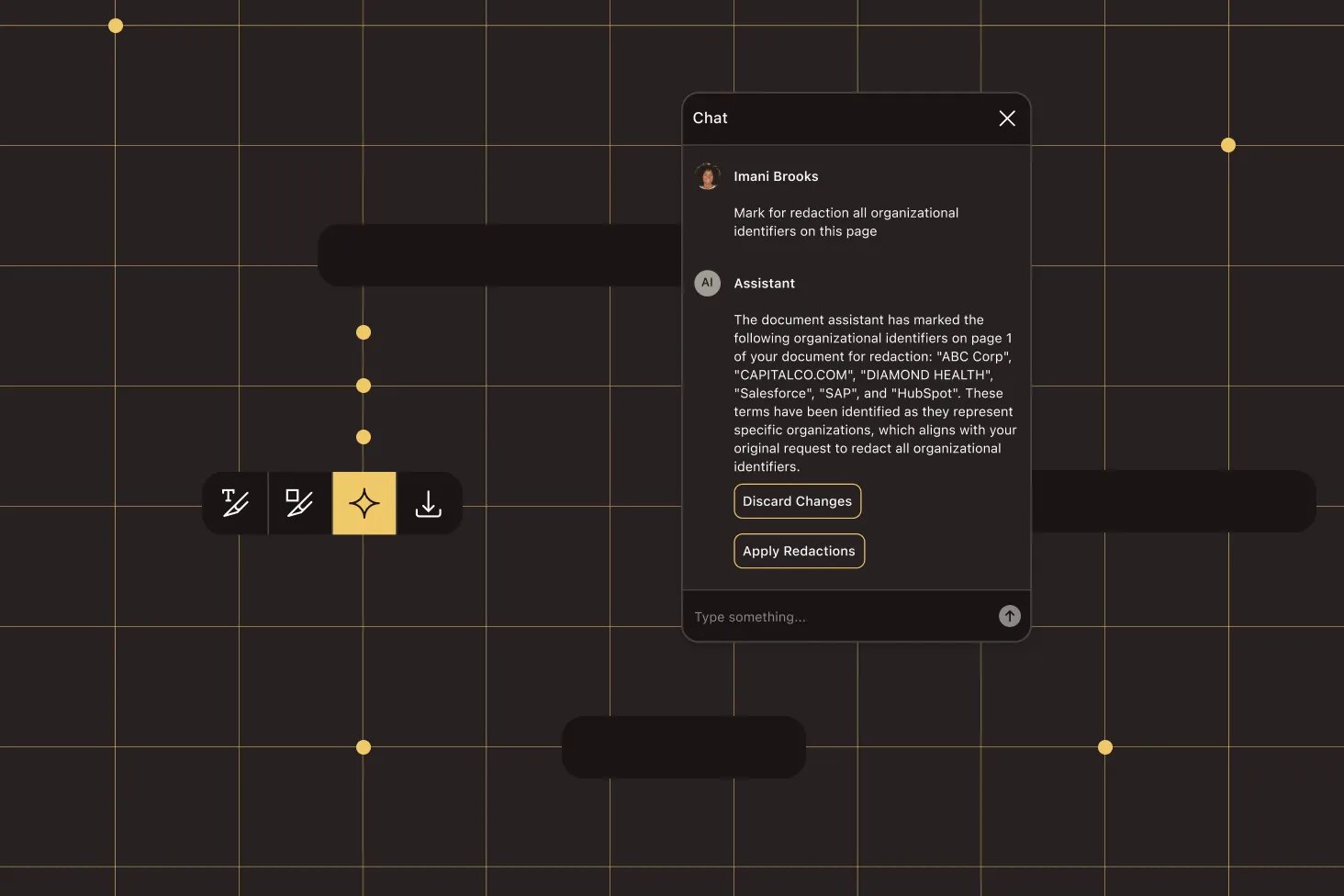
Detect emails, credit cards, names, and more out of the box.
Recognize and redact scanned or image-based text.
Define redaction logic and allow human-in-the-loop confirmation.
Available via SDKs, Document Engine, or AI-powered cloud APIs.
CLOUD REDACTION
Process high volumes of PDFs with secure, cloud-hosted APIs — no infrastructure needed.
Automate redaction with keyword search or pattern detection.
Use intelligent models to locate and remove sensitive data.
Built for high-throughput redaction in cloud-native environments.
Connect via HTTPS with predictable results and full auditability.
AI ASSISTANT
Let users redact sensitive content using intuitive, conversational commands. Nutrient AI Assistant understands your intent and translates it into secure redaction actions behind the scenes.
Just type what you want to redact — like “Remove all phone numbers.”
Users can inspect suggested redactions before they’re applied.
Identifies sensitive data based on meaning, not just patterns.
Available in any app or UI that supports Nutrient’s AI Assistant SDK.
Redaction is a two-step process: First, users or automation tools mark regions to redact with annotations. Then, when redactions are applied, the content is permanently removed — not just hidden — from the PDF. This ensures compliance with standards like GDPR, HIPAA, and CCPA.
Yes. Once a redaction is applied, the underlying text, images, and vector content are irreversibly deleted. The data cannot be recovered from the file — making it safe for secure sharing or archiving.
Text, images, annotations, form fields, and vector graphics can all be redacted. On iOS, this includes support for paths and drawings. Our redaction engine ensures the content is truly erased, not just masked.
Yes. Redactions can be applied at scale using Nutrient’s backend SDKs or cloud APIs. Automatically redact hundreds or thousands of documents using search patterns, rules, or AI.
Absolutely. You can redact using built-in pattern matching (like credit cards or emails), custom regex, or AI-based detection. Nutrient AI Assistant even supports natural-language redaction commands.
Yes. You can try redaction features in our free trial, which includes all SDK and API capabilities (with watermarked output). For full access, contact Sales to request a demo key.
Nutrient offers redaction across web, mobile, server, and cloud — with full developer control and intuitive end user tools. It supports automation, AI, batch workflows, and compliance-grade data removal, all in one platform.
When redactions are applied, not only is the visible content removed, but associated metadata and annotations can also be stripped from the document. This prevents sensitive information from lingering in comments, tags, or hidden fields. Developers can configure this behavior to meet specific privacy or compliance needs.
Yes. Nutrient’s redaction tools support a review phase, where marked redactions appear as overlays that can be inspected and adjusted. This ensures users — or compliance reviewers — can confirm accuracy before content is permanently removed.
PROVEN AT SCALE
Replaced paper and email with Nutrient Workflow to automate multilevel approvals across six Latin American offices, processing 236 asset requests.
Renders multipage PDFs and signature tags with Nutrient, keeping 200 million users in 188 countries moving at the speed of eSignature.
Empowers 34,000 pilots to view, annotate, and sign 90‑page flight releases on iPad using Nutrient iOS SDK, saving minutes — and money — on every flight.
FOR DEVELOPERS
A PDF redaction library is a software toolkit that permanently removes sensitive information (such as PII, financial data, or legal details) from PDF documents. Nutrient’s PDF redaction SDK enables developers to apply manual, semi-automated, and fully automated redaction workflows, ensuring compliance with regulations such as GDPR and HIPAA.
When selecting a PDF redaction library, you need to assess its ability to balance accuracy, security, and flexibility. Consider the following key factors:
To address redaction challenges, consider solutions that provide a balance of flexibility, precision, and compliance support. Nutrient’s PDF redaction SDK offers an optimal mix of these qualities. It provides manual, semi-automated, and batch redaction workflows with full API support.
Nutrient (formerly PSPDFKit) empowers developers to automate sensitive data protection and compliance processes with high precision.
Nutrient’s PDF redaction SDK stands out due to its combination of precision, automation, and ease of integration, giving developers greater control over redaction processes.