React file viewer: Display PDFs, images, and Office documents in your app
Learn how to build a React file viewer that opens PDFs, images, and Office docs client side with Nutrient Web SDK. Full code, Vite setup, and demo.
Our PDF viewer SDK renders PDFs, Office files, and images with pro performance and pixel-perfect fidelity. Full UI control across web, iOS, Android, and desktop.
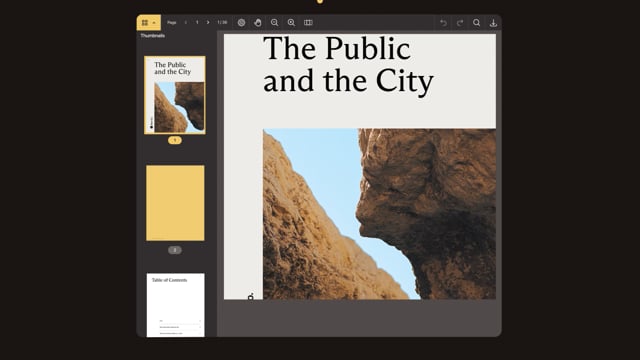
Display even large or high-resolution files with smooth scrolling and pixel-perfect fidelity across multiple formats — no plugins or delays.
Let users locate keywords, phrases, or patterns with real-time indexed search and contextual highlights.
Transform dense PDFs into clean, scrollable layouts with Reader View — perfect for phones and tablets.
Adapt the UI to your product — modify toolbars, navigation, and features to fit your users and workflows.
VIEWER
Embed a high-performance PDF and document viewer in your app with full UI control, smooth rendering, and multi-format support — no downloads or plugins required.

View PDF, DOCX, XLSX, PPTX, images, and more in a seamless, consistent experience.
Handle large documents and complex layouts with GPU acceleration and responsive scrolling.
Match your brand with flexible styling, toolbar control, and programmable interactions.
Works out of the box on Web, iOS, and Android — zero client installs or dependencies.
READER VIEW
Reader View transforms complex documents into clean, scrollable reading experiences on phones and tablets. Perfect for mobile claims, summaries, and long-form PDFs.

Adapts complex layouts for phones, tablets, and desktops with smooth scroll and faithful text rendering.
Keeps the original structure, styling, and semantics intact — no risky conversions.
Let users toggle between standard view and Reader View for flexibility and focus.
Support for touch gestures, dynamic type, and accessibility features aligned with inclusive viewing experiences.
INDEXED SEARCH
Empower teams to edit documents together — live, in sync, and without conflict. No plugins, pings, or version headaches.
Extract and catalog text in real time, so search is ready the moment users need it.
Display search results inline with snippet previews and guided navigation.
Control match logic, result order, and presentation to fit your product’s needs.
Integrate seamlessly with iOS, Android, and other SDKs, with Spotlight support on iOS.
PROVEN AT SCALE
Replaced paper and email with Nutrient Workflow to automate multilevel approvals across six Latin American offices, processing 236 asset requests.
Renders multipage PDFs and signature tags with Nutrient, keeping 200 million users in 188 countries moving at the speed of eSignature.
Empowers 34,000 pilots to view, annotate, and sign 90‑page flight releases on iPad using Nutrient iOS SDK, saving minutes — and money — on every flight.
Nutrient’s Document Web Services (DWS) platform offers cloud-native APIs that support every stage of the document lifecycle — from rendering a single PDF in the browser, to high-volume processing and automation.
The Nutrient PDF viewer SDK is a fast, fully embeddable viewer for web, mobile, and desktop apps. The SDK supports smooth rendering, dark mode, zooming, bookmarks, annotations, and more — with full control over performance and presentation.
Nutrient’s viewer is responsive by default and optimized for mobile, tablet, and desktop. It delivers consistent, pixel-perfect rendering across screen sizes using GPU acceleration and layout-aware rendering.
Integration is fast and flexible — you can get started in just a few steps. Nutrient provides detailed documentation, developer-friendly APIs, and native support for frameworks like React, Angular, Vue, and more.
Yes. Every part of the interface can be tailored. You can hide or extend toolbars, trigger custom workflows, apply brand themes, and even add overlays or custom buttons using our UI customization API.
Nutrient is built on a optimized fork of PDFium — the same engine used by Chromium and Android. We support encrypted PDFs, never persist passwords, and follow strict peer-reviewed development and testing practices.
Our SDK is compatible with major operating systems, including Windows,
macOS, and Linux. We also offer APIs for popular languages such as
JavaScript, Python, and C# to minimize the external dependencies required,
simplifying the integration process.
Yes. The SDK is designed for WCAG compliance and supports screen readers, dynamic type, keyboard navigation, and responsive touch interaction.
The SDK runs client-side with WebAssembly and works across all major modern browsers. You can also pair it with Document Engine for additional capabilities. See our benchmark guide to test real-world performance.
Absolutely. It works with JavaScript frameworks like React, Angular, Vue, and Svelte, and it supports integrations with Electron, .NET, Rails, Laravel, and more.
For web-specific implementation details and JavaScript examples, see
the JavaScript PDF viewer.
FOR DEVELOPERS
A PDF viewer SDK lets developers embed high-performance PDF viewing into their applications. It enables users to open, read, and interact with PDF files inside your software without needing third-party viewers. Nutrient’s PDF viewer SDK delivers smooth, responsive rendering and supports interactive features like annotations, form filling, and document navigation across platforms.
Choosing the right viewer depends on how deeply you want to integrate document viewing into your application — and what kind of user experience you want to deliver. Here’s what to consider:
Nutrient’s SDK offers a powerful, customizable viewing experience that’s easy to embed and scale, no matter your app architecture.
Nutrient’s SDK outshines many competitors with its balance of performance, flexibility, and ease of use — especially for teams that want full control without a steep learning curve.