Flutter PDF viewer: How to build and integrate a PDF viewer in Flutter
Looking to add a Flutter PDF viewer to your app? This step-by-step guide walks you through building and integrating a PDF viewer in Flutter, with code examples and advanced features like zooming, scrolling, and text search. Enhance your app with seamless PDF viewing for eBooks, reports, and more.