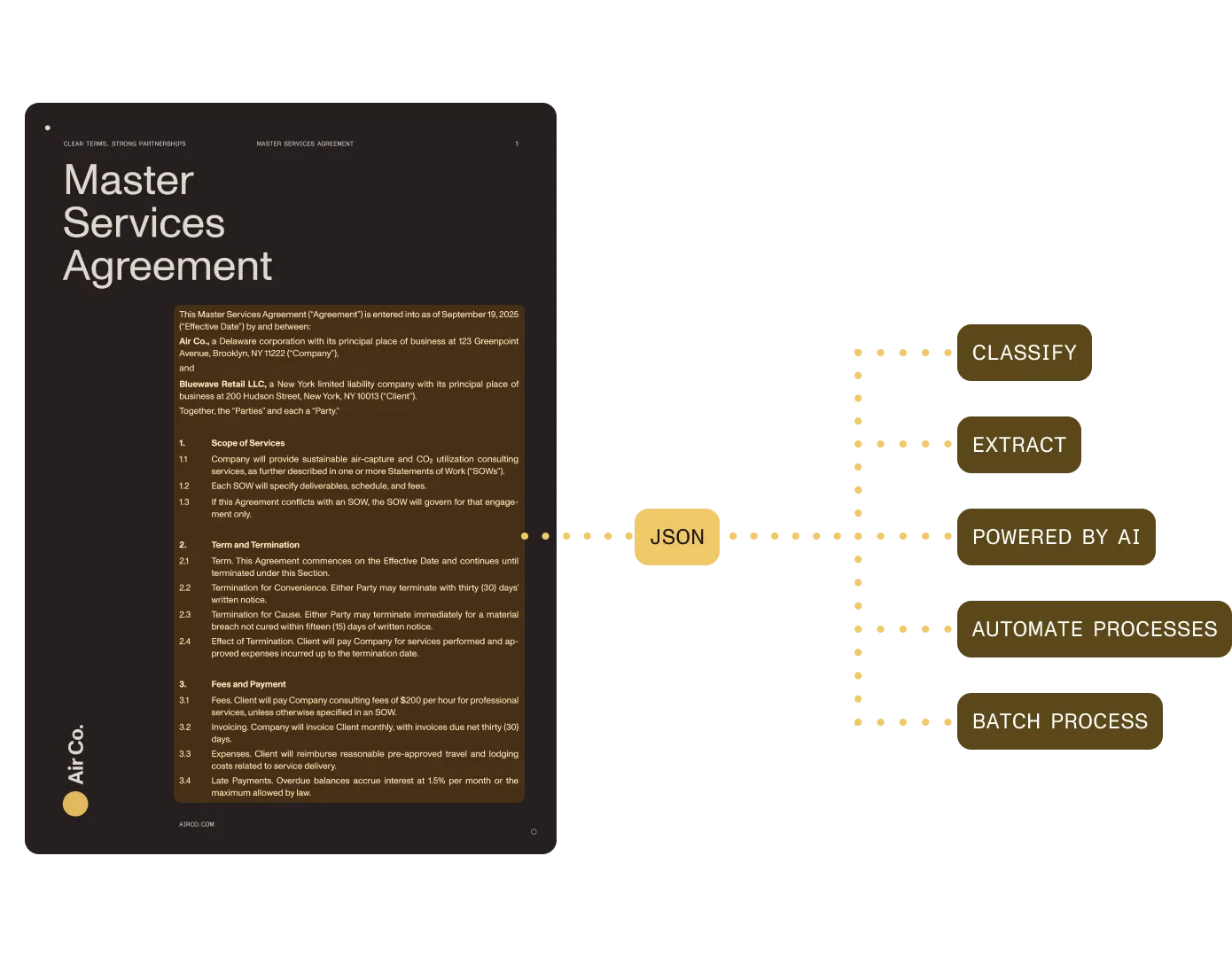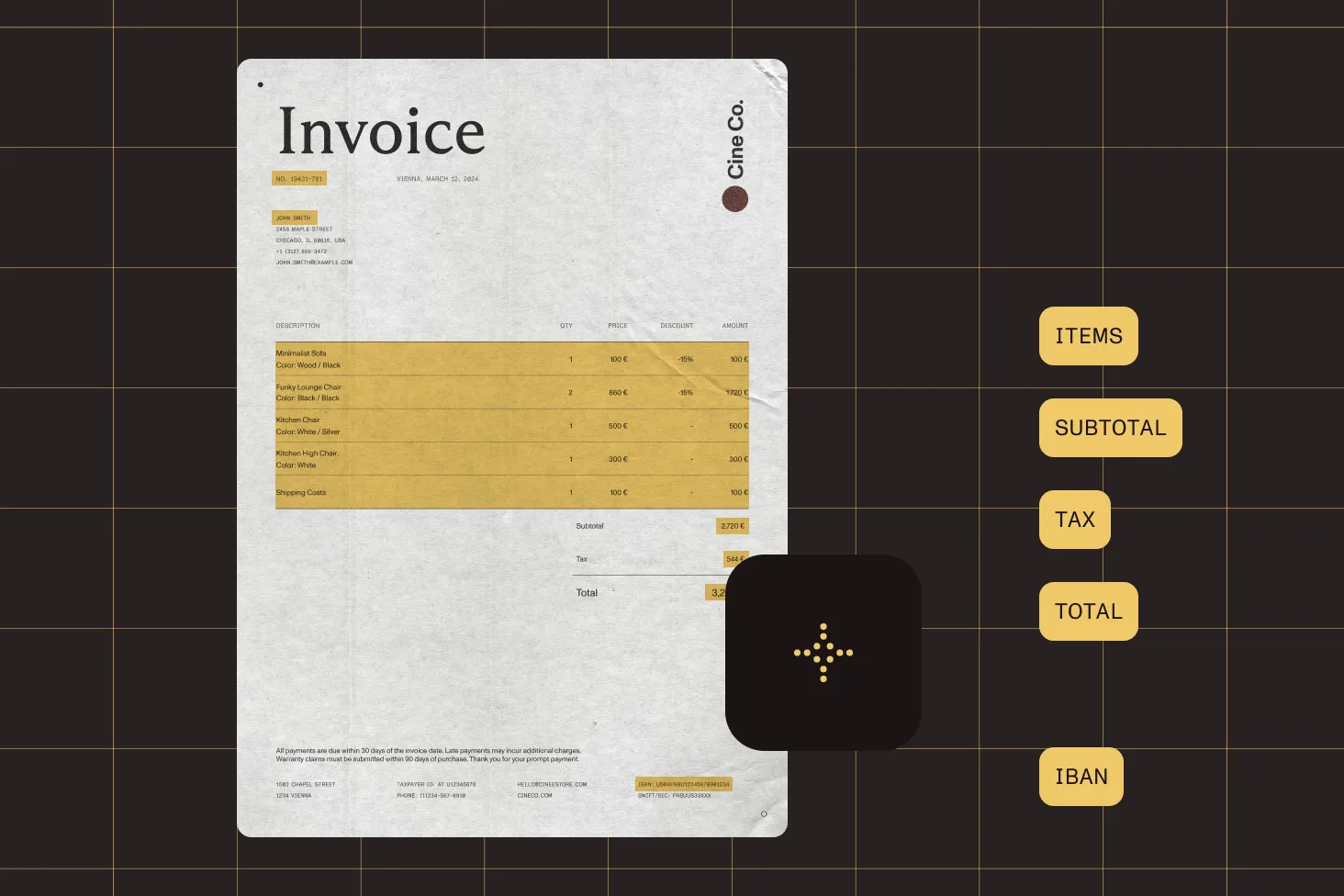Digital transformation is failing without intelligent document automation
Digital transformation efforts fall short when outdated document workflows persist. Learn how intelligent document automation — using AI, OCR, and metadata extraction — can unlock efficiency, compliance, and scalability with Nutrient’s solutions.