What are PDF annotations? Types and uses
Learn what PDF annotations are, the most common annotation types, and how to manage annotations efficiently using Nutrient’s PDF annotation tools and APIs.
Bring real-time feedback and structured discussions into your document workflow. Nutrient lets users mark up PDFs with highlights, comments, replies, and custom annotations — all within your app, on any platform.
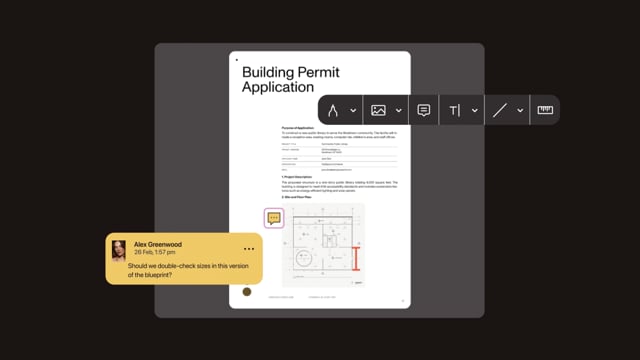
Let users highlight text, draw shapes, add stamps, and leave freeform notes — all with precise control over style and behavior.
Support threaded comments, replies, and resolution states to capture feedback directly on the content, without switching tools.
Use live collaboration to keep annotations, comments, and replies in sync — whether users are reviewing together or asynchronously.
Set fine-grained permissions for who can view, edit, or comment — down to individual users, groups, or roles.
ANNOTATIONS
Give users tools to mark up PDFs with highlights, arrows, freehand ink, stamps, and custom annotations.

Users can draw, comment, and highlight directly on the page — no need to export or flatten.
Includes highlights, underlines, strikeouts, shapes, free text, stamps, and more.
Ensure annotations display identically across web, mobile, and desktop.
Control colors, opacity, and behavior to fit your app’s design.

COMMENTS AND REPLIES
Let teams have structured conversations inside documents — attached to highlights, shapes, or any other markup.
Turn a single comment into a full discussion without clutter.
Link feedback to highlights, drawings, stamps, or shapes.
Manage comment threads throughout your workflow.
Track exactly who said what, and when.

INSTANT COLLABORATION
Instant keeps users in sync, whether they’re marking up a PDF together or reviewing feedback in their own time.
See changes as they happen — no refresh or save required.
Multiple users can comment or annotate without overwriting each other.
Annotations appear instantly for every viewer, on any platform.
Control who can view, edit, or comment on shared documents.
Nutrient’s Document Web Services (DWS) platform offers cloud-native APIs that support every stage of the document lifecycle — from rendering a single PDF in the browser, to high-volume processing and automation.
Handle advanced, headless document workflows from the cloud — generate, convert, extract, add watermarks, and more with a processing API built for scale.
Nutrient provides a full suite of markup tools — including text highlights, ink and shape annotations, comments, stamps, and signatures. You can access them through a customizable toolbar, configure behaviors like noZoom, and manage annotations in bulk using the API.
Multiple users can annotate the same document simultaneously with instant updates. Changes sync in real time and integrate with version history, enabling seamless collaboration for review cycles, approvals, and shared editing.
Yes. Nutrient’s SDK is designed for document review workflows. It supports threaded comments, resolution states, and real-time collaboration, making it ideal for collaborative document review and approval processes.
The SDK includes tools for measuring distance, angle, and area — complete with scale calibration and unit conversion. Ideal for architecture, construction, engineering, and other precision workflows.
Yes. You can apply role-based permissions to control who can view, add, or edit annotations. Markup can also be secured with digital signatures or flattened to prevent modification.
The SDK supports editing and managing XMP metadata inside PDFs, allowing teams to preserve document context, categorization, and versioning alongside markup.
Nutrient’s markup tools work across web, desktop, and mobile environments — with official support for JavaScript, iOS, Android, React Native, Flutter, and MAUI.
Yes. Annotations can be stored as XFDF or Instant JSON for offline use, and synced back to the server when a connection is available. Server-connected environments enable real-time syncing across users.
Absolutely. Annotations can be serialized to XFDF or Instant JSON formats for storage, import, or reuse. You can apply saved markup to new documents or across different sessions with minimal overhead.
PROVEN AT SCALE
Scales legal document workflows by 50 percent month over month using Nutrient Web SDK and Document Engine — without adding infrastructure or compromising enterprise compliance.
Renders multipage PDFs and signature tags with Nutrient, keeping 200 million users in 188 countries moving at the speed of eSignature.
Empowers 34,000 pilots to view, annotate, and sign 90‑page flight releases on iPad using Nutrient iOS SDK, saving minutes — and money — on every flight.
A PDF markup tool is a software application that enables users to annotate, comment, and highlight content within PDF documents. Nutrient’s PDF markup SDK offers a comprehensive suite of annotation features, including real-time collaboration, measurement tools, and metadata management, making document review and collaboration more efficient.
When choosing a PDF markup tool, it’s essential to consider factors such as collaboration features, measurement capabilities, and API flexibility. Here’s what to focus on:
To enhance document collaboration and annotation, you need a solution that balances usability, collaboration, and customization. Nutrient’s PDF markup SDK excels in this area. It offers comprehensive markup tools, real-time collaboration, and secure document management.
Nutrient (formerly PSPDFKit) improves document review workflows by providing feature-rich annotation tools, real-time collaboration, and secure document handling.
Nutrient’s PDF markup SDK stands out by offering more advanced annotation capabilities, real-time collaboration, and enhanced measurement tools, making it a top choice for developers.