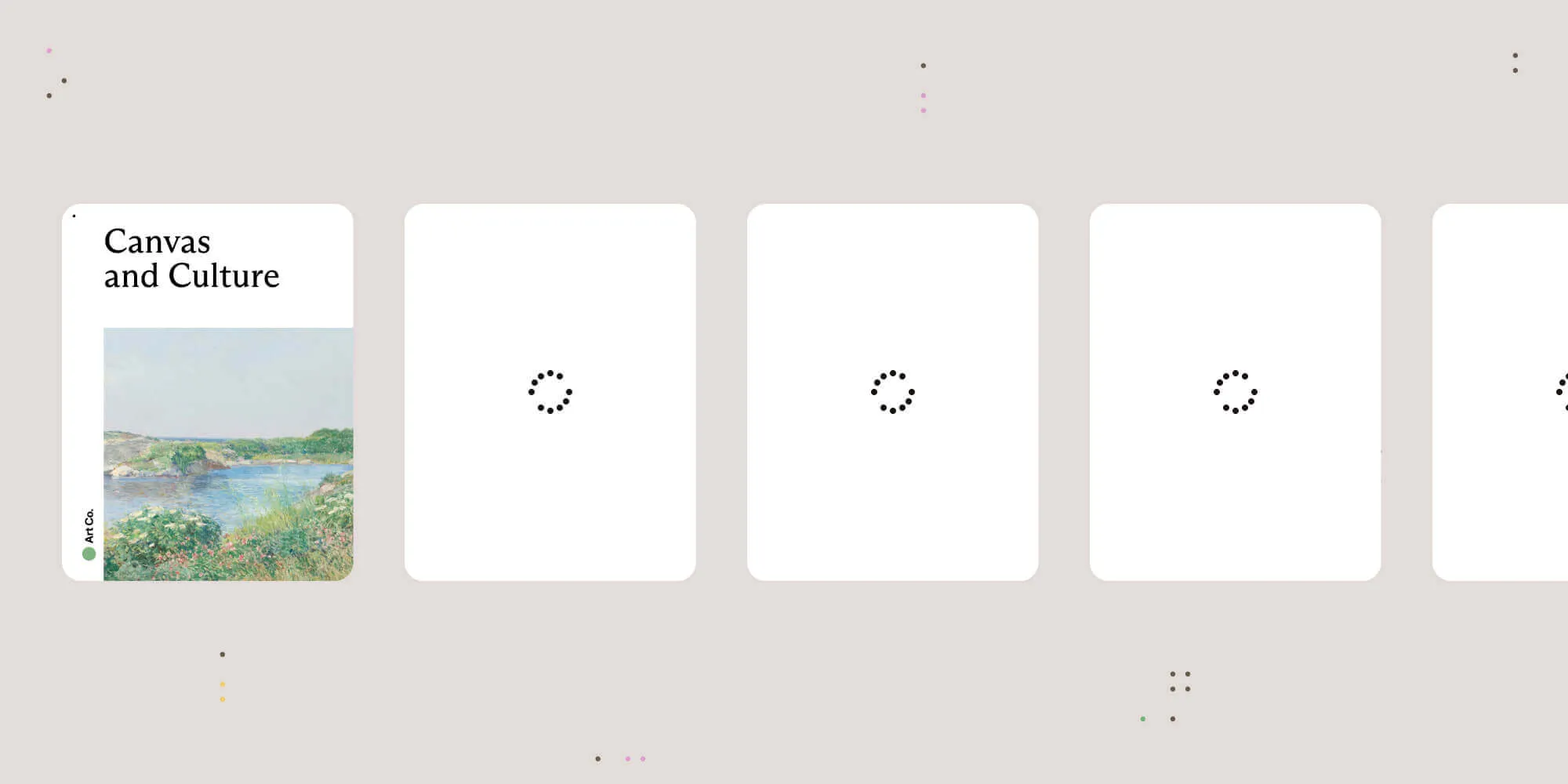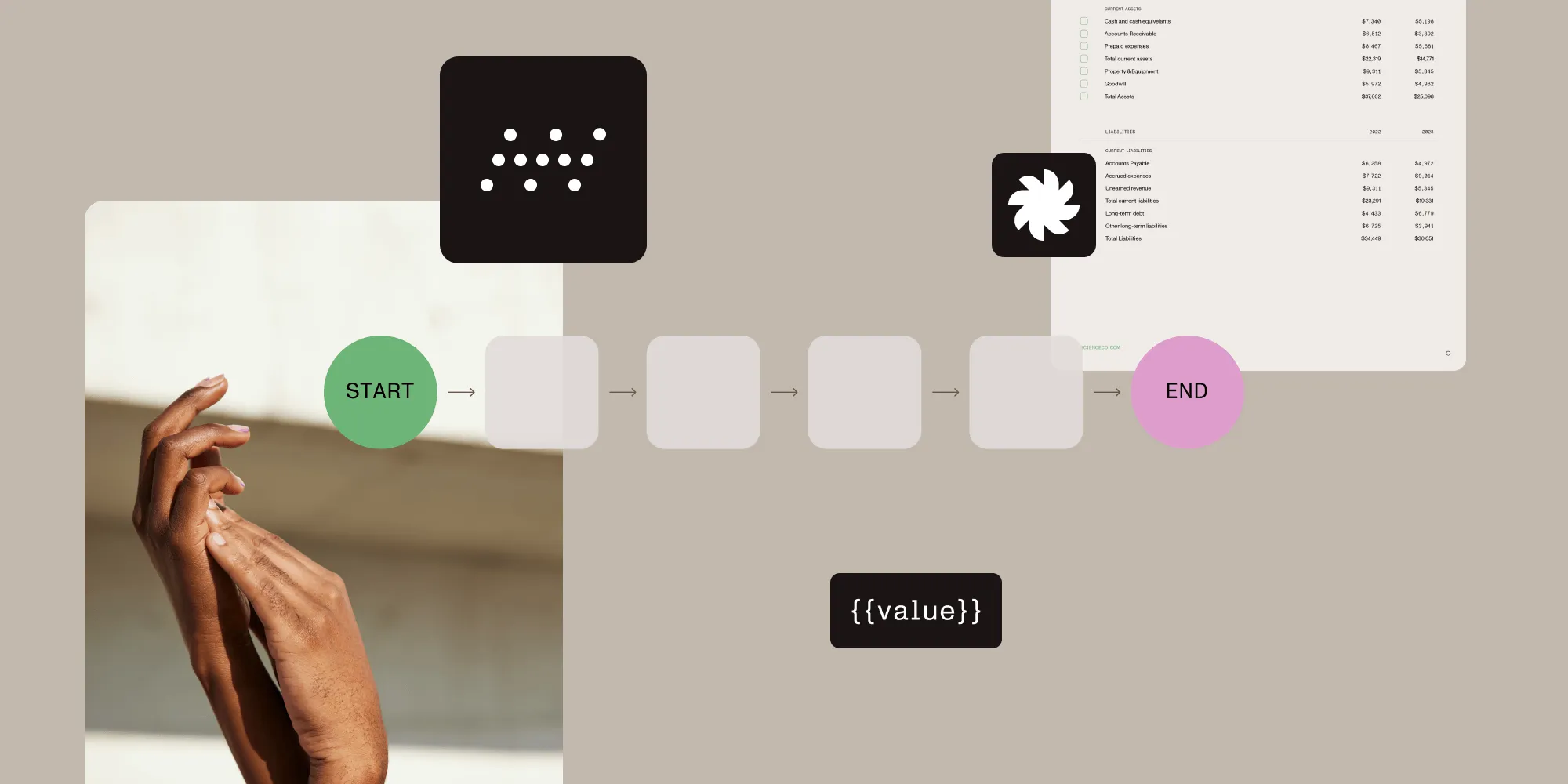Effective PDF data extraction tools for developers
Table of contents
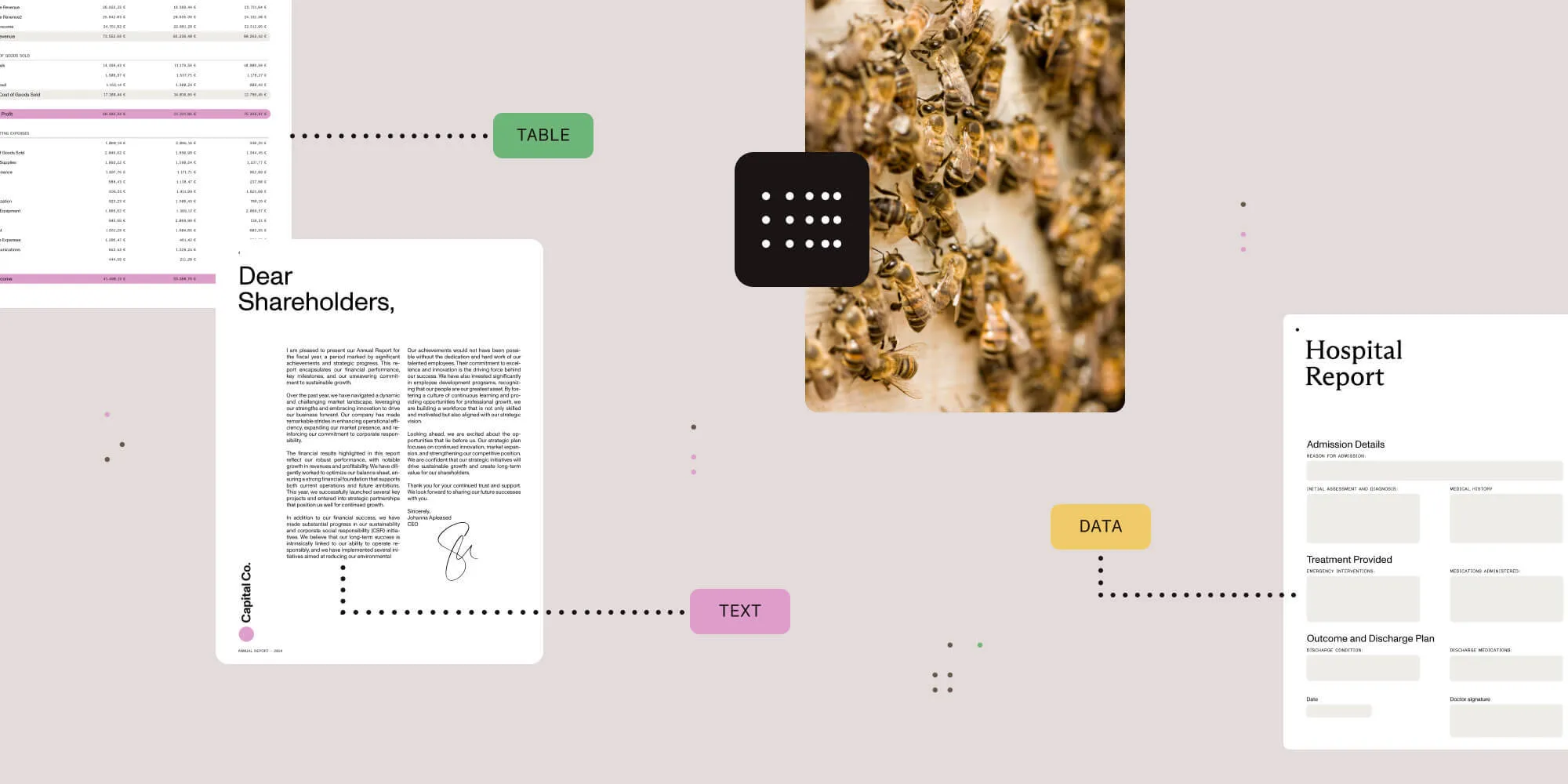
Explore how Nutrient’s AI PDF data extraction capabilities transform complex document processing into an efficient, automated workflow. This comprehensive guide discusses how our AI-powered tools handle diverse PDF formats to accurately extract text, tables, and key-value pairs while ensuring data compliance and scalability. Learn how our machine learning technology continuously improves extraction accuracy while reducing manual effort and development costs.
PDF data extraction seems like it should be straightforward. There’s data in fields, which can be extracted as text from a PDF, uploaded into your own system, and voilà! You have the data you need.
The truth is that PDF data extraction is anything but straightforward. It’s a complex process, particularly when it comes to data extraction on a large scale, and that process can cause your company time, money, and plenty of developer frustration.
But by unlocking the power of PDF data extraction, you can empower your team to quickly and easily extract the data it needs from large PDF sets. You’ll not only increase efficiency (and save budget!), but you’ll also minimize frustration and free up your developers’ time and energy to work on more important, revenue-creating work.
This is why figuring out how to efficiently extract PDF data is an absolute must.
But why exactly is PDF data extraction so challenging? Why is it so hard to find an effective PDF data extractor? And, if you want to empower your team’s best work and guarantee that your data extraction is both accurate and efficient, what features should you look for in a PDF data extraction tool?
The challenges of PDF data extraction
Without the right tool, the process of extracting text from a PDF can present serious problems for developers and engineers, and those problems can have a seriously negative impact on your business.
What makes it so challenging to parse PDFs, and what kind of impact do those challenges have on your team and on your organization as a whole?
In a perfect world, PDFs would be like spreadsheets — they’d have a uniform format and, as such, extracting data from PDFs would be a uniform process. But we don’t live in a perfect world. PDFs can be formatted in a huge variety of ways, and without the right data extraction tool, those formatting inconsistencies could lead to data being exported incorrectly, which in turn can lead to time-consuming and costly errors.
For example, let’s say your team needs to extract customer data from a large set of PDFs, including customer names, phone numbers, addresses, marital statuses, and ages.
While all of the PDFs might include that information, the way that information is formatted and stored can vary from PDF to PDF. For example, certain PDFs might have separate fields for the customer’s first and last name, while others might have customers add their full name to a single field.
One PDF might have customers manually enter their marital status, while others have a more “multiple choice” format, with customers selecting their status from a predetermined list of options (e.g. Single, Married, Divorced, or Widowed). Some PDFs might be strictly text-based, while others have text layered on images.
Without a reliable PDF data extractor, these formatting inconsistencies can lead to inaccurate or incomplete data sets. Certain data points could be exported to the wrong place — or some could get missed altogether. This can cause a cascade of problems, from business decisions made using inaccurate data, to customer service issues, to malfunctioning applications.
These challenges can also cause serious issues for engineers and developers. Once that inaccurate data extraction is in play, developers need to spend time identifying the problem and, in many cases, manually correcting the errors. This isn’t only costly and time-consuming, but it could also cause employee morale and job satisfaction to take a nosedive. When employees feel frustrated with their jobs, they could be driven to search for other opportunities, which can cause an uptick in employee turnover.
Bottom line? Without a reliable PDF data extractor, the data extraction process can be tough on both your team and your business.
Why finding the right PDF data extraction tool is so hard
Clearly, you need an effective tool to successfully extract text from PDFs (and to save time, money, and developer frustration in the process). But not all PDF data extractors are created equal, and finding the “right” tool for your business can be a challenge.
Why is finding the right tool to parse PDFs so hard? There are a few reasons, including:
- Accuracy and reliability — As mentioned previously, accurately extracting data from PDFs can be a complex process — and not every PDF data extractor can effectively do the job.
- Integration with existing systems — For a PDF data extractor to work for your business, it needs to integrate with your existing systems and workflows. But that integration can be challenging, and many tools require extensive customization to integrate successfully.
- Scalability — There are plenty of PDF data extractors out there that can handle small data sets. As you grow, you need a tool that can grow with you and handle large volumes of PDFs without sacrificing performance or accuracy. Unfortunately, not every tool offers that kind of scalability.
- Compliance — If your business deals with sensitive customer data — for example, protected health information (PHI) — you not only need a tool that accurately extracts data, but one that does so in a way that complies with relevant data protection regulations (like GDPR or HIPAA). And not all PDF data extractors are considered compliant with those regulations.
- Cost — PDF data extraction tools can be expensive. If you’re working with a smaller budget, you may be challenged to find the right features at the right price. Plus, many PDF data extractors have hidden costs (like add-on features and support) that come into play as you scale, so as your company grows, your costs will grow right along with it.
Given these challenges, it can be hard to find a PDF data extractor that has the features, accuracy, and compliance you need — all at a budget you can afford.
Hard, but not impossible.
Benefits and features of the right PDF data extraction tool
There are a number of tools to extract text from PDFs, but finding the right tool for your team can offer a host of benefits:
- Empowers engineers and developers — Chances are your engineering team doesn’t want to spend time dealing with PDF data extraction issues. The right tool takes the onus off of your developers and gets them the data they need without too much time, frustration, or hassle — which can boost both morale and productivity.
- Accurately extracts data and minimizes errors — Using a reliable data extraction tool ensures that your PDF data is extracted correctly, which will help prevent inconsistencies and errors.
- Saves time — The right PDF data extractor is reliable and quick, allowing your development team to easily extract data from huge sets of PDFs, which will save them a ton of time.
- Saves on labor costs — When your team has the right tools (including a tool to parse PDFs), efficiency and productivity are increased — and the more productive your team is, the fewer people you have to hire, and the further you can stretch your labor budget.
Before you commit to a tool to extract text from PDFs, it’s important to be clear about what you want and need. Otherwise, you’ll find yourself dealing with a host of problems, like paying for unnecessary features, or investing in a tool that lacks the required functionality.
While every company is different — and, as such, will have different needs — you want to make sure that your PDF data extractor:
- Easily integrates into your existing tech stack — The right PDF data extraction tool for your company is one that easily integrates into the tools you’re already using; otherwise, you’ll have to customize the PDF data extractor and/or change other tools in your tech stack, which can be time-consuming, costly, and confusing or frustrating for your team.
- Has positive reviews — One of the best ways to determine whether a tool will work well for your company is to get insights into how the tool has worked for other companies like yours. Before investing in a PDF data extractor, it’s important to read reviews and gain insights on the user experience. While even the best tools aren’t immune to negative reviews, if you see customers consistently speaking negatively about the tool and their experience using it, consider it a red flag.
- Has the features and functionality you need — For a PDF data extractor to be the “right” tool for your team, it has to offer the features and functionality your team needs. (For example, if you handle health information, you’ll need to find a HIPAA-compliant platform.)
- Is scalable — You want to make sure your PDF data extractor is able to grow with your business and can handle larger data sets as you scale your company.
- Is budget-friendly — You only have so much to spend on a PDF data extraction tool, so whatever tool you choose ultimately has to fit into your budget.
Evaluating PDF data extractors
When you’re evaluating PDF data extraction tools, ask yourself questions like:
- What kind of features does this PDF data extractor offer, and how does that align with my team’s needs?
- How responsive is this tool?
- How easily does this tool integrate into our existing workflows/tech stack?
- How much does this tool cost and how does that compare to our budget?
- What scalability features does this tool offer, and can it meet the needs of our business as we grow?
- What do current users have to say about their experience using this PDF data extractor?
- Is this tool compliant with relevant data protection regulations? (when applicable)
- What kind of support does this tool offer? (onboarding, customer service/client success support, help library, how-to guides, etc.)
Asking questions like these can help you effectively evaluate and compare tools to parse PDFs and find the best tool for you and your company.
How Nutrient can help
If you’re looking for a tool to extract text from PDFs that checks every box, Nutrient can help.
Our PDF software development kits (SDKs) are a complete and innovative document lifecycle solution that allow developers to implement the PDF functionality they need (including data extraction) without having to start from scratch (or build off open source code). Nutrient saves time, energy, and budget, allowing companies to continually innovate, edge out the competition, and establish themselves as leaders in their industries.
Our SDKs come equipped with a variety of tools to support developers, including Document Engine, which allows users to easily extract content and structured data from PDF documents and images. Key features include:
- Text — Extract text from documents and images.
- PDF tables — Extract structured table data from financial reports.
- Key-value pairs — Extract key values like IBANs, phone numbers, email addresses, and credit cards.
- Character segmentation — Character segmentation resolves problems with touching and broken characters, and it can also extract skewed text, underlined text, and text in graphics and labels.
- PDF display — Open and display PDFs in integrated web and mobile PDF viewers.
Nutrient also leverages AI and machine learning, offering continuous improvements to increase efficiency, empower your team to work smarter not harder, and support your business as it grows.
Nutrient offers an entire library of guides, sample code, and API reference material to easily integrate our SDKs. It’s compliant with global and regional regulations, offers flexible pricing that allows you to pay only for what you need, and taps into additional features and functionality as you scale — making it an ideal choice for teams and companies of all sizes.
Want to learn more about how Nutrient can help with PDF data extraction and all your PDF needs? Contact our Sales team today and schedule a demo to experience firsthand how our comprehensive document lifecycle solution can help support your team and save time, energy, and budget in the process.