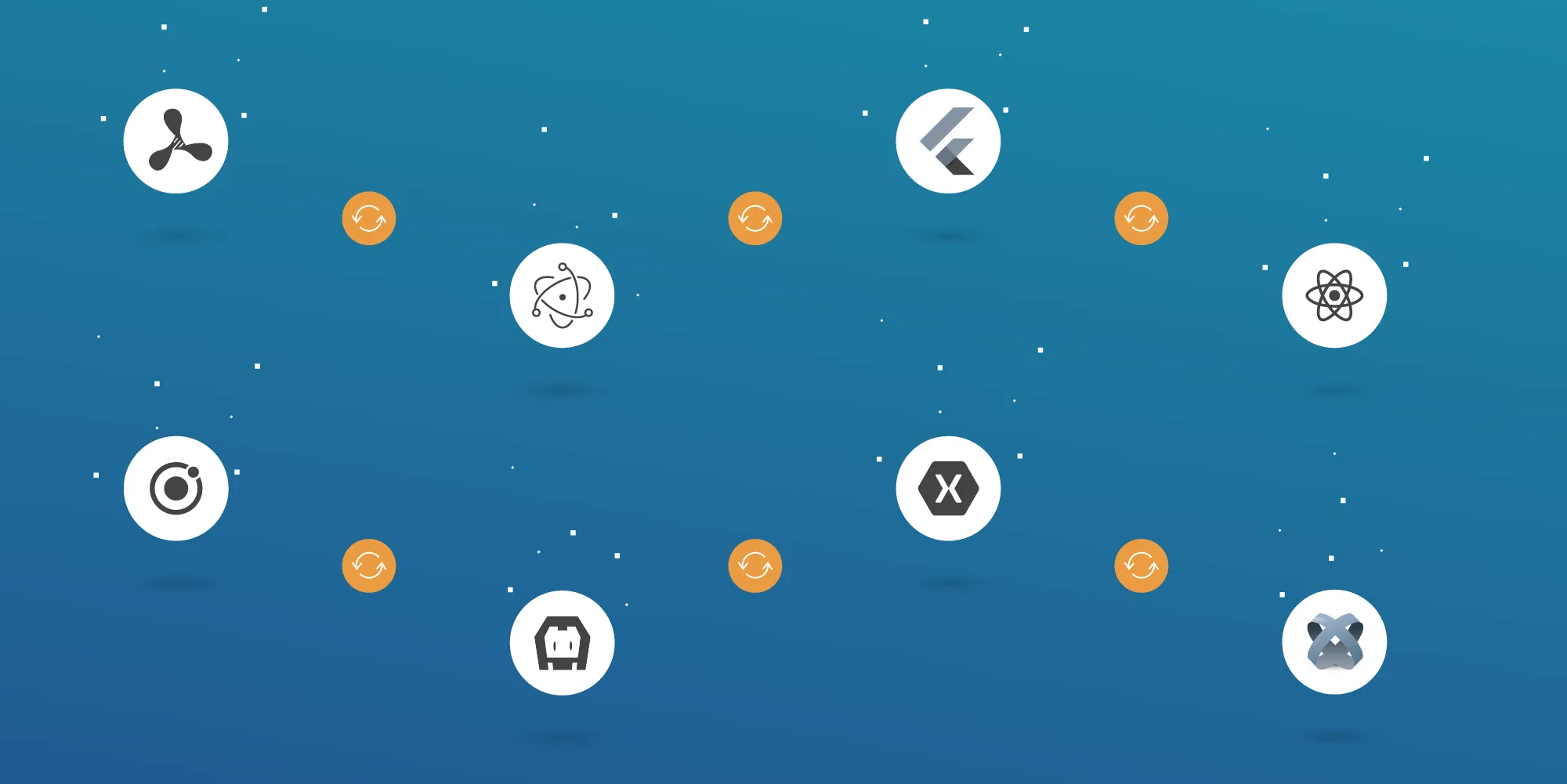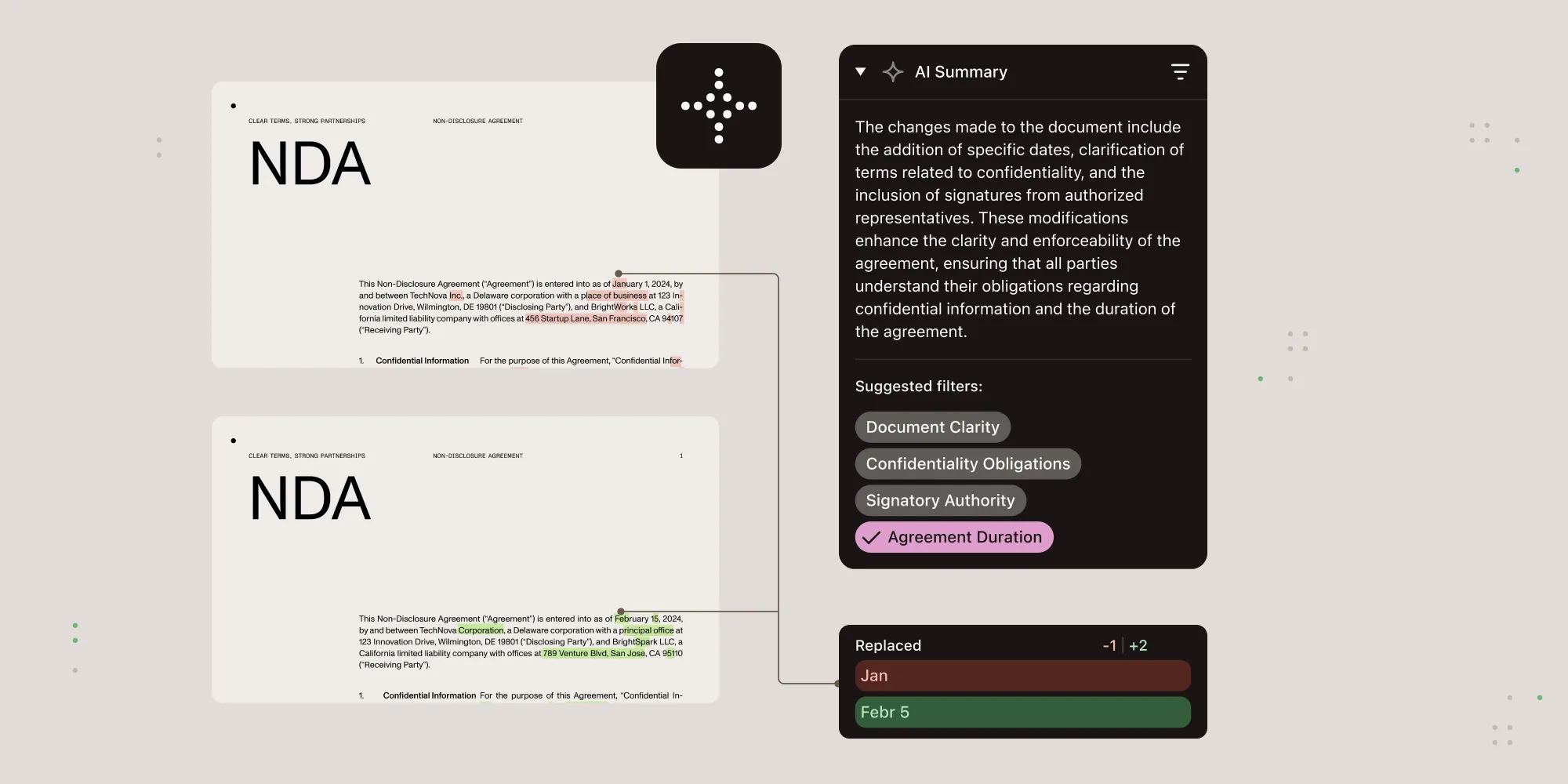The All-New PSPDFKit for Cordova Library
Table of contents

Today we’re happy to announce PSPDFKit for Cordova(opens in a new tab), our new library for Cordova and Ionic, in which we merged, unified, and improved our old plugins for Android(opens in a new tab) and iOS(opens in a new tab).
Apache Cordova(opens in a new tab) is an open source platform for building native apps using HTML5, CSS, and JavaScript. It allows you to target multiple platforms, such as Android and iOS, with a single codebase.
The new PSPDFKit for Cordova(opens in a new tab) library allows us to offer a better app development experience, a unified cross-platform JavaScript API, compatibility with our latest iOS and Android SDKs, and so much more.
The Unified JavaScript API
Having a single library for both Android and iOS makes it easier to maintain a consistent API on both platforms. When we merged our old plugins into PSPDFKit-Cordova(opens in a new tab), we made sure the new API is implemented on both Android and iOS to improve the experience of writing cross-platform code.
In the table below, you can see the unified present function:
| Old Android API | Old iOS API | Unified API |
|---|---|---|
PSPDFKit.showDocument(uri, options, success, fail); | PSPDFKitPlugin.present(path, success, fail, options); | PSPDFKit.present(path, options, success, failure); |
For more details, see our API reference(opens in a new tab).
Compatibility and Improvements
We updated our new library to take full advantage of the latest improvements in Cordova, Ionic, and the host operating systems. Below, we list some notable changes and improvements:
- Our new library is fully compatible with Cordova 9.0.0 and later.
- Full compatibility with PSPDFKit 6 for Android, offering improved performance, better accessibility, and more.
- Full compatibility with PSPDFKit 9 for iOS with iOS 13 enhancements, including Dark Mode.
- CocoaPods is used by default on iOS projects.
- Easier than ever installation and integration steps(opens in a new tab).
Migration Made Easy
If you were previously using one of our Cordova plugins, we made the migration to the new one very easy. Please take a look at our migration guides(opens in a new tab) for more information about how to migrate to our new library.
Conclusion
You can find the new Cordova library on GitHub(opens in a new tab), where you can also find the documentation(opens in a new tab), API reference(opens in a new tab), and everything else you need to get started(opens in a new tab).
The source to our Cordova library is available, so you can customize and extend it to suit your project’s requirements. If you’re looking to extend native APIs, we recommend that you take a look at our How to Expose Native iOS APIs to Cordova post. If you have any questions about our Cordova library, please don’t hesitate to reach out to us. We’re happy to help.