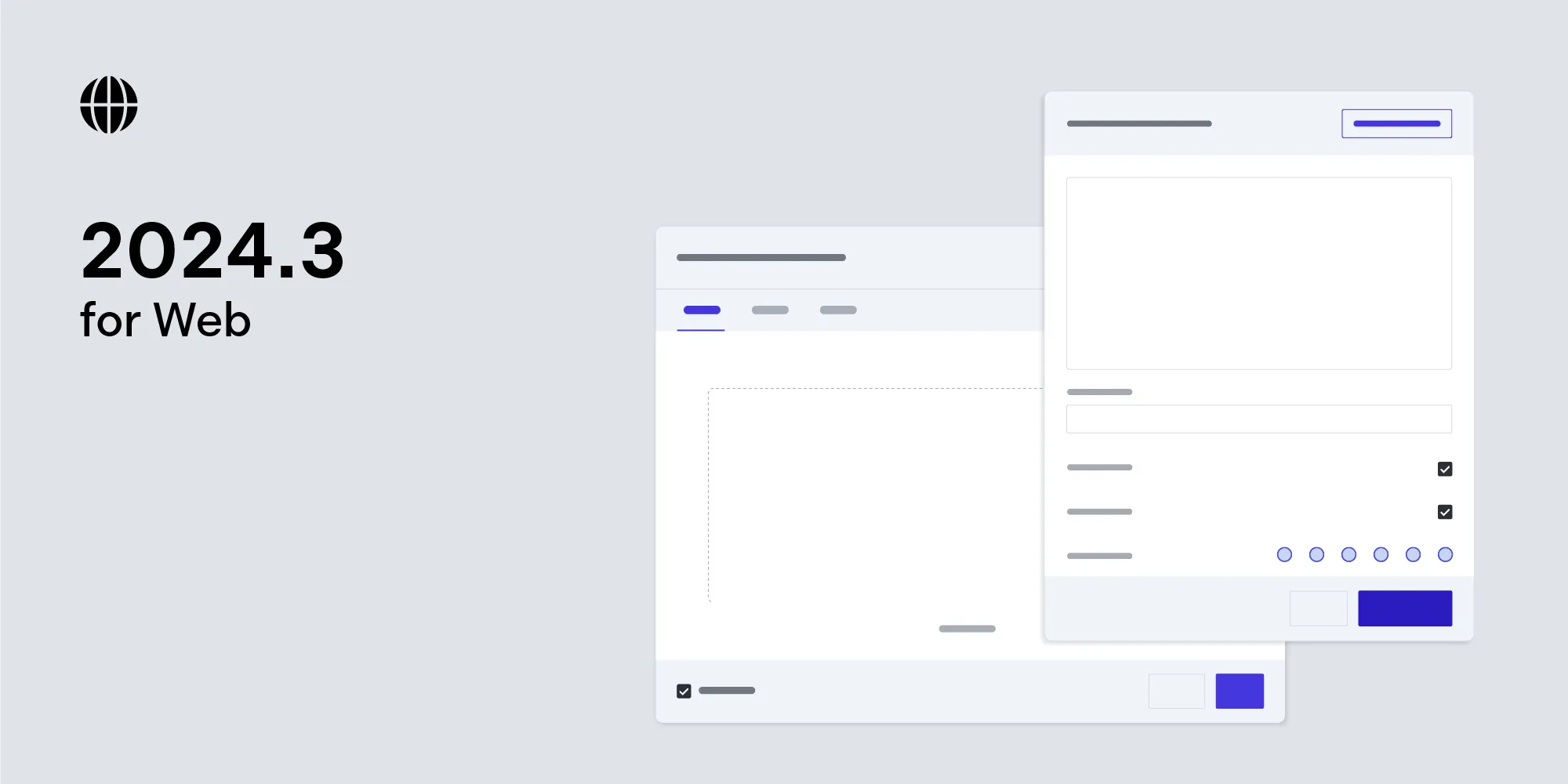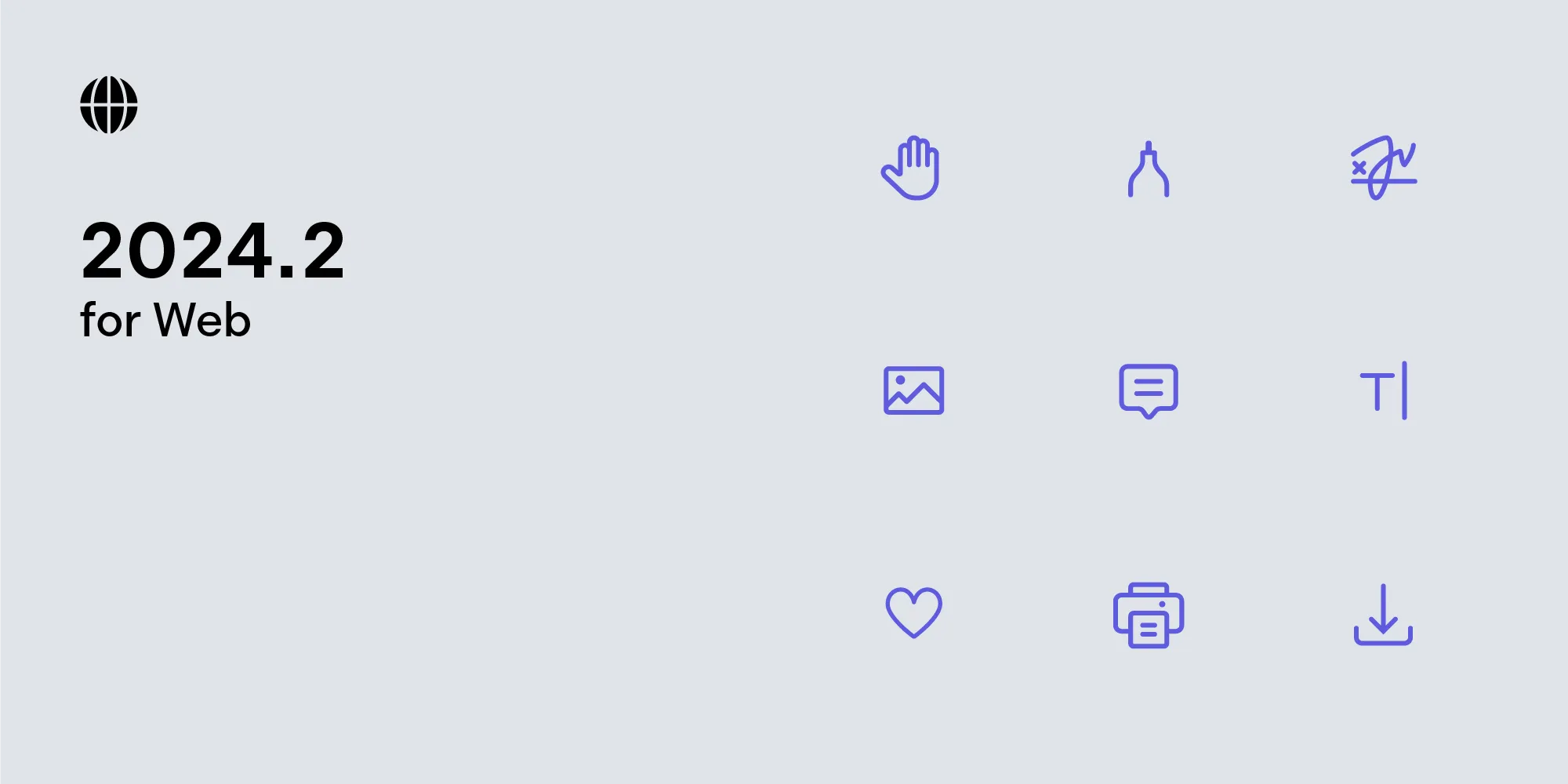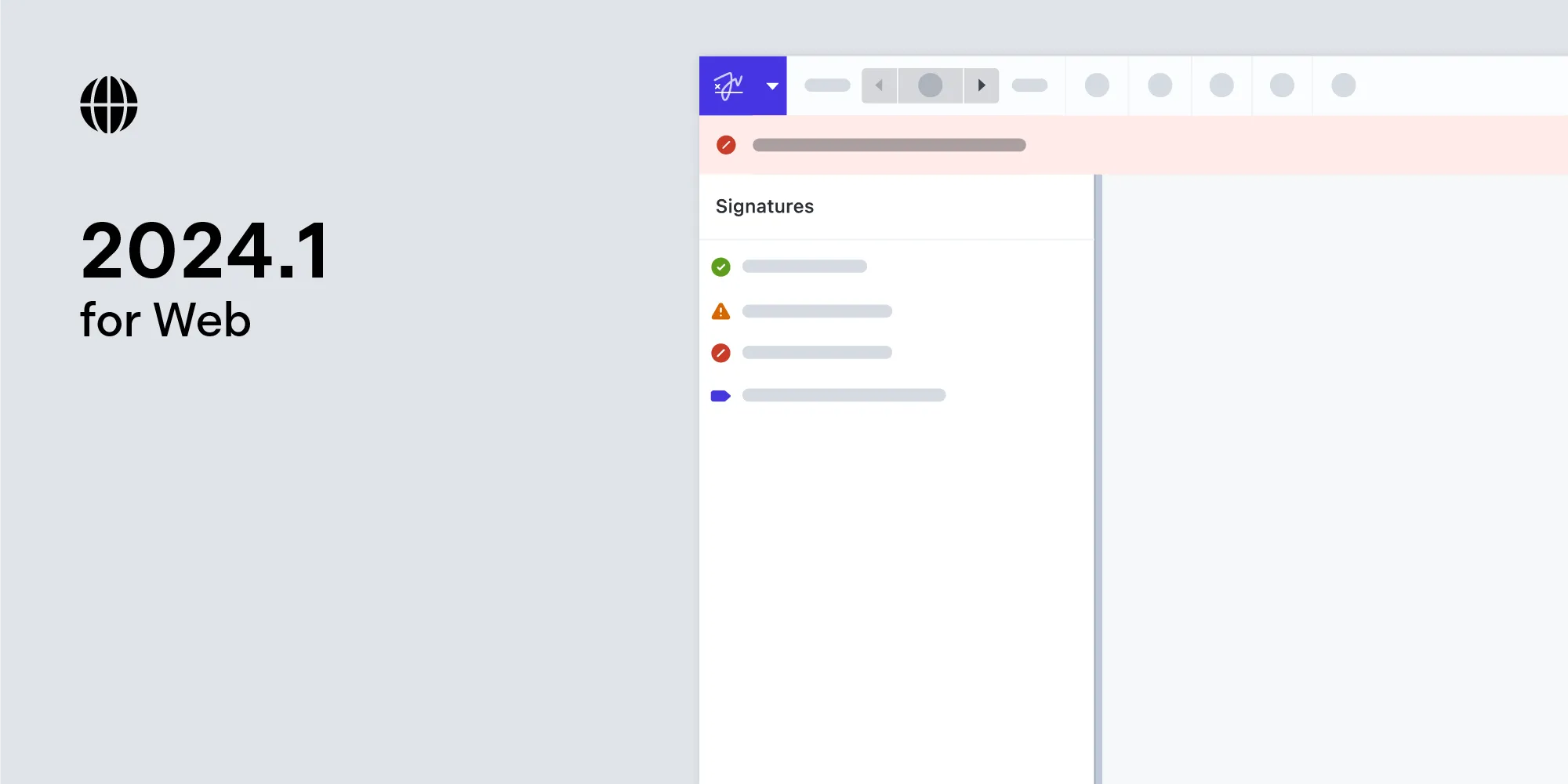PSPDFKit for Web 2021.1: Collaboration Permissions
Table of contents
PSPDFKit for Web 2021.1 is here with the all-new Collaboration Permissions feature for our document collaboration software in Server-backed setups. It also includes improved responsiveness of document operations on Standalone.
Collaboration Permissions
The new Collaboration Permissions feature provides fine-grained control over permissions in a Server-backed setup. With Collaboration Permissions, you can:
- Restrict a user from deleting an annotation but allow them to edit it and vice versa
- Hide annotations, comments, and form fields from specific users
- Define who is allowed to fill out form fields
- Define who is allowed to reply to a particular comment thread
- Create private notes not visible to anyone else
What makes Collaboration Permissions even better is that these permissions are defined in the JSON Web Token (JWT) and enforced on the server side. This provides a stronger security model than what can be implemented with client-side callbacks.
To learn more about Collaboration Permissions and how to use this feature, please head over to our guide on Collaboration Permissions. You can also try it out online using our Web Catalog example(opens in a new tab).
Standalone Performance Improvements
We made several improvements to our Standalone-backed setup. PDF documents with a considerable amount of JavaScript calculations are more responsive now, and those with a large number of annotations will perform better in operations like printing, rendering, and exporting. Additionally, we improved memory usage, bringing you a smoother browsing experience and the ability to open even larger PDFs.
And More
This release also includes numerous bug fixes and minor improvements. For a complete list of changes, see the PSPDFKit for Web 2021.1 and PSPDFKit Server 2021.1 changelogs, as well as the migration guides for PSPDFKit for Web 2021.1(opens in a new tab) and PSPDFKit Server 2021.1(opens in a new tab).
Please email us at sales@pspdfkit.com if you’re interested in working with Collaboration Permissions. We’d love to hear about your use case and discuss how to best implement it.