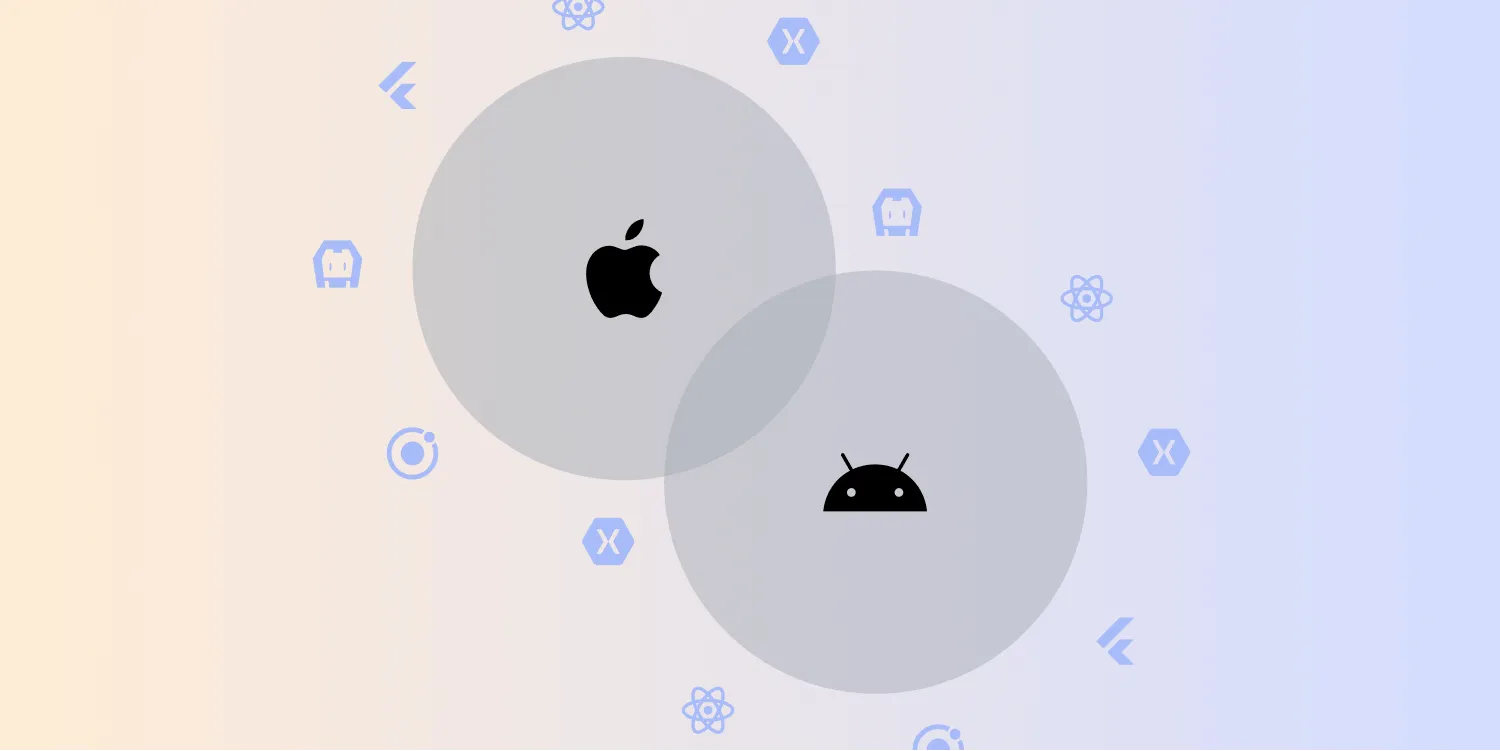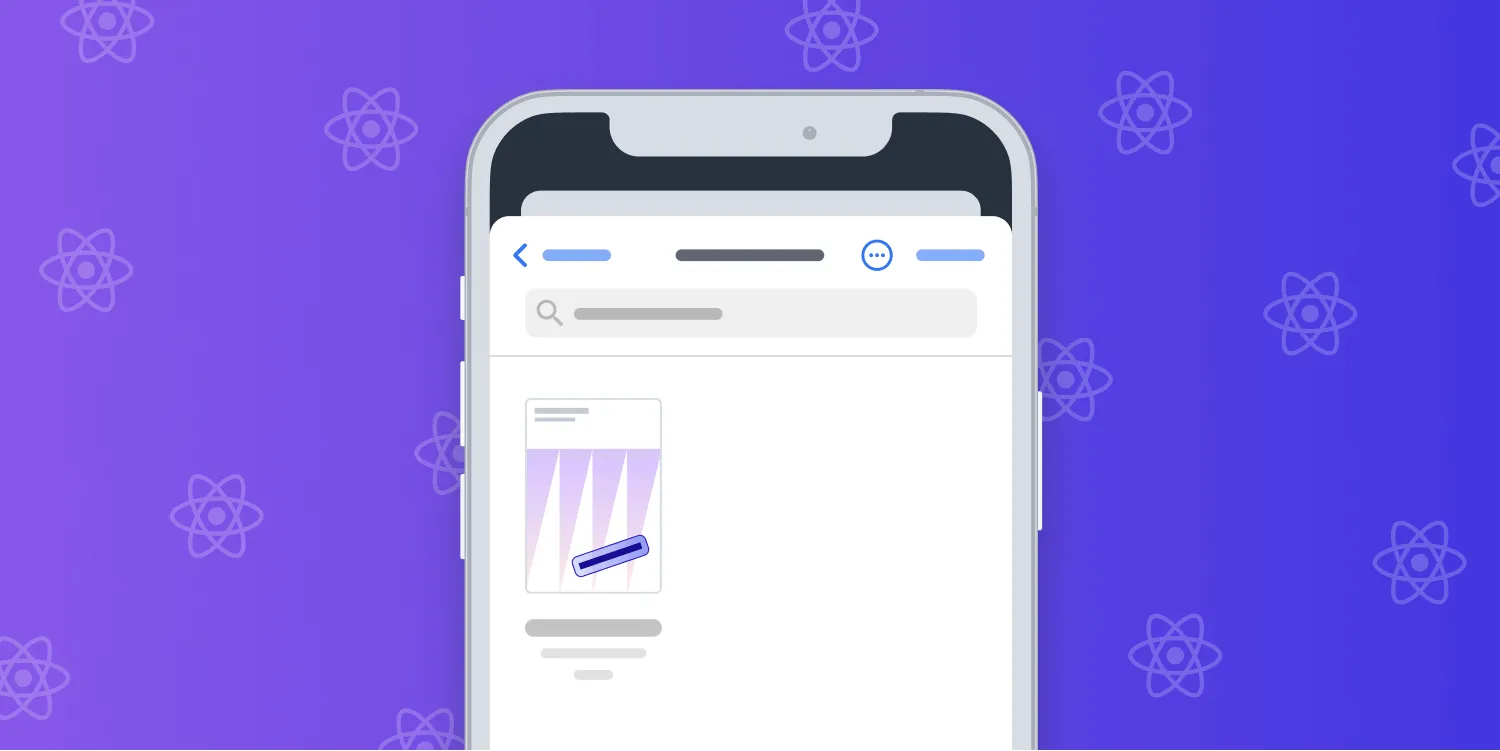React Native UI Component for Android
Table of contents
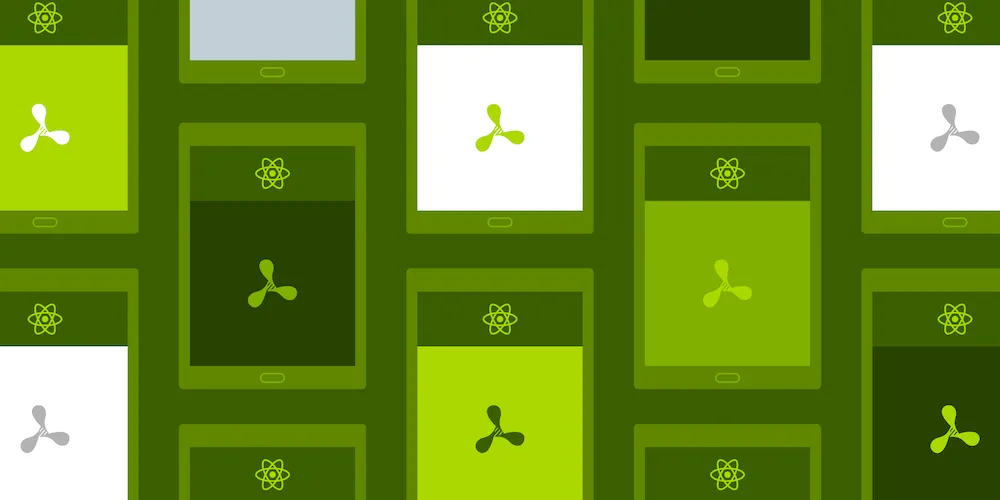
Last week, we announced that our PSPDFKit React Native PDF SDK now comes with a native UI component(opens in a new tab) for iOS. Today, we’re happy to share that we now support this on Android as well. We already talked about how our new component works in our original announcement blog post, so here we’ll focus on some of the Android-specific challenges we faced.
The Default ReactActivity
The very first issue we ran into was that, by default, your React Native app will use a ReactActivity to host your application. This posed a problem when trying to integrate our PdfFragment, since it requires the hosting activity to extend from FragmentActivity. As a workaround, we provide a ReactFragmentActivity, which works as a drop-in replacement for the ReactActivity. If your app is using react-native-navigation(opens in a new tab), everything will simply work, since react-native-navigation comes with Activity subclasses that extend from AppCompatActivity.
Integrating a Fragment into the View Hierarchy
With that out of the way, it was time to actually integrate the PdfFragment, which, as it turns out, is simpler than we thought. Our PdfView uses the FragmentManager provided by the hosting Activity to add a PdfFragment, thereby attaching the view to itself.
The only issue we ran into here was that when the configuration changes, the entire view hierarchy is recreated. This causes a crash, because the FragmentManager will try to reattach the Fragment to a view with the ID we used when adding it. But it can’t do this, because React Native hasn’t yet created those views. The way we solved this is by requiring you to specify a unique fragmentTag when adding a PSPDFKitView to your React component.
Our PdfView also contains many supplemental views — such as our PdfThumbnailBar — that aren’t contained in the PdfFragment. With all the views correctly attached, we ran into our next issue.
The React Native Layout System
React Native provides its own layout engine. For this to work, the ReactRootView actually swallows all layout events dispatched by the Android system. This works perfectly as long as all your layouts are created using React Native. However, where this breaks down is when your native UI component contains subviews that require their own layout.
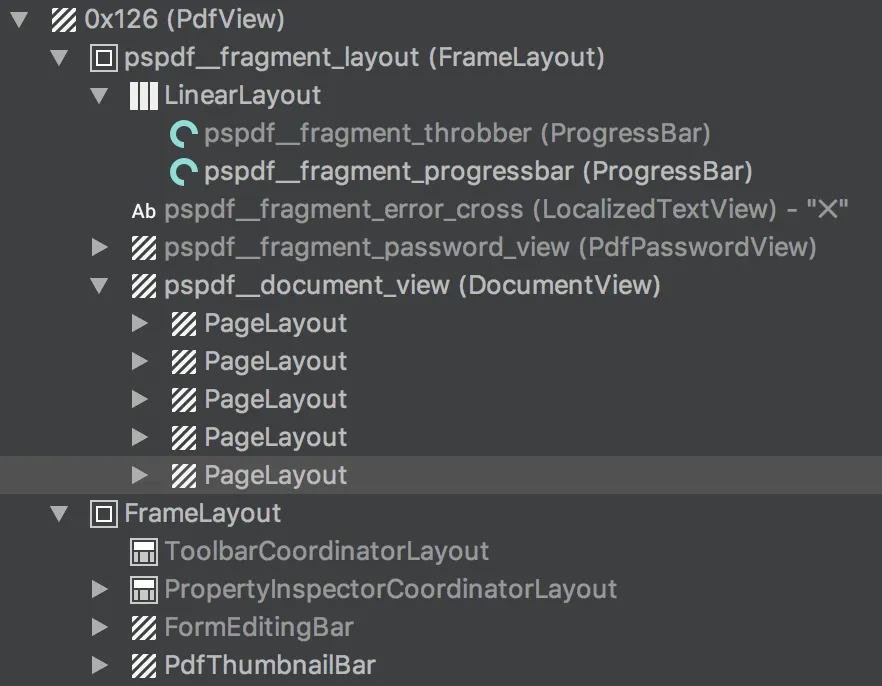
As you can see above, there are quite a few subviews in our PdfView that need the layout events dispatched by Android. There’s already an issue(opens in a new tab) for this in the React Native repo, but since we don’t know when a proper fix may be ready, we decided to ship this with our own makeshift workaround inside our PdfView. What our workaround does — regardless of if it’s necessary or not — is lay out all children of the PdfView on every frame again. That looks something like this:
Choreographer.getInstance().postFrameCallback(new Choreographer.FrameCallback() { @Override public void doFrame(long frameTimeNanos) { for (int i = 0; i < getChildCount(); i++) { View child = getChildAt(i); child.measure(MeasureSpec.makeMeasureSpec(getMeasuredWidth(), MeasureSpec.EXACTLY), MeasureSpec.makeMeasureSpec(getMeasuredHeight(), MeasureSpec.EXACTLY)); child.layout(0, 0, child.getMeasuredWidth(), child.getMeasuredHeight()); } getViewTreeObserver().dispatchOnGlobalLayout(); } Choreographer.getInstance().postFrameCallback(this);});ℹ️ Note: This may cause your app to misbehave or performance to degrade, so use it at your own risk.
PSPDFKit
The final issue we encountered was the way our own framework is structured internally. Our native module’s present method uses a PdfActivity to present your PDFs. The PdfActivity contains a PdfFragment responsible for rendering the document, as well as a bunch of supplemental views that provide access to different features, such as the table of contents.
What this means is that our native UI component would actually need to reimplement all the features our PdfActivity already provides. Since that isn’t feasible at this time, we decided to expose a minimal API required to access the basic functionality of our PdfFragment — namely displaying and annotating documents.
Since our PSPDFKitView component doesn’t provide its own UI, we expose an enterAnnotationCreationMode function that allows you to start the annotation creation mode from your React UI. Here’s an example of how to use this:
<PSPDFKitView ref={this.pdfRef} document="file:///android_asset/Annual Report.pdf" pageIndex={4} fragmentTag="PDF1" onStateChanged={event => { this.setState({ currentPageIndex: event.currentPageIndex, pageCount: event.pageCount, annotationCreationActive: event.annotationCreationActive, }); }} style={{ flex: 1}}/><Button onPress={() => { if (this.state.annotationCreationActive) { this.refs.pdfView.exitCurrentlyActiveMode(); } else { this.refs.pdfView.enterAnnotationCreationMode(); } }} title={this.state.annotationCreationActive ? "Exit" : "Create Annotations"}/>ℹ️ Note: You can find all provided methods in the documentation for PSPDFKitView(opens in a new tab).
You can find example usages of this and all the other things we talked about in our Catalog(opens in a new tab).
Conclusion
While there’s still a lot of work to do on our native UI component, we now have a basic version you can start using today. If you have any questions about PSPDFKit for React Native, please don’t hesitate to reach out to us. We’re happy to help!