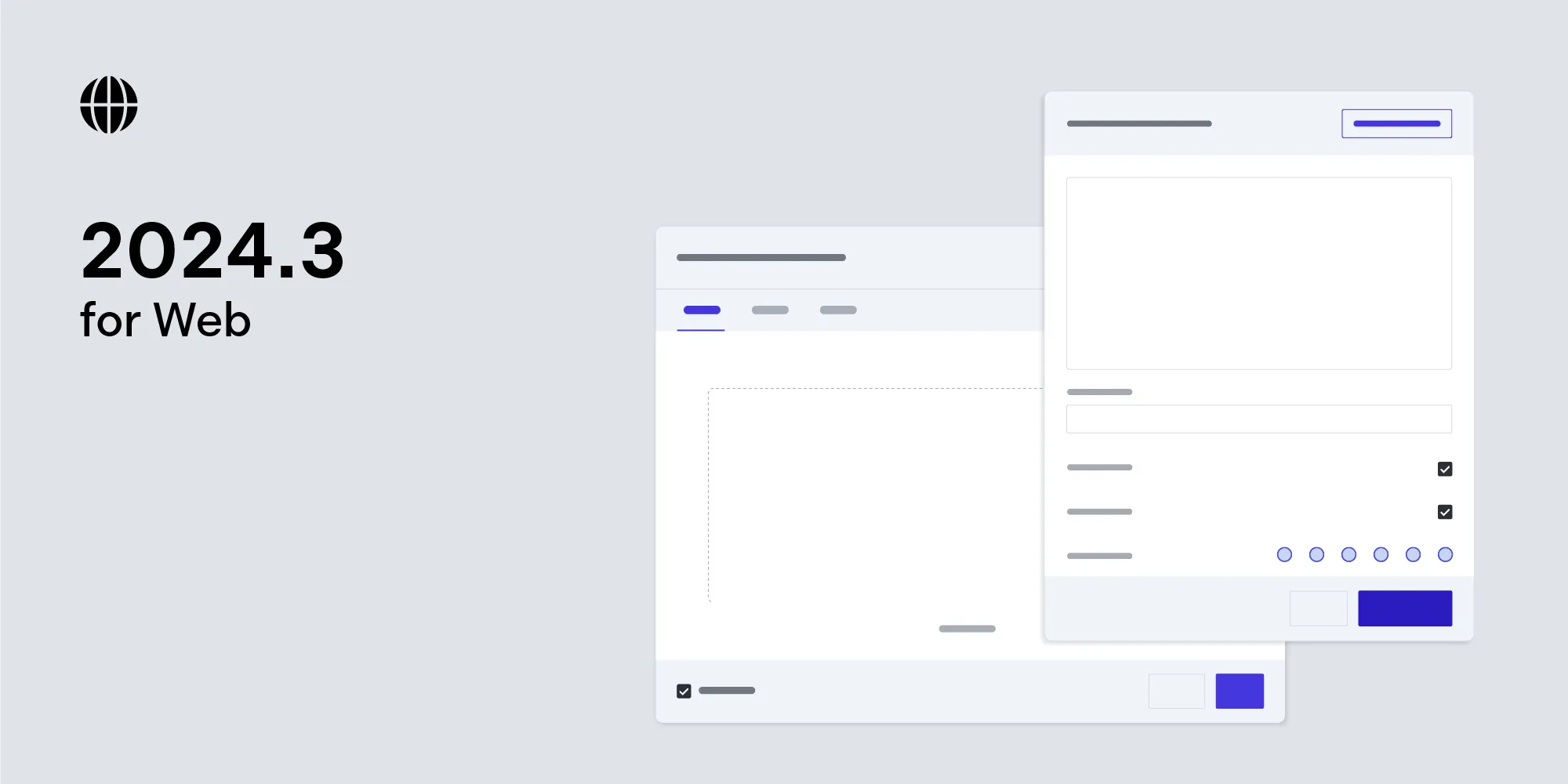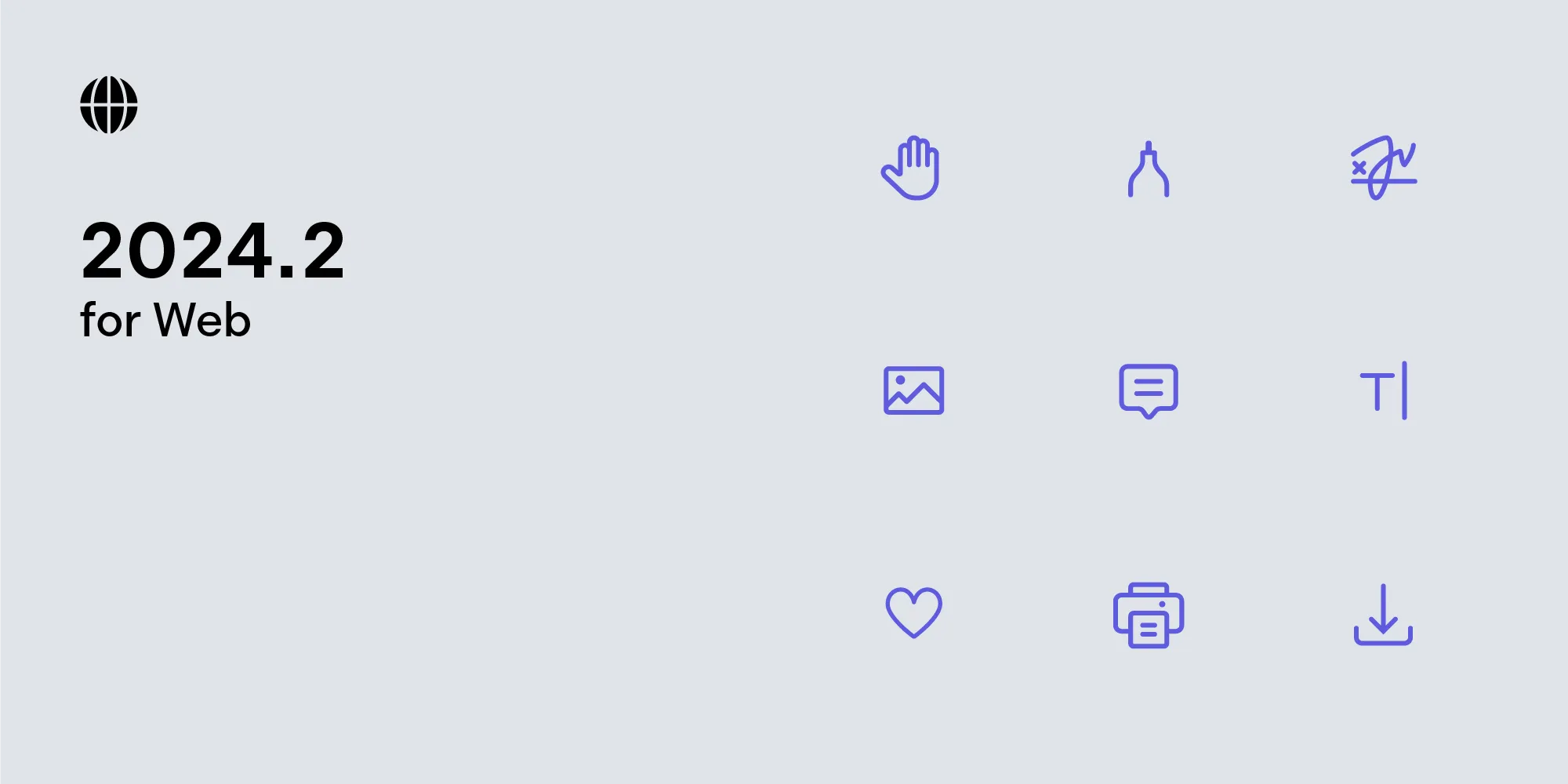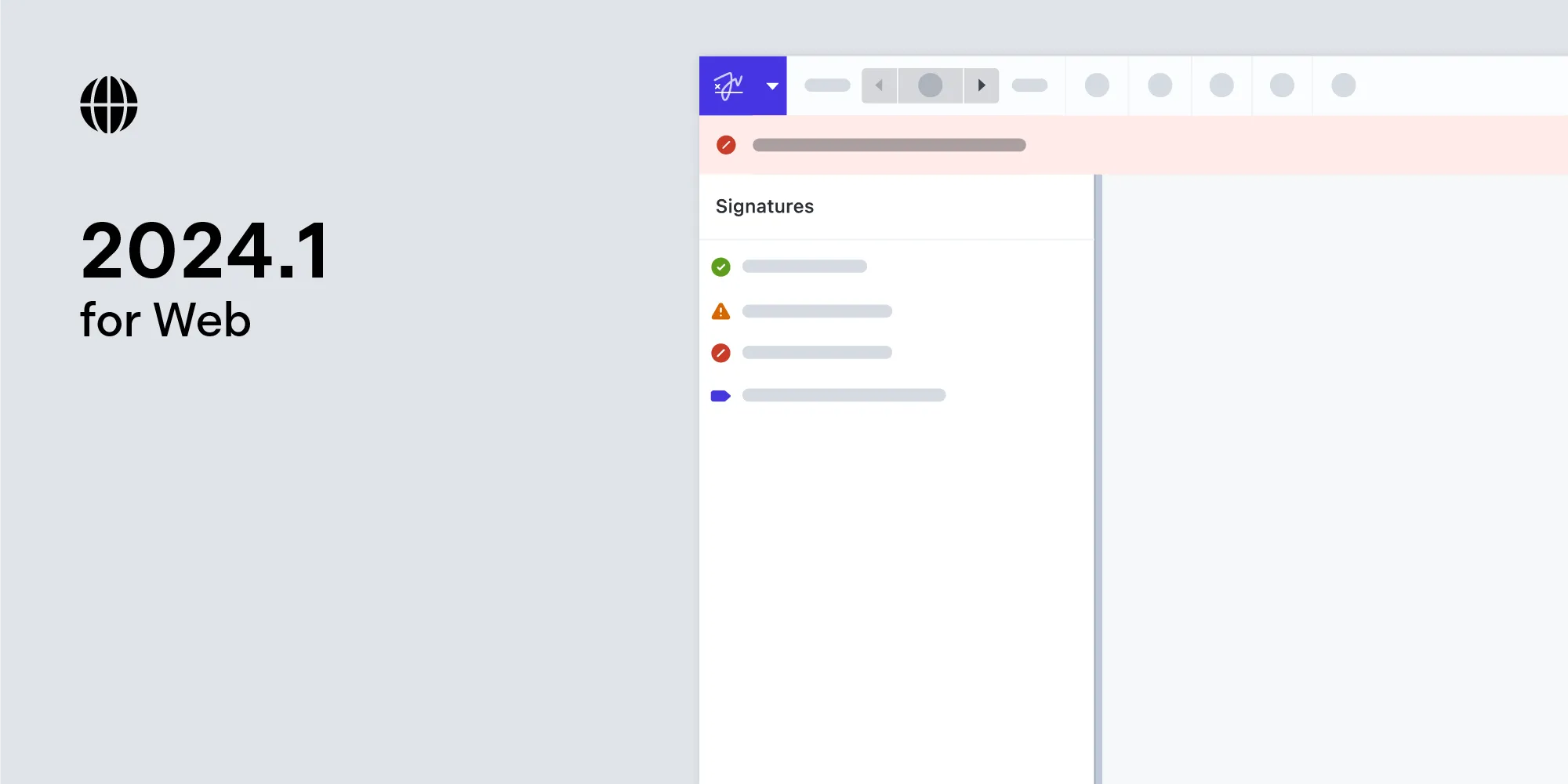Top 5 ways customers use the Document Editor
Table of contents

When we talk about our Document Editor, we’re referring to editing the actual document, not the content. For document markup, we have the Annotations component, which allows a user to draw and highlight, among many other options, within a PDF.
Specifically, here’s what the Document Editor allows you to do:

We’ve identified five popular ways to use the Document Editor, but since it’s backed by our powerful API, you can build your own custom tools to more specifically fit your needs:
1. Document simplification
You have a large PDF, but you need to make it into a shorter document. The Document Editor allows you to pull pages from an existing PDF (or multiple existing PDFs) to create a new document. Gone are the days of attempting to physically recreate new content or split your PDFs on a Mac. The Document Editor makes creating a summary document quick and easy!

2. Large document editing
Pulling together a book, policy manual, or other large PDF document? The Document Editor is going to help you easily add, delete, and sort pages. Maybe the document is a combination of existing PDFs? No problem. You can utilize multiple PDFs to create the end document.
3. Legal work
The legal industry is known for its use of documents - lots of documents! Whether you’re prepping discovery or in the midst of litigation, the Document Editor makes your job a little easier. (What I would have given when I worked in litigation to cut down on all the papers!) By keeping your discovery, evidence, or other important work documents in PDF format, with the Document Editor you can easily reorder pages, create new documents out of existing ones, or delete pages that are no longer relevant. Need to send specific pages over to opposing counsel? Export only the pages you need from the existing files you’ve neatly organized with the Document Editor. You and your client will appreciate a newfound efficiency throughout what can be a stressful process.
4. Presentation prep
When you edit presentations, you need to make decisions on content quantity and flow. The Document Editor allows you to figure out how best to make these decisions by easily being able to adjust the order of deck, create new pages, or simply delete what’s no longer necessary.
5. Note taking
You’ve received the PDF, but you need to jot down your own ideas? With the Document Editor, you can create a new blank page within the PDF, pair your Apple Pencil, or other tablet stylus, and take notes within the document. This is a great option for paperless companies who want their employees to see the value of fully utilizing technology from client meetings to the board room.

But don't take my word for it, try this feature yourself with PDF Viewer(opens in a new tab), and let us know how you put the Document Editor to work!
If you’re a developer getting started with the Document Editor, check out our guide article to help you with the process. Currently, the Document Editor is only avaialable for iOS and Android, but will be coming to PSPDFKit for Web in 2017.