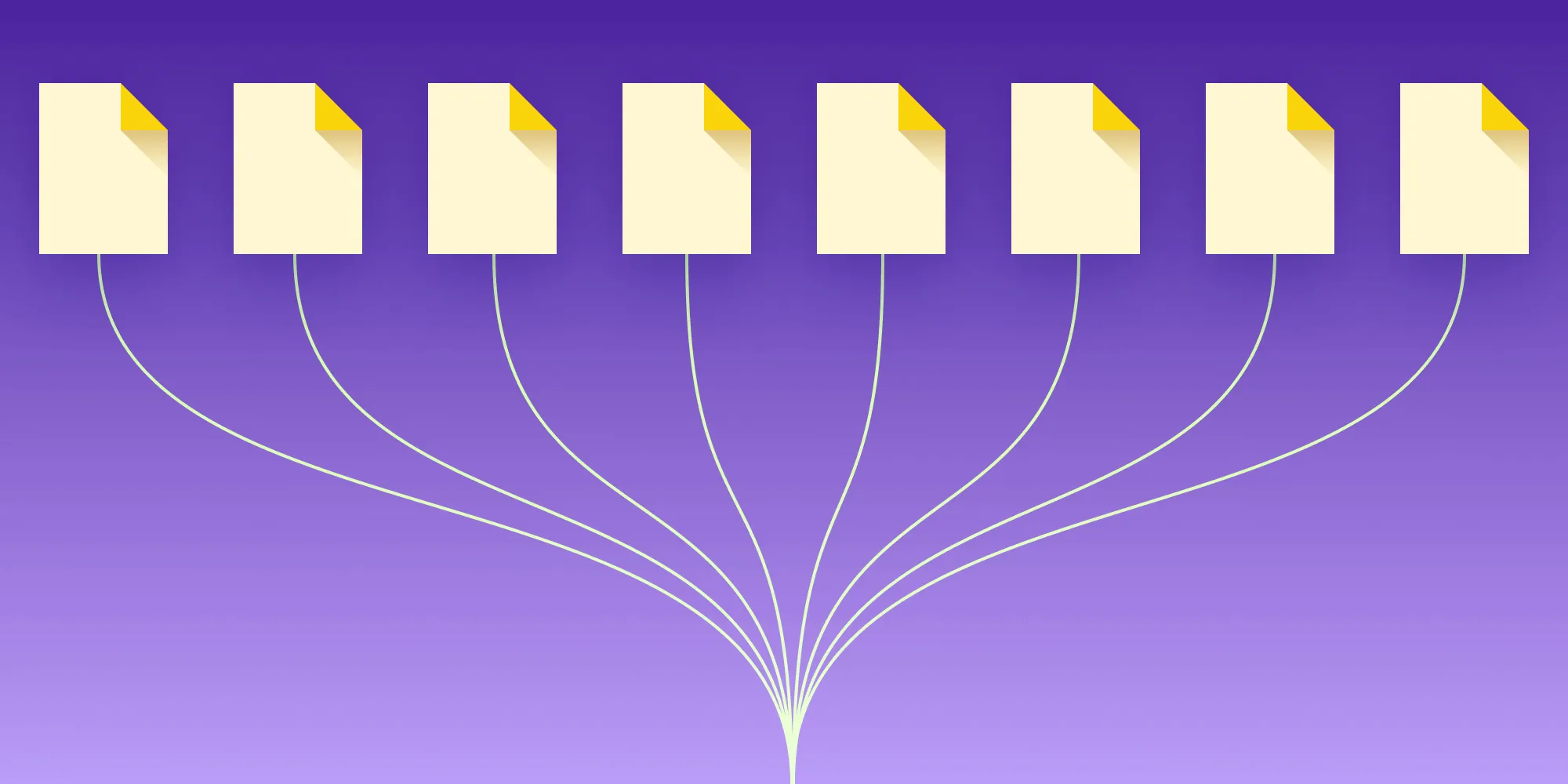Smoother Interactions on the Web: getCoalescedEvents()
Table of contents

In PSPDFKit for Web, you can create ink annotations programmatically or using the UI. In the latter case, we do our best to generate a path as close as possible to what the user has drawn. However, we’re always limited by the information provided by the browser. Moreover, this information can come from devices with different frequencies and precision, including the mouse, trackpad, touchscreen, or pen.
In order to get the best results, we need to gather as much information as possible about the input. This means getting all the pointermove (or mousemove, or touchmove) events that the browser can deliver, each with its event coordinates. Input pressure and the event timestamp are also important pieces of input information, but they’re beyond the scope of this article.
History
Pointer events used to be dispatched at the browser’s will, and the frequency could vary from one device to another. Moreover, the current CPU load could affect how often the events were dispatched. However, receiving move events at a rate higher than the maximum frame rate (usually 60 Hz) is hardly useful if the DOM needs to react to such events: The updates will be queued until the next repaint anyway.
This is one of the reasons many developers started to use the requestAnimationFrame(opens in a new tab) (rAF) API to perform such updates. This approach uses pointermove listeners only to store the data in a convenient shared array which can be later traversed in the rAF callback, just in time for all the DOM updates to be performed in the next repaint. As an additional benefit, using the rAF API prevented blocking the UI, as long as the rAF callback code took less time to execute than the timeframe slot did (about 16 ms).
However, in some scenarios, more precision was still lacking. One paradigmatic example is that of drawing applications, where the scarcity of pointermove points is sometimes mitigated by the use of smoothing techniques that conceal the roughness of the drawing and improve the final result.
PointerEvent Extensions: getCoalescedEvents()
In order to address this need, two changes have been introduced in the last two years — first in Chrome, then in Firefox, and hopefully soon in every modern browser:
pointermoveevents are now aligned with the frame rate(opens in a new tab) — they will only be dispatched once every frame.- A new
PointerEvent.getCoalescedEvents()(opens in a new tab) method has been added in order to retrieve anypointermoveevents that occurred before the one that is being dispatched and after the previouspointermoveevent. Such accumulated (or “coalesced”) events are calledpointerrawmove(opens in a new tab) events, since they are not strictlypointermoveevent instances, as they lack some of this instance’s properties. Check out the specification details(opens in a new tab) for more information.
What this means is that our listener can update the DOM without worrying about event frequency. Also, this means it will receive intermediate events registered before the current one, thereby enhancing the precision of the drawing (in the case of drawing apps).
This is an overview of the current support for this feature in popular browsers:
| Browser | PointerEvent | getCoalescedEvents |
|---|---|---|
| Chrome 74 | ✅ | ✅ |
| Chrome 74 mobile | ✅ | ✅ |
| Firefox 67 | ✅ | ✅ |
| Firefox 67 mobile | ✅ | 🚫 |
| Safari 12 macOS | 🚫 | 🚫 |
| Safari 12 macOS | 🚫 | 🚫 |
| Safari 13 (Technology Preview) iOS | ✅ | 🚫 |
| Edge 44 | ✅ | 🚫 |
| IE 11 | ✅ | 🚫 |
The new rAF-aligned pointermove event does not free us from using rAF when dealing with pointermove events, as many browsers have not followed suit yet, so handling DOM updates in the rAF callback is still recommended.
However, our callback can now benefit from the enhanced precision facilitated by getCoalescedEvents(). We just need to check that the new API is supported and iterate the pointerrawmove events array to process its coordinates.
I’ve put together a small demo showing the differences between dispatched and coalesced events in this snippet(opens in a new tab). See it in action here(opens in a new tab).
This example is just a barebones drawing pad. Using your device pointer (mouse, touch, or trackpad), you can press and move the cursor over the canvas. Each pointermove event dispatched and received will show its coordinates as a red dot, while the associated coalesced pointerrawmove events will be represented by blue dots.
Above the canvas, the coalesced/dispatched events ratio for the current drawing will be shown. Depending on the current CPU load, you will get 1.5, 2, 4, or more coalesced events per dispatched event — or even just 1 if your browser is idle enough to dispatch them all.
Let’s go through the most important parts of the snippet. For the sake of clarity, the code has been stripped of any parts unrelated to event handling.
It starts detecting features that will help us avoid unnecessary errors in browsers that do not support the API, and if a browser doesn’t support the API, it shows a warning:
const supportsPointerEvents = typeof document.defaultView.PointerEvent !== "undefined";
const supportsCoalescedEvents = supportsPointerEvents ? document.defaultView.PointerEvent.prototype.getCoalescedEvents : undefined;A helper function is added to return the coordinates. Depending on the pointer type (touch or other), a different property is used:
const eventPos = event => { return typeof event.clientX !== "undefined" ? { x: event.clientX, y: event.clientY } : { x: event.touches[0].clientX, y: event.touches[0].clientY };};Event listeners are initialized here. Note that touchmove is also initialized here to work around an old iOS bug that makes dynamically added event listeners (i.e. events added in an event listener handle) non-cancelable; we need to cancel the event to prevent the default scrolling behavior in touch devices:
canvas.addEventListener("pointerdown", startDrawing);canvas.addEventListener("pointerup", stopDrawing);
if (!supportsPointerEvents) { canvas.addEventListener("mousedown", startDrawing); canvas.addEventListener("touchstart", startDrawing); canvas.addEventListener("mouseup", stopDrawing); canvas.addEventListener("touchend", stopDrawing); // Needs to be added here or `event.preventDefault()` won't work in iOS Safari. // https://bugs.webkit.org/show_bug.cgi?id=184250 canvas.addEventListener("touchmove", savePoints, { passive: false }); canvas.addEventListener("mousemove", savePoints);}In the pointerdown event handler, the point’s arrays are reset, the pointermove event listener is added, and the rAF callback is queued:
let rAF;let uniquePoints = [];let coalescedPoints = [];let totalUniquePoints = 0;let totalCoalescedPoints = 0;let rect;
let drawing = false;function startDrawing(event) { drawing = true; totalUniquePoints = 0; totalCoalescedPoints = 0; rect = canvas.getBoundingClientRect(); uniquePoints.push([ eventPos(event).x - rect.left, eventPos(event).y - rect.top ]); coalescedPoints.push([ eventPos(event).x - rect.left, eventPos(event).y - rect.top ]); canvas.addEventListener(events.move, savePoints); rAF = requestAnimationFrame(drawPoints);}The pointermove event listener will keep track of every pointermove and pointerrawmove event coordinate, saving them in their corresponding arrays. This intermediate step is unnecessary in browsers with rAF-aligned event dispatching, but it’s still useful for the rest of browsers that can potentially dispatch several events per frame:
function savePoints(event) { if (drawing) { event.preventDefault(); if (typeof event.getCoalescedEvents === "function") { const events = event.getCoalescedEvents(); for (const event of events) { coalescedPoints.push([ eventPos(event).x - rect.left, eventPos(event).y - rect.top ]); } } uniquePoints.push([ eventPos(event).x - rect.left, eventPos(event).y - rect.top ]); }}The rAF callback is in charge of updating the DOM with the data gathered in the pointermove callback. Any coordinates included in the uniquePoints and coalescedPoints arrays are translated to points in the canvas, and then the arrays are reset, ready for the next dispatched pointermove event:
function drawPoints() { const ctx = canvas.getContext("2d");
ctx.fillStyle = "#0000ff";
coalescedPoints.forEach(point => { ctx.beginPath(); ctx.arc(point[0], point[1], 2, 0, Math.PI * 2, true); ctx.fill(); });
coalescedPoints = [];
ctx.fillStyle = "#ff0000";
uniquePoints.forEach(point => { ctx.beginPath(); ctx.arc(point[0], point[1], 3, 0, Math.PI * 2, true); ctx.fill(); });
uniquePoints = [];
if (rAF) { rAF = requestAnimationFrame(drawPoints); }}Once the pointer is released, it’s time for cleaning up: The pointermove event listener is removed, any pending rAF callbacks are canceled, and the drawing function is called in case there are any pending coordinates to draw:
function stopDrawing() { drawing = false; canvas.removeEventListener(events.move, savePoints); cancelAnimationFrame(rAF); rAF = null; drawPoints();}Conclusion
As you can see, the PointerEvent.getCoalescedEvents() method provides a very useful way to improve the precision of drawing apps or of any web application that can profit from the smaller granularity of pointermove events.
PSPDFKit for Web uses the PointerEvent.getCoalescedEvents() method to provide the best possible drawn result from user-created ink annotations. If you want to see how this works, you can play around with ink annotations in our live demo(opens in a new tab). And if you want to try our SDK, you can access the free trial here.