Table of contents

Aquaforest Kingfisher is a sophisticated and powerful tool that is designed to help unlock and organize key business information trapped in PDF documents such as financial records, customer reports, scanned files and payment runs. A core feature of the product is the ability to OCR PDF files during the conversion which means you can process image only (non-searchable) PDFs. Below is a video showing you how to create a job that splits a PDF file based on a change in some text at a particular area of the PDF page
Product key features:
-
Extract, Split & Rename
-
Separate by Text Patterns
-
Separate by Barcodes
-
Renaming based on Text Patterns
-
Renaming based on barcodes
-
Zonal Patterns
-
Text Extraction
-
High Performance OCR
-
Multi-Core Option for higher volumes The product inherits the typical intuitive design and metro feel like many of our products making it simple and friendly to use. Below are a couple of screen shots of the product:
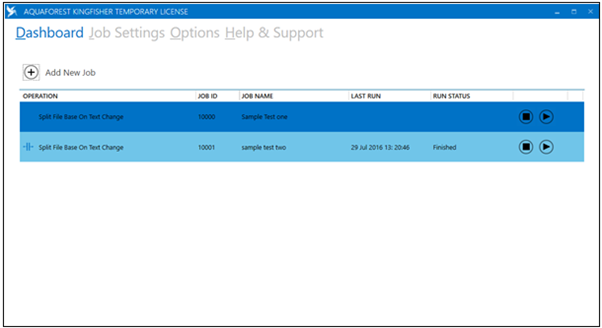
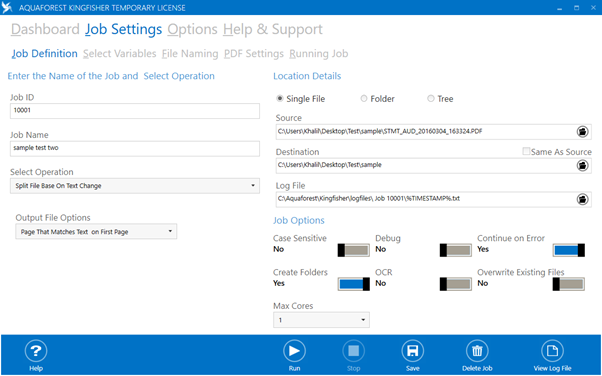
Aquaforest Kingfisher can be downloaded from the following page: kingfisher however should you wish to find out more or discuss your specific project requirements please contact the support team




