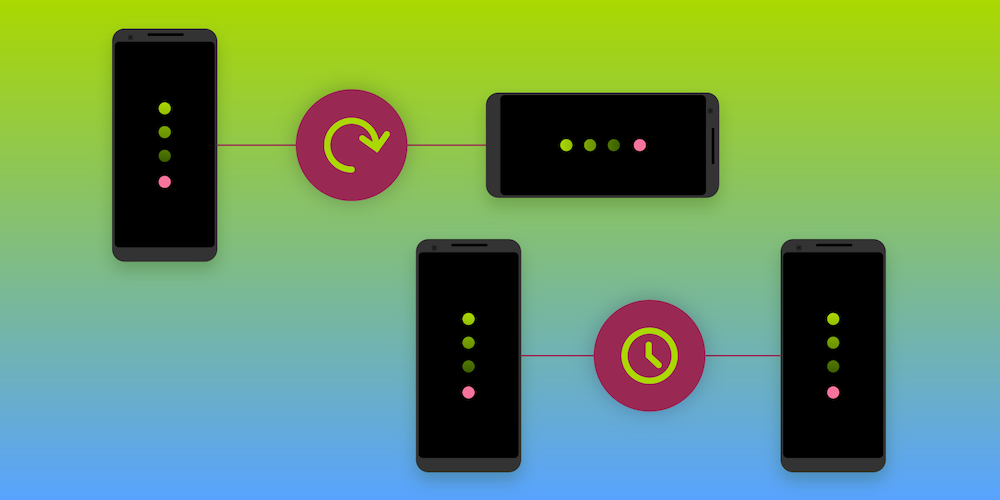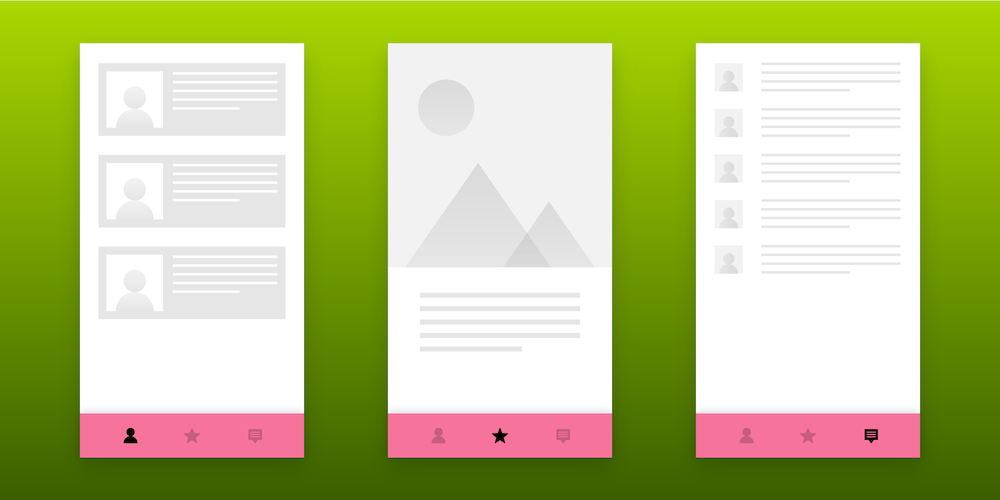Table of contents
Today we’re launching PSPDFKit 5.2 for Android, our next milestone in making PSPDFKit the most versatile and powerful PDF library for Android. In this release, we improved rendering performance and added new signature APIs while also reducing the overall size of our library. This blog post outlines the biggest improvements in this release. For a full list of changes, head over to our changelog for PSPDFKit 5.2 for Android.
Multithreaded Rendering
Excellent performance is always an important factor for users of an app, and that’s why our team went to great lengths to improve our rendering performance even more. With PSPDFKit 5.2 for Android, we are introducing a new system of how we distribute the overall load of rendering documents across multiple CPU cores.
While it was always possible to render pages of a document in the background, our updated renderer now utilizes the available CPU cores of a device much better, which allows for simultaneous rendering of multiple pages (or even different parts of a single page), resulting in faster rendering times.

We’ve been running our new renderer for a couple of weeks in our PDF Viewer Pro apps that are available on Google Play and the Apple App Store, and we are very happy with the results we’re seeing and the feedback we’ve received from our users.
The new multithreaded renderer is enabled by default and can be disabled in memory-constrained scenarios using the new setMultithreadedRenderingEnabled(boolean) configuration option.
Improved Signature APIs
With PSPDFKit 5.2 for Android, we’re launching two major improvements to our existing APIs for creating and managing ink signatures and digital signatures.
Custom Signature Storage
Our new SignatureStorage API allows developers to implement custom signature storage in no time. Whether you want to use independent signature storage for each user or a storage implementation that’s different than the default SQLite-backed storage, you can now set your custom signature storage using the new setSignatureStorage(SignatureStorage) method on PdfFragment:
// Create a custom instance of an SQLite signature storage. val storage = DatabaseSignatureStorage.withName("custom-storage") // Set your signature storage to the fragment. pdfFragment.setSignatureStorage(storage)
We’ve updated our Digital Signatures guide with a new section about how to use custom signature storage in your app.
Signature Appearance Options
The second big addition to our existing signature APIs is that of options that define the visual appearance of a digital signature. Starting with 5.2, you can now add Location and Reason metadata properties to digital signatures using SignatureMetadata. Moreover, using the new SignatureAppearance, you can customize how the digital signature will look after signing. To set the SignatureAppearance, use PdfConfiguration#signatureAppearance(), and to set the SignatureMetadata, use the setSignatureMetadata() method on PdfFragment. You can also use the signature appearance and metadata directly with the SignatureSignerDialog by providing them via SignatureSignerDialog#Options.
Smaller Native Binaries
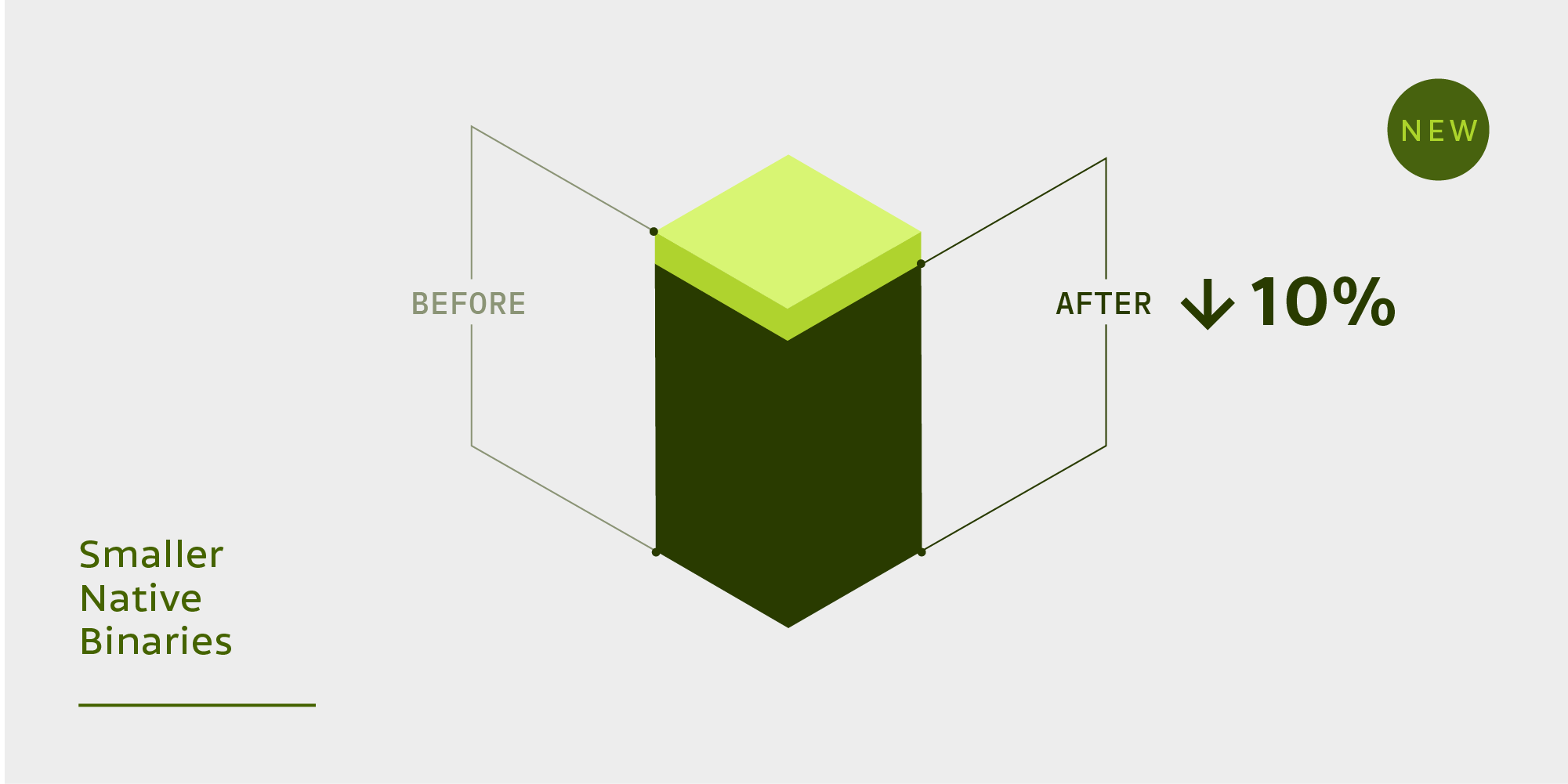
This is a big one! (Sorry for the bad pun.) As we ourselves are mobile developers, we know the constraints the mobile device space puts on app developers, one of which is app size.
With PSPDFKit 5.2 for Android, our team made major efforts to trim down the overall size of our library. We rewrote large parts of our C++ code base, migrated to a new linker, and experimented with better compression of our native binaries. The result is a 10 percent smaller .aar file, which has a direct positive effect on your app’s size too. This size reduction is just the beginning, as we’re exploring additional ways of making our library even smaller.
Moreover, by using Android app bundles, we’ve been able to reduce the final .apk file size of PDF Viewer Pro for Android by more than 40 percent compared to previous non-bundled versions. If reducing your app’s size is important for you too, have a look at our Framework Size guide article, in which we describe techniques for smaller APKs.
And More
-
With PSPDFKit 5.2, we’re increasing flexibility of the primary
PdfActivitytoolbar by introducing two-step menu generation. We added a new method,onGenerateMenuItemIds(List<Integer>), which you can override in your activity to add, remove, or reorder menu items in the primary toolbar. -
It is now possible to copy
Annotationinstances using the newAnnotation#getCopy()method. -
We updated Kotlin to the latest available version, 1.3.20.
As always, this is just a sneak peek of the enhancements we added to this release. To see a complete list of changes, check out the PSPDFKit 5.2 for Android changelog.