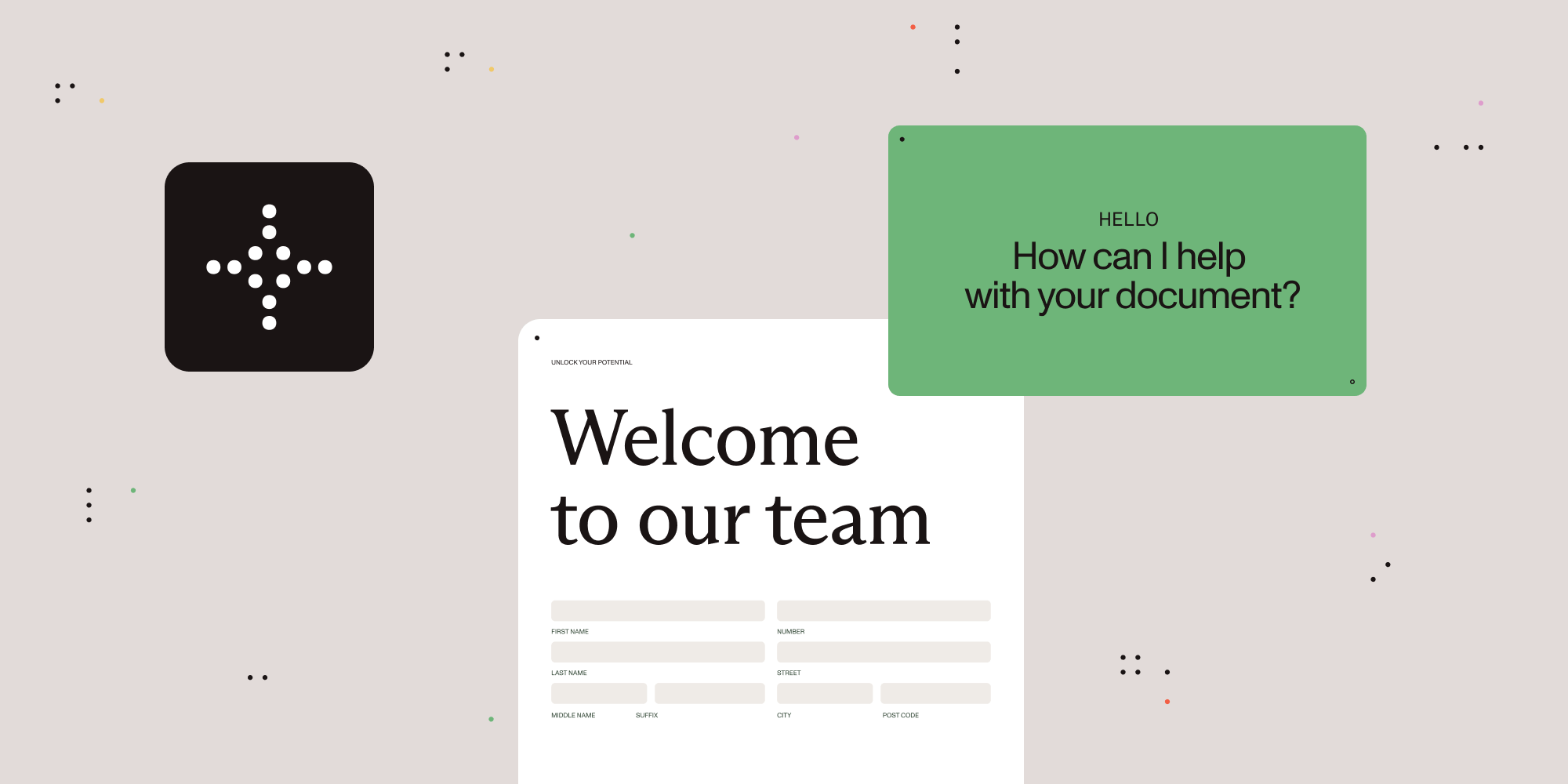Table of contents
The digital transformation of documents has long promised a revolution in how we interact with and manage documents across our applications and everyday processes. Yet, too many organizations remain tethered to outdated tools and cumbersome systems, stalling true progress.
Nutrient is committed to redefining that journey and ushering in a new era of digital transformation. We’re empowering you with solutions that help solve the document challenges of today, while also providing the tools to unlock growth and accelerate innovation into the future.
Our latest product update is a testament to that vision, offering cutting-edge solutions and enhanced capabilities designed to streamline your workflows and inspire forward-thinking change.
Below is a recap of some of our latest releases across our various solutions and business lines. Be sure to register for our upcoming webinar to learn more details.
Unleash the power of AI-assisted documents
Imagine your users being able to talk with their documents like they’d talk with anyone else. Imagine them asking questions and getting answers from documents based on context. Imagine them redacting all the private information from a document automatically just by saying “redact all the private information for me.” With Nutrient AI Assistant, all of this and more is a few clicks away from being possible within your application.
AI Assistant allows your users to interact directly with their documents with natural language to instantly summarize, redact, and even translate content. It’s seamlessly built into our industry-leading document viewer and easily works with OpenAI and other LLMs using an API key. With contextual understanding of natural language, the functionality within AI Assistant allows businesses to complete complex actions in seconds, increase productivity, and enhance their users’ experience across multiple languages.
With the power of AI Assistant integrated in your app, your users will be able to:
-
Analyze, summarize, and translate in seconds.
-
Ask about content in a PDF and get answers instantly.
-
Redact sensitive information with contextual understanding at scale.
-
Quickly find, reword, or reformat text for shareable outputs.
-
And much more.
Learn more about AI Assistant.
Streamline document creation and editing with Document Authoring
Our Document Authoring SDK overcomes the limitations of traditional rich text editors by offering a powerful solution for opening, editing, and exporting complex documents directly from any browser. Unlike other editors, it provides a user-friendly WYSIWYG experience similar to Google Docs or Microsoft Word, ensuring perfect document fidelity across browsers and when exporting to PDF. With native DOCX file support and a fully customizable UI, it simplifies document workflows, boosts efficiency, and integrates seamlessly into any web application. This ensures a consistent, superior user experience, making the SDK ideal for those who care about doing focused work with documents.
With these new capabilities, you’ll be able to:
-
Build a trusted, page-based interface for rich text editing, similar to Google Docs and Microsoft Word.
-
Enable users to open and edit DOCX files and export to DOCX to PDF.
-
Ensure perfect document fidelity and robust editing capabilities.
-
Enhance user experience through seamless integration and customization.
-
Leverage the versatility of our proprietary backward-compatible DocJSON format to easily onboard, serialize, and deserialize while maintaining the adaptability you need for complex document handling.
Learn more about Document Authoring.
Unlock advanced document processing for web and mobile
We started this year off by announcing the release of Document Engine, our powerful headless processing, rendering, and collaboration server that can be seamlessly paired with any of our client-side web, mobile, and hybrid SDKs to easily handle performance-intensive functionality and real-time collaboration in your apps.
Since then, we’ve expanded its capabilities, including Content Editor, PDF-to-Office conversion, multi-tenant asset storage support, Azure blob storage, HTML-to-PDF conversion, BMP-to-PDF conversion, DXF/DWG-to-PDF conversion, splitting XLSX across PDF pages, and much more.
With these new capabilities, your users will be able to:
-
Split large XLSX files into multiple PDF pages for improved organization, with features like “fit to width” and customizable page widths.
-
Edit text within PDFs for real-time adjustments.
-
Convert PDFs to Office formats to enable easy editing and revision.
-
Utilize multi-tenant asset storage to isolate user documents by storing them in multiple S3 buckets.
-
Convert bitmap (BMP) images, emails, and messages to PDF for easy processing and storage.
Learn more about Document Engine’s capabilities.
Simplify secure document signing with our Digital Signatures API
Our Digital Signatures API enables seamless integration of secure, legally compliant digital signatures into your web, mobile, and hybrid applications, as well as other software platforms such as Salesforce and SharePoint. It’s easy to get started, plus it has robust performance and adheres to the latest digital signature standards. With SOC 2 compliance and trusted certificate validation, developers can elevate their workflows with secure encrypted PDF signing capabilities.
With this new API, you’ll be able to:
-
Enable users to sign documents with secure digital signatures that comply with US, Canadian, and European eSignature laws.
-
Quickly build advanced signing workflows without having to worry about obtaining and managing digital certificates.
-
Render PDFs with cryptographic digital signatures that validate in Adobe and on other major platforms.
-
Opt to keep document content anonymous and customer data on your server by sending only the document hash to complete a digital signature.
Learn more about our Digital Signatures API.
Convert DXF and DWG image vector files to PDF
In industries such as architecture and construction, CAD has become an essential tool for viewing and collaborating on plans. Professionals often need to export image vector files like DXF and DWG to PDF for sharing designs with clients, contractors, and stakeholders.
Nutrient now supports the conversion of DXF and DWG image vector files to PDF within our C# conversion library, making the process effortless.
Your users can:
-
Seamlessly convert DXF/DWG files to PDF with a quick and easy one-step process
-
Maintain 100 percent fidelity within their PDFs.
-
Preserve the colors, images, text, fonts, and metadata of their original documents.
Export DNG files more easily with full support for all existing formats
The Digital Negative (DNG) format is not only widely used in photo editing tools, but it’s also a native format for many modern cameras.
Nutrient now supports the DNG format specification 1.7.1, which extends our capacity to all existing DNG file formats and options (such as the new JPEG XL compression and Panorama). This ensures compatibility with DNG files exported from latest revisions of software like Adobe Lightroom or Photoshop.
With this update, your users will now be able to:
-
Load files with greater accuracy.
-
Visualize, edit (e.g. color adjustments, rotation, resize, crop), and export DNG files in various formats such as PDF, PNG, JPEG, TIFF, GIF, and BMP.
-
Handle hundreds of file formats and perform advanced processing, individually or in batches.
Deliver an exceptional experience with platform-specific enhancements
We’ve also released many platform-specific updates and enhancements, many of which are highlighted below.
Web
-
Added support for streaming linearized PDF documents to maximize rendering speeds.
-
Upgraded the Comments UI, main toolbar, and thumbnail sidebar with our new Baseline UI design framework in our ongoing effort to apply Baseline UI to our entire Web SDK offering and improve the accessibility, customizability, and consistency of our UI for our customers.
Learn more here.
iOS
-
Added support for Apple’s iOS 18, macOS 15, and visionOS 2, including AI-powered Writing Tools, which utilize Apple Intelligence for advanced text summarization and tone adjustment. Our ongoing support for the latest iOS updates allows you to smoothly transition to the latest versions and stay ahead of the competition.
-
Extended the ability for SwiftUI customization to the main toolbar, which simplifies your codebase, eliminates the need for complex SwiftUI wrappers over UIKit components, and ultimately speeds up development time.
Learn more here.
Android
-
Added support for Android 15, including 16 KB page size.
-
Enhanced the Jetpack Compose wrapper for seamless SDK integration, which enables a customized main toolbar and annotation toolbar, along with the ability to use a custom data provider in addition to URI.
-
Improved stylus handling and palm rejection for a smoother drawing experience.
Learn more here.
Hybrid technologies
-
Added Instant Collaboration functionality for Flutter, which enables seamless, real-time collaboration for Flutter apps across Android, iOS, and web devices using our server-supported platform.
-
Initiated the restructuring of Flutter and React Native SDKs to improve the architecture and documentation of both products, provide customers with easier access to native features and customization options, and ensure a smoother integration. For Flutter SDK, we achieved these enhancements using Pigeon code generator, which makes bridging native functionalities even easier.
Learn more about changes to Flutter and React Native.
Product deprecation
-
Nutrient UWP SDK (formerly PSPDFKit UWP SDK) is being sunset, in line with Microsoft’s decision to gradually phase out UWP by limiting updates to bug fixes and security patches. All Nutrient UWP licenses will continue to work and be supported until 1 December 2026, or until your license expires — whichever occurs later.
-
Nutrient Xamarin SDK (formerly PSPDFKit Xamarin SDK) is being sunset and replaced by Nutrient .NET for iOS and Nutrient .NET for Android. All Nutrient Xamarin licenses will remain valid and fully supported until 1 December 2025, or until your license expires — whichever occurs later.
Interested in transitioning to another Nutrient product? Contact us and we’ll be happy to help.
Try all of these updates, and more!
Ready to innovate the future of document experiences? Get started now to try our latest features.
Want to learn more about our Q4 2024 product update? Register for the webinar today!
And if you’re part of our developer community, please join our Discord.

Bradley Hearn is a senior product marketer with more than a decade of experience helping technology companies articulate and communicate the value of their B2B solutions. When not writing or speaking about Nutrient, Bradley loves fishing, exploring new music, and spending time with his family.