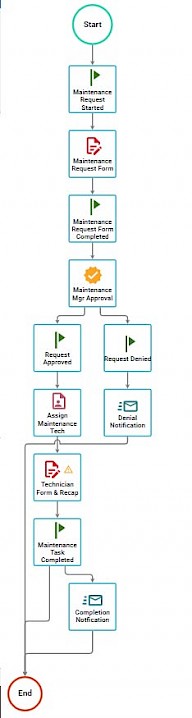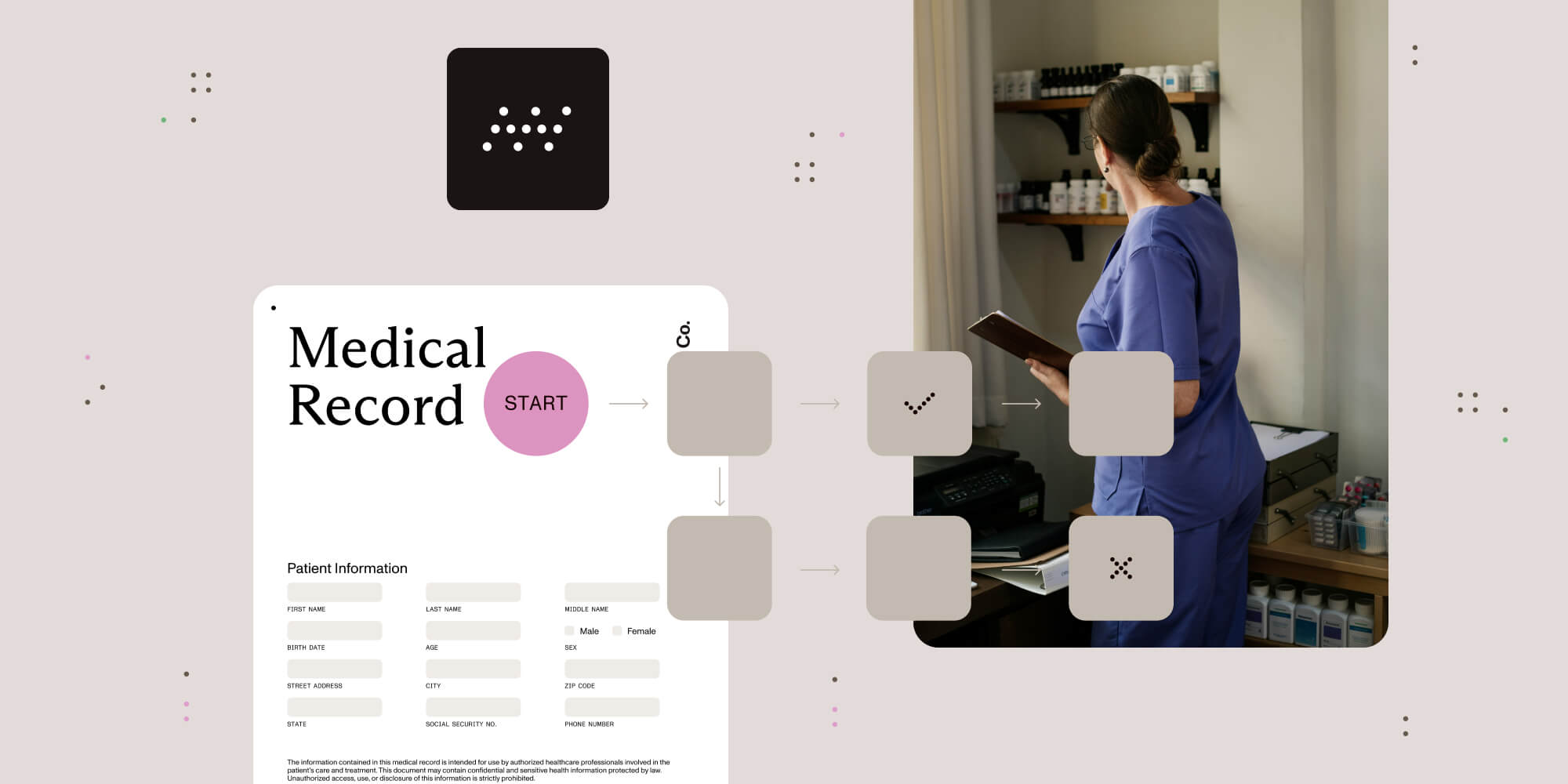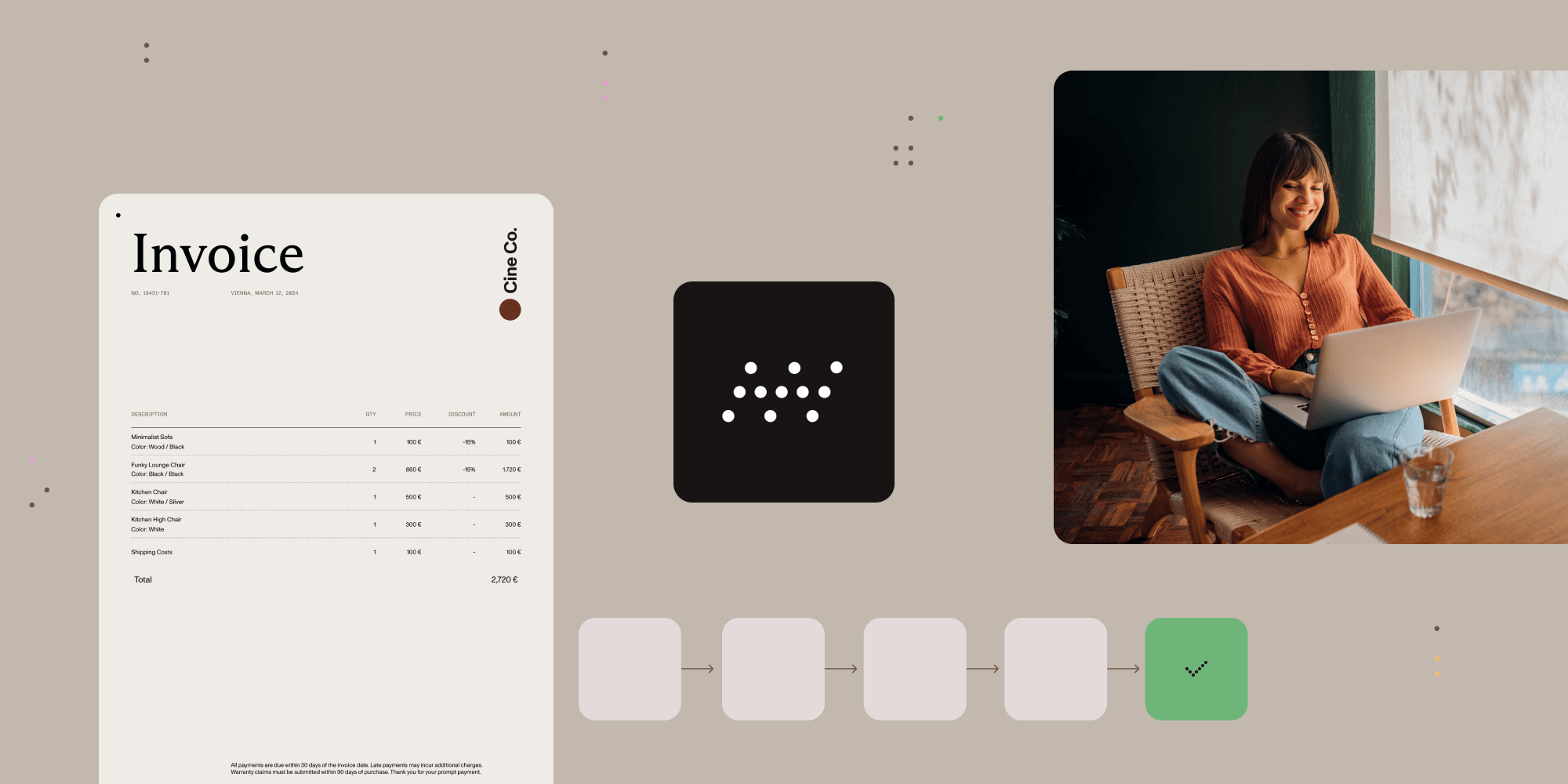Table of contents
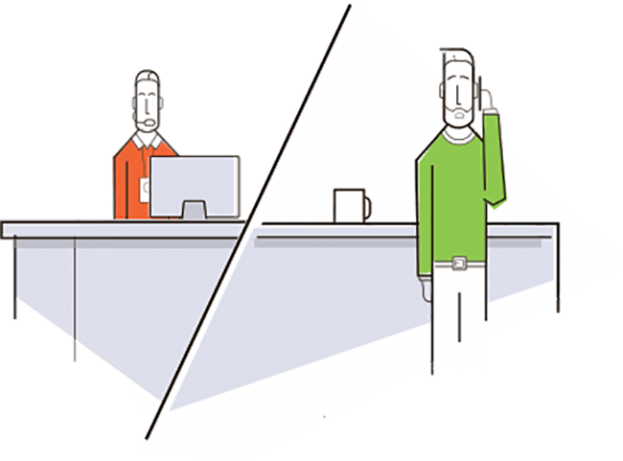
Service desk software provides service departments, including HR, Finance, Marketing/Sales, IT, Compliance, etc., with highly customizable service workflow tools that allow them to accept and manage a variety of service requests from both internal and external customers.
Service Desk Software Description/Summary
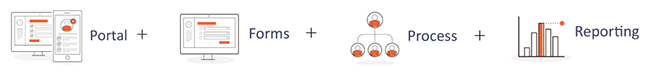
The simple model above shows how a system collects, tracks, and routes individual service requests to the proper staff for processing.
Service Portal
Internal and external users are given access to a portal where they can submit service requests, track the status of their requests, take any necessary follow-up actions and provide feedback to staff handling their requests. Service Agents have access to service history, a knowledge base, and tools for managing requests efficiently.
Request Forms
Administrators create service request-specific forms that collect all required information to ensure that the proper service request information is provided in the proper format.
Routing Process
Administrators also create workflow rules and processes that take submitted forms and route them as needed. Processes can be multi-threaded flows that branch off based on logic built-in to the workflow.
Reports and Dashboards
Administrators can access service performance data, view individual requests, track SLAs, and discover overall service trends to make improvements and improve the service experience.
Service Desk Examples
With a flexible service desk system that isn’t designed for a specific service offering, a wide range of internal services can be managed. Here are a few examples of service workflows that can be automated:
-
IT Help Desk
-
HR Services
-
Incident Management
-
Finance Team Requests
-
Project Requests
-
Marketing Fulfillment
Workflow for Service Desks
Service desk systems provide tools for developing workflows that follow preset business rules and ensure that requests are received by the best person to handle them. This can be based on role, management level, department, etc.
Alerts can be configured to indicate that a new service request has been submitted and reminders at preset intervals that ensure the request is handled promptly. This prevents the need for emails and phone calls to follow up on request status. In addition, the requester can track the progress of the request and see who is currently working on it.
Here’s an example of a process designed with Nutrient Workflow that allows employees to make a maintenance service request:
First, the Maintenance Form is completed.

Then the Technician does the work and completes a form.

And this is the complete service maintenance request process. You can click on the image for a larger version of the process.
Interested in Automating Your Service Desk Workflow?
We have a variety of resources to help you on your journey to an automated service desk workflow.
-
Workflow Tools and eBooks
-
Request a Live Demonstration