Configure Real time watermarking in SharePoint Online
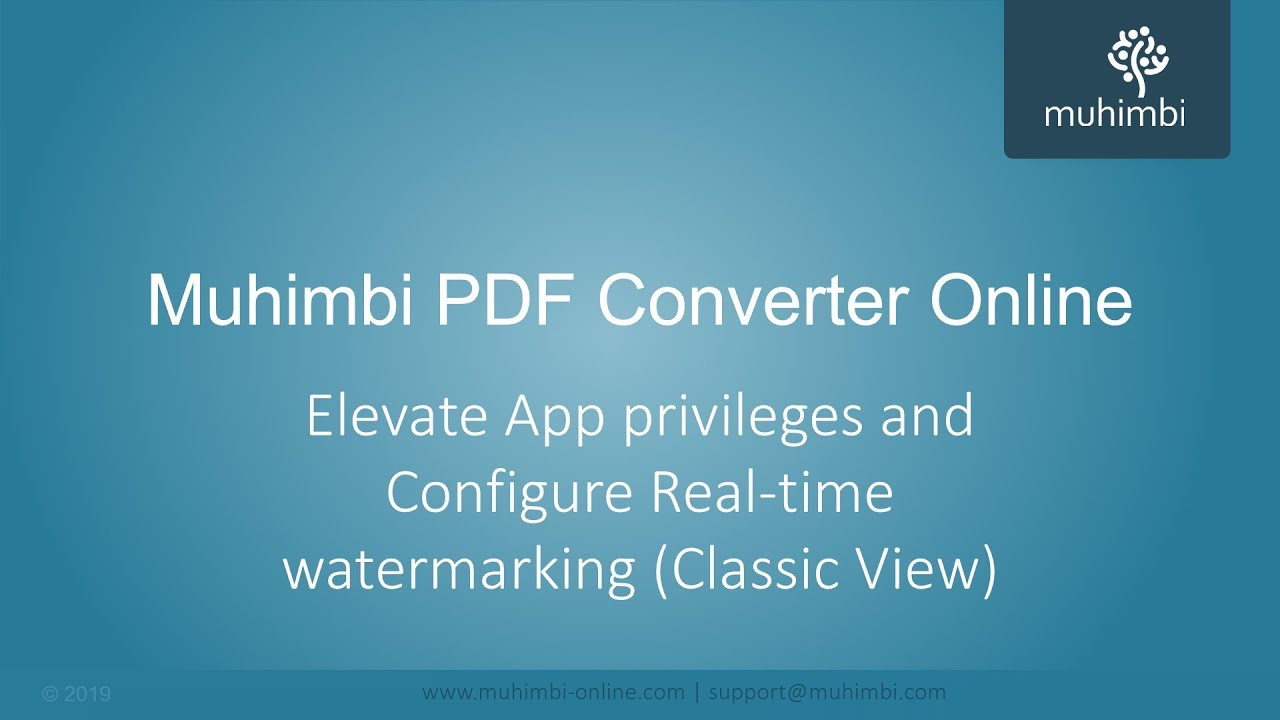
Quick overview of how to enable real-time watermarking - when a PDF is opened by a user - in SharePoint Online using the Muhimbi PDF Converter for SharePoint Online.
We are going fast in this one, so use the pause button if you need some time to take it all in.
This video shows how to enable it in 'Classic View' Lists and Libraries. For details about enabling this in the 'Modern View', see this article (and associated video).
Relevant articles and blog posts:
- Add watermarks when files are opened or downloaded in SharePoint Online / Office 365
- How to elevate App privileges to access advanced Features
- Watermark & Secure 'OnOpen' in SharePoint Online - FAQ
- Applying real-time watermarks in SharePoint on-premise (SP2007-2019)
An overview of all videos is available here(opens in a new tab).
For more details about how to convert, merge, watermark, secure and OCR documents using Microsoft Flow, Azure Logic Apps, PowerApps, an API and SharePoint Online, check our SharePoint guides or contact us.




