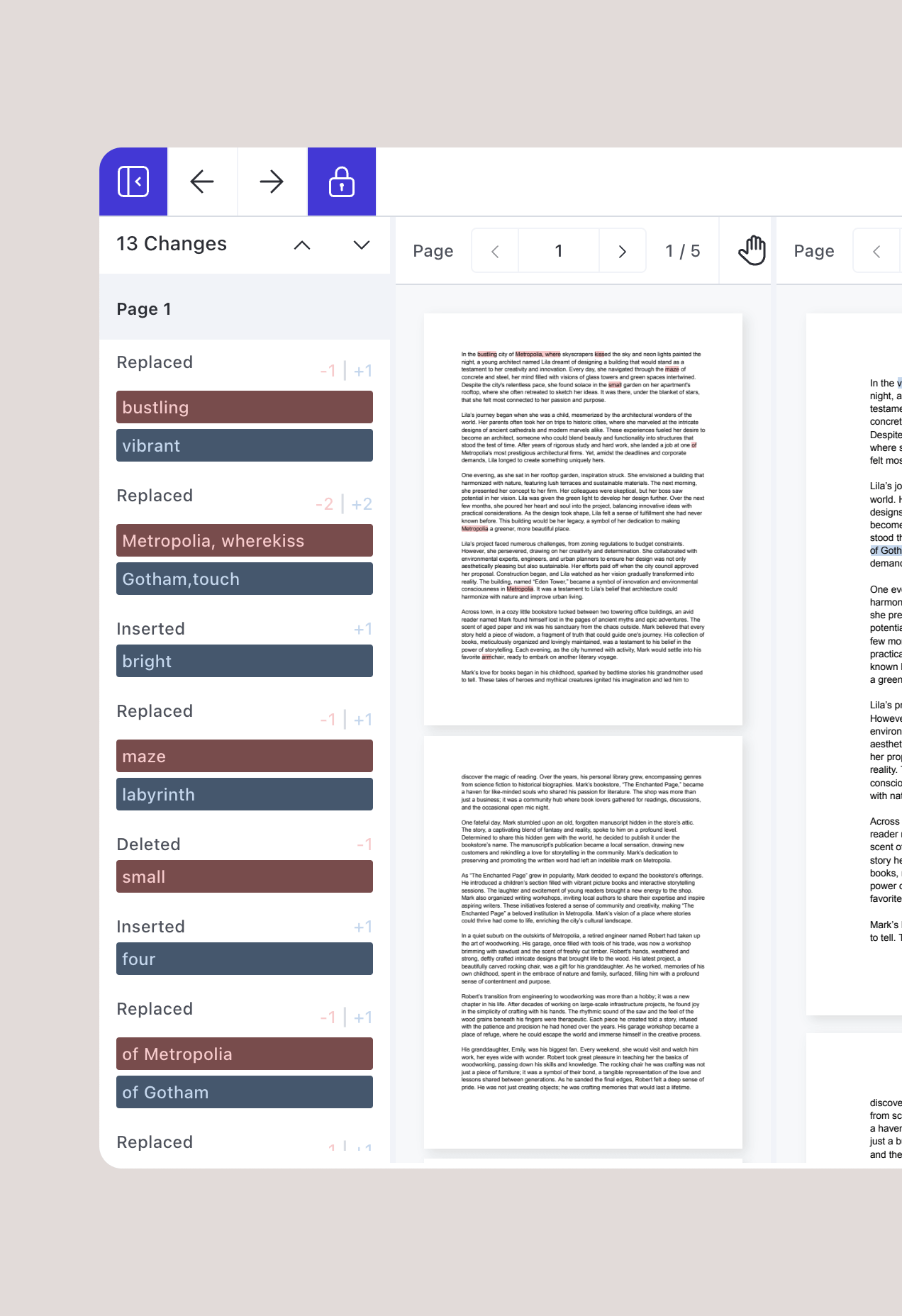PDF Text Comparison
Enhance document workflows with our advanced PDF text comparison SDK
Effortlessly track and visualize document changes with a feature-rich text comparison tool. Spot differences instantly and streamline reviews with a fully customizable interface.

How it works
Spot differences at a glance
Integrating our text comparison SDK into your app is simple and efficient, enabling seamless document review with precise change detection and a fully customizable user interface.

step 1
Integrate text comparison into your app to seamlessly embed side-by-side document comparison.

Step 2
Customize the UI with your preferred toolbars, highlight colors, and sidebar options to match your app’s workflow.

step 3
Enable users to easily navigate changes, with precise insertions and deletions highlighted for quick and accurate review.



KEY FEATURES
Unmatched clarity for graphical document comparison
Our text comparison SDK offers powerful capabilities that make document review faster, easier, and more accurate — all with a fully customizable experience tailored to your needs.
Spot differences instantly
Our advanced text comparison SDK lets you display side-by-side documents, highlighting changes like insertions and deletions with clear, customizable color coding for easy navigation.
Our advanced text comparison SDK lets you display side-by-side documents, highlighting changes like insertions and deletions with clear, customizable color coding for easy navigation.
Customizable toolbars and UI
Tailor the toolbars and UI to fit your app’s specific needs. With fully configurable elements, you can create a seamless, branded experience for users while maintaining efficient document review workflows.
Tailor the toolbars and UI to fit your app’s specific needs. With fully configurable elements, you can create a seamless, branded experience for users while maintaining efficient document review workflows.
Efficient navigation with a comparison sidebar
Empower users with a detailed, interactive sidebar that makes it easy to jump between changes, saving time and improving productivity during the document review process.
Empower users with a detailed, interactive sidebar that makes it easy to jump between changes, saving time and improving productivity during the document review process.
Seamless integration
Eliminate the need for third-party tools by embedding text comparison directly into your app, ensuring a unified experience for your users, with no external dependencies.
Eliminate the need for third-party tools by embedding text comparison directly into your app, ensuring a unified experience for your users, with no external dependencies.
Related components
Benefits

Streamline document reviews
Eliminate inefficiencies and simplify the process of comparing documents with fast, side-by-side visual changes, making reviews more effective and less time-consuming.

Enhance user productivity
Enable users to navigate through and review document changes effortlessly with intuitive tools — improving productivity and reducing manual effort.

Maintain a unified experience
Integrate seamlessly with your app, keeping a consistent design and workflow while offering advanced comparison capabilities without relying on external solutions.
Frequently asked questions
What is the primary function of Nutrient’s PDF text comparison SDK?
The SDK enables side-by-side comparison of text within PDF documents, highlighting differences such as insertions and deletions. This functionality streamlines document reviews by allowing users to quickly identify and navigate textual changes.
How does the SDK visually represent differences between documents?
Differences are highlighted with clear color coding for insertions and deletions, enhancing clarity during reviews.
Can the user interface (UI) be customized to fit specific application requirements?
Yes. The SDK provides a highly customizable user interface, enabling developers to adjust toolbars, modify highlight styles, and configure sidebar settings to match their application’s workflow and branding.
Does the SDK provide tools for efficient navigation through document changes?
Absolutely. It includes an interactive sidebar that lists all detected differences, enabling users to jump directly to specific changes, thereby improving productivity during document reviews.
Is the Nutrient PDF text comparison SDK compatible with various platforms and programming environments?
Yes. The SDK is designed for cross-platform compatibility, supporting integration into web applications using JavaScript frameworks. It also offers support for desktop applications using Electron and MAUI.
How does the SDK handle documents with complex layouts or formatting?
The SDK focuses on textual content, ensuring accurate comparison, even in documents with intricate layouts or formatting. It highlights textual differences without altering the original document structure.
Can the SDK be integrated into existing document management systems or workflows?
Yes. The SDK is designed for seamless integration into existing document management systems and workflows, enhancing document review processes without requiring significant changes to current setups.
Knowledge center
PDF text comparison
What is a PDF text comparison library?
A PDF text comparison library is a software toolkit that identifies and highlights differences between two versions of a PDF document. Nutrient’s PDF text comparison SDK provides a powerful side-by-side document comparison interface, allowing users to spot insertions, deletions, and modifications instantly.
- Highlights differences with customizable color coding for better clarity.
- Supports side-by-side document review for easy visual change detection.
- Enables interactive navigation between document changes.
- Allows for UI customization to match application workflows.
- Ensures seamless document review without third-party dependencies.
How to choose the right PDF text comparison library?
When selecting a PDF text comparison library, it’s essential to focus on accuracy, ease of integration, and user experience. Key factors to consider include:
- Accuracy of change detection — Detect subtle differences, including insertions, deletions, and formatting changes.
- UI flexibility — Ensure the SDK allows custom toolbars, highlights, and comparison sidebars.
- Navigation efficiency — Look for intuitive interfaces that allow users to jump between changes.
- Ease of integration — Prioritize libraries that seamlessly integrate into your existing applications.
- Support for multiple platforms — Ensure compatibility with web, mobile, and server environments.
What are the best solutions to solve my PDF text comparison problem?
To address document comparison challenges, you’ll need a solution that balances accuracy, customization, and ease of use.
- Nutrient SDK — Provides a side-by-side interface, precise change tracking, and customizable UI options.
- DiffPDF — A basic text comparison tool with limited API support.
- Adobe Acrobat SDK — Good for visual comparison but lacks API flexibility for custom workflows.
- iText PDF SDK — Offers document comparison but requires advanced configuration.
What are the benefits of using Nutrient’s PDF text comparison library?
Nutrient’s PDF text comparison SDK streamlines document review by offering high accuracy, customizable UI options, and seamless integration for developers.
- High-accuracy change detection — Identifies even the smallest text differences with precision.
- Customizable comparison interface — Allows users to tailor toolbars, highlights, and navigation to their needs.
- Seamless API integration — Embeds easily into any app or platform with minimal configuration.
- Improved review efficiency — Enables quick identification and resolution of document changes.
- Compliance and security — Ensures document integrity while maintaining data privacy.
How does Nutrient’s SDK compare to other text comparison solutions?
Nutrient’s PDF text comparison SDK stands out due to its superior change detection, UI customization options, and developer-friendly API.
- More precise change detection — Captures minor changes and formatting nuances.
- Better UI customization — Offers greater control over sidebars, toolbars, and highlights.
- Faster document processing — Efficiently handles large document comparisons without lag.
- Seamless cross-platform support — Works on web, desktop, and mobile platforms.
- Developer-focused documentation — Provides comprehensive guides for smooth integration.