PDF.js Express vs. Nutrient
Benefit from Nutrient’s frequent updates and unparalleled control over documents and data, along with versatile file support for web apps. Our transparent terms and solid customer support promise a reliable, no-upsell experience.



What makes Nutrient the best PDF.js Express alternative?

Unwavering development
Unlike PDF.js Express, with its sporadic updates and limited development resources, Nutrient boasts a robust team that consistently delivers new features and updates. Our clear product roadmap ensures a reliable, market-aligned experience that truly stands out.

Reliable support
In contrast to PDF.js Express, which only offers uncertain support via an online forum, Nutrient guarantees round-the-clock global customer service. Our team of dedicated support representatives and engineers is always ready to assist you.

Versatile format support
While PDF.js Express limits your users to PDF formats only, Nutrient empowers them to open, view, and edit a variety of file types, including TIFF, JPG, PNG, and Office documents. Expand your possibilities with Nutrient.
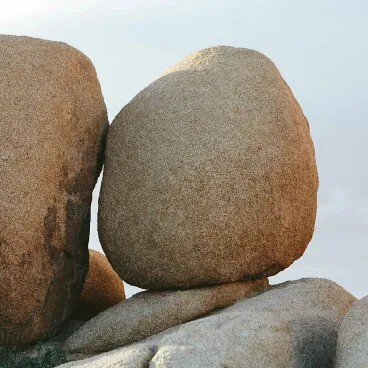
Unshakeable trust with Nutrient
In stark contrast to PDF.js Express, which reserves the right to terminate user licenses and change user agreements at any time, Nutrient believes in stable terms and respecting user autonomy. We won't manipulate clauses to upsell products or use your logo and name without permission.
PDF.jS EXPRESS KEY FLAWS
PDF.js Express vs. Nutrient at a glance
Nutrient not only encompasses all the features of PDF.js Express, but it offers much more. The following comparison table highlights the key features the PDF.js Express SDK lacks.
Nutrient | PDF.js Express Plus | ||
|---|---|---|---|
Instant collaboration | |||
Freehand, free text, shape, and comment annotations | |||
Image and stamp annotations | |||
Watermarks | |||
User roles and permissions on annotations | |||
Measurement tools | |||
Parse or open preexisting annotations baked into a PDF | |||
Save annotations to an underlying PDF document | |||
UI customization | |||
Form fill | |||
Merge form data | |||
Programmatically prepopulate forms | |||
Extract form data and save separately | |||
Set fields to read-only | |||
Flatten form content | |||
Hand-drawn eSignatures | |||
Save eSignature templates | |||
Add eSignature fields to forms | |||
Digital signatures | |||
Document conversion | |||
Office file support | |||
Redaction | |||
Document comparison | |||
OCR | |||
PDF/A archiving | |||
PDF generation from HTML forms | |||
Content editing | |||
Salesforce, SharePoint, OneDrive, and Teams SDKs |

Steve Cangiano
Director of Product Management
“We found the tool set to be very deep, and it allowed us to take total control of the data moving between our application and Nutrient. The quality of the product is extremely high, and we know it will handle just about anything we throw at it.”
CMiC


Experience unmatched efficiency with Nutrient’s powerful AI suite
Nutrient offers a potent suite of proprietary AI tools for sophisticated workflows, surpassing the capabilities of PDF.js and other competitors.
Trusted by industry leaders

















